20 Must-Know Flutter App Development Tools in 2026
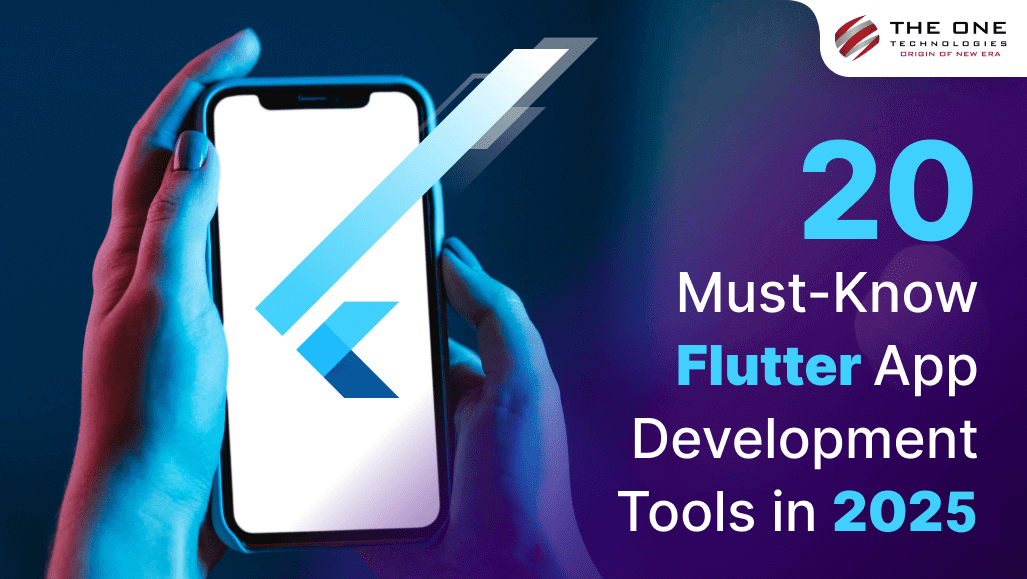
In today's world, mobile applications account for 57% of all digital media usage. Additionally, cross-platform app development allows mobile app developers to repurpose almost 50%-80% of the code.
That’s partly why a cross-platform app development toolkit as powerful and versatile as Flutter is now among any developer’s favorites. Flutter is a key component of digital transformation and one of the most reliable frameworks that keep businesses up-to-date.
Flutter offers tools that are quick, user-friendly, and scalable. Its outstanding user interface makes it one of the finest on the market. In this article, we will review some of the highlights of the Flutter app and discuss 20 of its best tools.
Table of Contents
Why Flutter App Development?
The open-source Flutter software development kit (SDK) is a package for creating UI software. In just three years since its debut, Google's Flutter UI toolkit has become the preferred tool of many creators for developing cross-platform software.
Flutter is one of today's most reliable and sought-after software development kits. A single codebase allows the creating of web, desktop, and embedded apps.
Additionally, Flutter allows developers to enhance an app's functionality using various tools. A community of developers around the world also supports the project.
20 Flutter App Development Tools
As we mentioned before, Flutter has a handy array of tools. As Flutter becomes more popular, an ever-expanding selection of development tools will be available. Feel free to look at them for yourself - they're powerful, comprehensive, and incredibly convenient!
#1 Panache
With Panache, you can make unique themes for your Flutter apps. Over 40 million people modify and download their themes using this open-source tool.
Since it's cloud-based, it's quick and easy to sign up and reduce your workload with Panache.
#2 Codemagic
With this solution, you can instantly build, evaluate, and deploy mobile applications. In addition, you can connect it with third-party tools to automate continuous integration and continuous delivery (CI and CD) processes.
With Codemagic, it is no longer necessary for developers to configure apps before launching them.
#3 Dio
The Dio API makes it easy to handle sophisticated networking tasks. This HTTP server has several powerful features for Dart, including interceptors, global configuration, FormData, request revocation, downloadable files, timeout, etc.
#4 Android Studio.
An important feature of Android Studio is the ability to preview layouts on multi-screen configurations. This emulation tool can quickly and easily run, troubleshoot, and test app operations.
Android Studio boosts performance and efficiency to the max as one of the most popular and widely used app development tools.
#5 Appetize
Appetize is the ultimate web-based iOS dev tool and Android emulator for developers who want to use native apps on the web. With Appetize, you can stream native mobile apps directly from your browser.
This tool can reduce your development time and launch your apps sooner.
#6 Sylph
Using Flutter functionality, you can use a command-line and open-source solution called Sylph to automate testing on Android and iOS cloud pools. AWS device farms are bundled in this tool.
#7 Rive
Rive is a real-time 3D design and visualization tool, previously 2Dimensions. It lets you design real-time UI or objects without relying on prototypes. Using tangible assets is at the core of Rive, enabling you to create animated avatars, interactive loaders, listeners, and other interactive elements for your app or website.
Rive makes it easy to include interactive animations or tinker with everything in code.
#8 Firebase
Using the Firebase SDK, you can leverage Google's backend solutions for mobile apps, including login, backup, database, and hosting.
By integrating Firebase with your Flutter apps, you can quickly launch and provide value to users, enhance app quality with less effort and in less time, and boost user satisfaction.
#9 Testmagic
The TestMagic platform creates artificial intelligence and machine learning (AI and ML) test scripts without requiring any programming. The tool simplifies the capture and uploads screenshots & feedback to help refine the app's functionality.
#10 Hive
This key-value database is coded entirely in Dart and designed explicitly for Flutter. It is highly compact and responsive. You should consider Hive for a clear-cut, simple key-value database without multiple relationships.
#11 Count.ly
Count.ly is a well-known open-source data analysis solution that allows you to analyze and optimize the customer journey in desktop, mobile, and web applications. You can host Count.ly on-premises or in the cloud with the premium version and even access more metrics than the free version.
#12 Visual Studio Code
Visual Studio Code provides bug tracking, automatic code generation, syntax highlighting, code samples, embedded GIT, and refactoring tools. Windows, Linux, and iOS users can modify code with Visual Studio Code, a free and open-source program created by Microsoft.
#13 Supernova
Supernova takes care of the whole design system lifecycle, so you don't have to change tools or maintain workflows and integrations from scratch.
Supernova is one of the most interoperable tools in the market and lets you adjust your app’s fonts, colors, and many other features across various platforms.
#14 RevenueCat
You don't need to write any server code to develop cross-platform in-app payments, evaluate your app, or create pricing plans with RevenueCat.
The RevenueCat platform provides subscription services and handles all heavy lifting and billing infrastructure for in-app memberships.
#15 Bloc
The Flutter bloc tool is one of the state management options for Flutter applications. Using it, you can efficiently deal with your application's different states.
If you're not familiar with the BLoC pattern, it's a design pattern that helps separate the visual and business algorithmic layers.
#16 Instabug
Mobile applications use Instabug to gather contextual information on the fly. Instabug also sends crash reports, device info, and log files to help you resolve an individual device's problems.
#17 Amplitude
In addition to supporting mobile platforms, Amplitude is a full-featured platform for product analytics on the web. Marketing managers, product supervisors, and business analysts receive real-time reports with Amplitude.
#18 Vysor
The Vysor emulator integrates seamlessly with a physical device. With the Vysor Chrome extension, you can share your iOS or Android device across the globe from your desktop. In other words, the app lets you view your iOS or Android devices on your desktop
#19 WonderPush
You can use WonderPush in your Flutter app to increase user involvement by sending push notifications and in-app conversations. You can monitor the conversion of your push notification in real-time using this tool, which has a highly user-friendly RESTful API.
#20 Square
This tool is a must-have for any app owner who wants to sell products or services through their app. Their services include maintaining PCI compliance, detecting fraud, and handling disputes whenever necessary.
Their Flutter SDK lets you collect in-app payments through highly customizable UIs compatible with stored cards and digital wallets.
Conclusion
As a developer, you can contribute to the packaging community on pub.dev and get assistance when you need it - all using Flutter.
Open-source Flutter app development tools can help you make your Flutter project more successful. Alternatively, you can let the experts handle it.
The One Technologies uses the latest technologies to create reliable and competitive mobile applications. As a Flutter app development company, we are experienced and focus on a customer-centric strategy for all our Flutter app development projects.
Frequently Asked Questions
Is Flutter suitable for app development?
Due to its cross-platform features, quick speed, and robust community support, Flutter is still popular and suitable for app development.
What are the key advantages of using Flutter for app development?
A hot-reload functionality for immediate code updates, native-like performance across various platforms, expressive UI design possibilities using widgets, shorter development times, and lower costs are some of the main benefits of adopting Flutter.
Are there any limitations to using Flutter?
Although Flutter has several advantages, its learning curve could be more challenging than other frameworks. Furthermore, compared to libraries created expressly for native systems, some third-party libraries might not be available or might only have a restricted capability.
How frequently does the Flutter framework receive updates?
Google and the Flutter community frequently update and enhance Flutter. Major upgrades are typically published once every three months to give developers access to the newest functions, bug fixes, and performance improvements.
Can I use existing Java or Objective-C/Swift code with Flutter?
Flutter makes it simple to integrate with existing projects by allowing you to reuse existing code written in Java/Kotlin (for Android) or Objective-C/Swift (for iOS) through platform channels.
How can I enhance my productivity while using these tools?
Use IDE extensions/plugins like Dart DevTools or Awesome Flutter Snippets that provide extra functionalities and code snippets to increase productivity while developing Flutter apps. Follow relevant online communities and frequently browse official documentation for additional guidance.








