A2P 10DLC verification guide with GoHighLevel
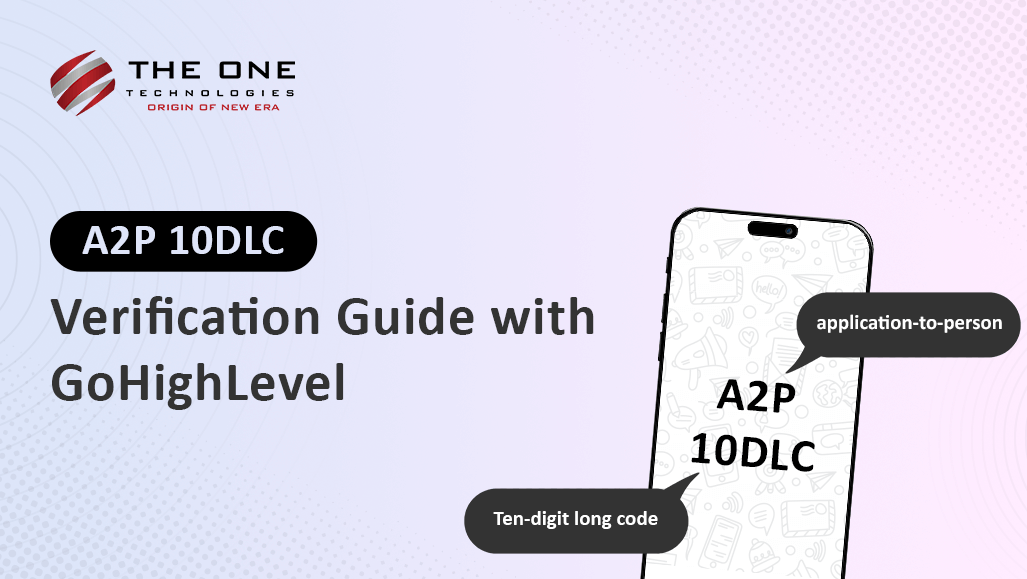
Introduction
Businesses must register their brands and messaging campaigns in accordance with the Application-to-Person (A2P) messaging requirements. The process is outlined in the A2P 10DLC verification guide. Businesses who wish to send SMS/MMS messages using 10-digit long codes (10DLC) and yet comply with US carrier requirements must follow this procedure. Let's gets started with the steps:
Table of Content
- Register Your Business
- Select Brand Type and Acknowledge
- Register Campaign
- Conclusion
- Frequently Asked Questions
Step 1: Register Your Business (Brand Registration)
Information about your company will be required in order to guarantee that A2P messaging rules are followed.
- Business Name: The legal name of your business.
- Business Type: You must specify whether your business is a sole proprietor, private entity, public entity, or non-profit.
- Tax ID (EIN): For U.S. businesses, your Employer Identification Number (EIN) or for non-U.S. businesses, an equivalent identifier.
- Industry: Specify the industry your business operates in (e.g., retail, healthcare, technology).
- Business Address: Your official business address.
- Website: Your business website or online presence.
- Business Contact Information: A valid phone number and email for your business.
Step 2: Select Brand Type and Acknowledge
'Low Volume Standard' and 'High Volume Standard' are the two choices available. Pick the option that best meets your requirements. Additionally, checking the acknowledgment button verifies that you are aware that A2P 10DLC brand registration is a required fee levied by carriers.

Step 3: Register Campaign
There are two main steps to register your campaign. Get started with learning the steps and following to get it done.
1) Messaging Use Case
- Select a Campaign Use Case
When registering your campaign, you will be asked to select the use case that best describes your messaging campaign. Common use cases include:
Customer Care: Messages related to customer service, support, and inquiries.
Marketing: Promotional messages, discounts, or offers.
Notifications/Alerts: Transactional messages like shipping updates, appointment reminders, or payment notifications.
Account Verification: One-time passwords (OTPs) and security messages for login or account access.
Select the option that best fits your campaign, as this will determine your messaging categorization and compliance rules.
- Add Use Case Description
Provide details on how your messaging campaign will be used and the types of messages that will be sent.
- Sample Message
Provide two sample messages which you are going to use in campaigningby including lead name, your name, business name & opt-out language.
Sample Message #1
“Hi David, it's Kate from ABC Company. Thank you for subscribing to our SMS notifications for [Service Name]. We've scheduled an appointment for you on Thursday, June 15, 2023, at 4:00 PM. We look forward to meeting you then! If you need to make any changes, feel free to reach out to us. To stop receiving these messages, simply reply with STOP.
ABC Company team”Sample Message #2
"Hey David, this is Kate from ABC Company reaching out to you. Thank you for opting in to receive our messages. Today, we are offering exclusive promotions to our clients for our innovative marketing services. Are you interested in boosting your brand visibility? Let us know! If you wish to stop receiving our messages, simply reply STOP."
2) User Consent
- How Do End-users Consent to Receive Messages?
To make sure that leads or contacts give their appropriate consent to receive messages, you need to explain particular actions. If you are using a web form for your opt-in process, you must include a link to the opt-in page on the website, and the website must include the reference form below.

- Opt-in Message
A crucial step in confirming that leads or contacts have given their express approval to receive messages is sending an opt-in message. Upon completion of an opt-in action by the contact, such as completing a form or texting a keyword, this message is automatically sent.
Sample message
"You have successfully opted-in to receive notification and promotional SMS from ABC Company. Please reply STOP if you need to Opt-out in the future."
Conclusion
GoHighLevel's A2P 10DLC verification procedure ensures that companies communicate with clients in a controlled and compliant way. Businesses may ensure their campaigns are approved and operational by completing the registration process and adhering to the above-described steps. This procedure gives organizations an efficient way to use SMS to reach their customers while simultaneously improving transparency, trust, and compliance.
Frequently Asked Questions
1. What is A2P 10DLC?
A2P 10DLC denotes "Application-to-Person 10-Digit Long Code." It enables companies to send a lot of SMS messages with improved deliverability and compliance using regular 10-digit phone numbers.
2. Why do I need A2P 10DLC verification with GoHighLevel?
In order to enhance SMS message deliverability and adhere to carrier laws, A2P 10DLC verification is necessary. This guarantees that your messages are delivered to customers safely and without raising a spam alert.
3. How do I complete A2P 10DLC verification in GoHighLevel?
Go into your GoHighLevel account, go to the "Phone Numbers" area, and follow the instructions to register your campaign, business, and phone numbers for compliance in order to finish the A2P 10DLC verification.
4. What information is required for A2P 10DLC verification?
You will need information on the phone numbers you intend to utilize, the goal of your SMS campaign, and your company details (e.g., name, EIN).
5. How long does the A2P 10DLC verification process take?
Depending on the carrier's review process and the correctness of your information, the verification process usually takes a few days.
6. What happens if I don’t complete A2P 10DLC verification?
Your SMS campaigns could be penalized, have messages blocked, or have decreased deliverability if they aren't finished, which would hinder communication with your clients.
About Author
Brijesh Rana is a Team leader in the design department. He started his career journey in 2014. For a long time, he has been associated with The One Technologies - one of the best web design company.









