Boost Operations with Entra ID & Azure Logic Apps
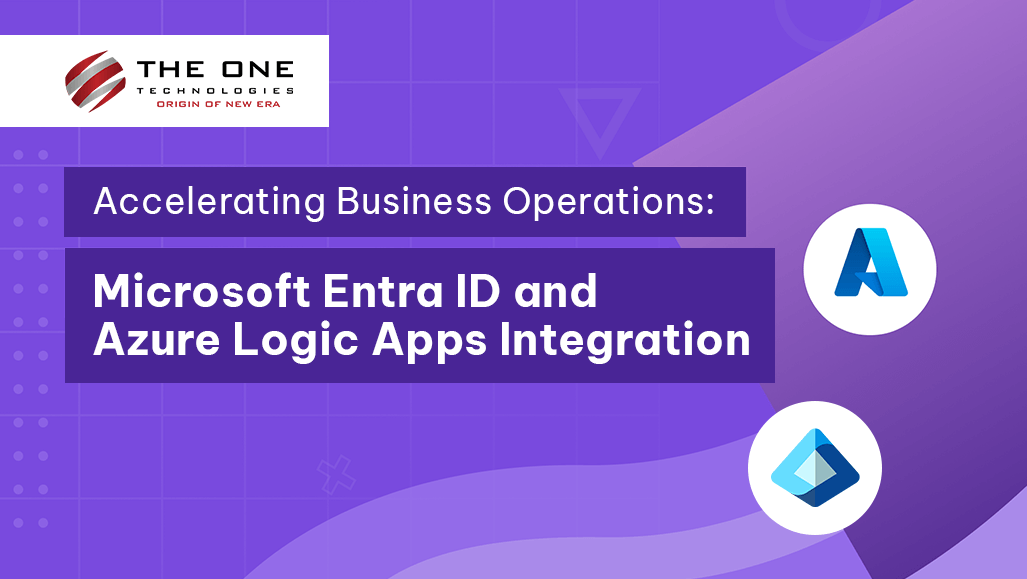
Businesses are always looking for new and creative ways to streamline processes and increase output. The two main technologies that are essential to accomplishing these goals are Azure Logic Apps and Microsoft Entra ID. Organizations may increase productivity and agility in their business operations by automating workflows, streamlining access restrictions, and optimizing identity management through the integration of these potent tools.
This blog examines what advantages do Azure Logic Apps and Microsoft Entra ID offers and how businesses may use these tools to streamline processes and provide game-changing results.
Table of Contents
- Understanding Microsoft Entra ID and Azure Logic Apps
- What are the Key Features of Microsoft Entra ID?
- Benefits of Microsoft Entra ID
- Role of Entra ID in Business Process Optimization
- Enhanced Security Compliance
- Streamlined User Authentication and User Control
- Optimized Customer Experience
- Efficient Workflow Automation
- Data Integrity and Auditability
- Scalability and Adaptability
- Key Features and Capabilities of Azure Logic Apps
- How Azure Logic Apps Empower Workflow Automation?
- Integration Scenarios
- Event-Driven Automation
- Business Process Orchestration
- Workflow Automation for DevOps
- Cross-Platform Compatibility
- Conclusion
- People Also Ask
Understanding Microsoft Entra ID and Azure Logic Apps
Microsoft Entra ID provides centralized identity and access management, while Azure Logic Apps enables the creation of automated workflows to streamline business processes and integrations. Let's have a closer look at it and understand in detail:
What is Microsoft Entra ID?
Microsoft offers a cloud-based identity and access management (IAM) service called Entra ID. It gives businesses a consolidated platform to control and safeguard user identities and resource utilization. Businesses can effectively manage the data and applications, both inside and outside the company network, with Microsoft Entra ID.
Basically, it is used to identity and access management that enables your employees to securely access both external and internal resources. The Azure portal, Microsoft 365, and a plethora of other SaaS apps are examples of external resources. It makes it easier to use internal resources like cloud apps created specifically for your company and corporate intranet applications.
To protect against unwanted access and potential security concerns, Entra ID also offers advanced security features including multi-factor authentication (MFA), conditional access controls, and identity protection capabilities. As a result, it is a crucial part of contemporary enterprise IT infrastructures, offering reliable identity management and access control solutions that are flexible enough to accommodate changing business requirements.
What is Azure Logic App?
Azure Logic Apps is a cloud-based integration service provided by Microsoft as part of the Azure suite. With Azure Logic Apps, you can write little to no code to develop and manage automated workflows. With the visual designer, you can quickly create a workflow that controls and combines your apps, data, services, and systems by choosing from prebuilt processes.
The process of connecting cutting-edge, modern, and ancient systems across cloud, on-premises, and hybrid settings is made easier with Azure Logic Apps. To create highly scalable integration solutions that support your business-to-business (B2B) and enterprise situations, you can employ low-code/no-code tools.
Also, it has abilities like error handling, logging, monitoring, and retries that help guarantee dependability and transparency into workflow executions. It enables features like loops, conditional branching, and parallel execution, making it possible to smoothly create and carry out complicated and dynamic workflows. All things considered, Azure Logic Apps is a flexible solution that helps businesses automate procedures, boost productivity, and attain more operational agility.
What are the Key Features of Microsoft Entra ID?
- Cloud-Based Identity Management: It offers centralized identity management, enabling businesses to control user identities and access rights from a single location.
- Single Sign-On (SSO) Capability: Users have seamless access to numerous applications and services with only one set of credentials when they utilize Microsoft Entra ID. Eliminating the need to remember multiple passwords enhances user experience and productivity.
- Integration with Microsoft 365 and Azure Services: Across the company, Microsoft Entra ID provides safe access to Microsoft apps, data, and resources thanks to its seamless integration with Azure and Microsoft 365 services.
- Multi-Factor Authentication: Improve security by giving user accounts and sensitive data an additional degree of protection with integrated multi-factor authentication capabilities.
- Conditional Access Policies: To enforce security and compliance standards, define granular access controls based on user identification, device, location, and other parameters.
- Identity Protection and Threat Detection: Identity protection tools that assist in identifying and reducing security risks including unwanted access attempts and questionable sign-in behavior.
- Customizable Identity Lifecycle Management: Using configurable policies for providing, de-provisioning, and regulating access permissions based on user roles and responsibilities, you can manage the lifespan of user identities.
Benefits of Microsoft Entra ID
- Enhanced Security: Advanced identity and access management features, such as MFA, conditional access, and identity protection, can strengthen security posture.
- Simplified User Experience: Single sign-on can simplify application and service access, lessening the need for password fatigue and increasing user productivity.
- Scalability and Flexibility: In a flexible cloud-based environment, scale with ease to meet expanding user populations and changing business requirements.
- Compliance and Governance: Utilize centralized identity management to enforce governance controls for data access and user privileges while meeting regulatory compliance needs.
- Cost-Effective Solution: By using Microsoft Entra ID's cloud-based subscription approach, you can lower the infrastructure costs related to on-premises identity management.
- Seamless Integration with Azure Services: Utilize Microsoft Entra ID's and other Azure services combined to create comprehensive identity-driven solutions that assist with digital transformation projects.
- Business Continuity and Disaster Recovery: Reliable identification services that provide high availability and cloud-based disaster recovery capabilities are essential for maintaining business continuity.
Role of Entra ID in Business Process Optimization
Enhanced Security Compliance
Entra ID is essential to strengthen security protocols in commercial operations. Entra ID guarantees access to sensitive data and systems by integrating identity verification techniques with biometric authentication (facial recognition, fingerprint, or iris scan). This strengthens cybersecurity overall by reducing the chances of fraudulent activity, identity theft, and illegal access.
Also, it ensures that sensitive data is accessed and maintained in conformity with relevant laws and standards by putting strong authentication and access control procedures in place, supporting compliance with regulatory obligations.

Streamlined User Authentication and User Control
It streamlines user authentication procedures at a variety of corporate workflow touchpoints. Entra ID makes it easier for users to access digital resources and physical facilities by doing away with the necessity for conventional authentication techniques like passwords and access cards. Because employees, customers, or partners may more quickly obtain the resources they need to do their jobs. This simplified authentication process improves output and operational effectiveness.
Optimized Customer Experience
When dealing with customers, Entra ID helps to maximize their experience by providing quick and safe identity verification during account setup, login procedures, or purchases. Higher customer satisfaction and loyalty are the outcome of this since it lessens consumer effort, builds trust, and lowers the possibility of fraud.
Efficient Workflow Automation
Entra ID can be easily integrated with workflow automation platforms, including Azure Logic Apps, to enhance the efficiency of corporate procedures. Entra ID allows conditional access and authorization based on validated identities by integrating identity verification and access control logic into automated operations. By doing this, workflows are guaranteed to run smoothly while upholding security and compliance requirements.
Data Integrity and Auditability
Microsoft Entra ID offers thorough logs and audit trails of user access and authentication events, which helps to maintain data integrity and auditability. In the event of a security incident or compliance audit, this visibility into user activities improves accountability and makes forensic investigations easier.
Scalability and Adaptability
Entra ID expands and changes with enterprises to accommodate organizational growth. Businesses may exploit identity verification capabilities across a variety of use cases and environments. This is possible due to its modular architecture, which facilitates integration with current systems and applications.
Key Features and Capabilities of Azure Logic Apps
- Connectivity: To communicate with popular cloud services, SaaS apps, databases, messaging systems, and other systems, Azure Logic Apps provides an extensive range of connectors. These connectors make it easier for dissimilar systems to seamlessly integrate and share data.
- Visual Workflow Designer: Azure Logic Apps' user-friendly visual designer is one of its best qualities. Without writing complicated code, users can quickly construct workflows by dragging and dropping components, specifying triggers and actions, and establishing conditions.
- Serverless Architecture: Users of Azure Logic Apps only pay for the resources used while the process is being executed because it uses a serverless computing approach. Cost-effectiveness and peak performance are guaranteed by this scalability.
- Built-in Logic and Control Flow: Developers can include complex business logic into workflows by using Logic Apps, which enable a variety of control flow constructs like conditions, loops, and branching.
- Analytics and Monitoring: Azure Logic Apps has built-in monitoring features that allow you to see comprehensive logs, keep track of workflow execution, and create alerts for important occurrences. This guarantees visibility and permits proactive workflow control.
How Azure Logic Apps Empower Workflow Automation?
Integration Scenarios
Azure Logic Apps is excellent at coordinating intricate procedures and integrating many systems. It makes data interchange and automation across cloud services, databases, APIs, and legacy systems possible through seamless integration.

Event-Driven Automation
Workflows can be started with Azure Logic Apps in response to a variety of events, including file uploads, HTTP requests, timers, message queues, Internet of Things devices, and more. Because of its event-driven methodology, workflows are guaranteed to adapt quickly to changes in their surroundings.
Business Process Orchestration
Azure Logic Apps can be used by organizations to coordinate end-to-end business processes that span several services and platforms. The time to market for new services and apps is accelerated by this orchestration capability, which also streamlines operations.
Workflow Automation for DevOps
CI/CD deployment workflows and automated release pipelines are made possible by the seamless integration of Azure Logic Apps with Azure DevOps. Agility is improved and DevOps methods are promoted by this close interaction.
Cross-Platform Compatibility
By enabling enterprises to combine cloud services with on-premises apps and data sources, Azure Logic Apps facilitates hybrid cloud scenarios. The automation capabilities in hybrid setups are expanded by this flexibility.
Conclusion
Entra ID Microsoft and Azure Logic Apps offers a potent way to speed up business processes. Organizations may increase productivity, improve security, and optimize procedures by combining Azure Logic Apps' automation and workflow orchestration features with Entra ID's identity management and access control capabilities.
With the integrated offering, apps and services may link seamlessly, allowing for real-time data sharing and quick reaction to business events. Businesses may decrease manual involvement, automate repetitive operations, and accelerate digital transformation across departments with the help of this integration.
So, what are you waiting for? Get ready to transform your business operations with The One Technologies. Contact us now and see how Microsoft Entra ID and Azure Logic Apps can optimize your workflows and drive efficiency!
People Also Ask
What are the benefits for businesses of integrating Azure Logic Apps with Microsoft Entra ID?
Workflows may be automated securely and effectively with Azure Logic Apps when Microsoft Entra ID is integrated. This improves company processes. It guarantees that vital data and apps can only be accessed by authorized users and services, optimizing workflows and raising overall productivity.
What types of workflows can this integration automate?
Businesses can automate a variety of workflows, such as user provisioning and de-provisioning, authentication procedures, access requests and approvals, data synchronization between applications, and notification workflows based on specific events, with the integration of Entra ID Microsoft and Azure Logic Apps.
Is the integration of Microsoft Entra ID and Azure Logic Apps scalable?
This is true that the integration is quite scalable. Depending on business requirements, Azure Logic Apps may manage workflows of various scales and levels of complexity. By effectively managing user identities and access restrictions, Entra ID Microsoft promotes scalability and ensures seamless operation as enterprises expand.
How does this integration improve security for business operations?
Businesses can deploy strong security features like role-based access controls (RBAC), automated identity lifecycle management, and multi-factor authentication (MFA) by combining Entra ID Microsoft with Azure Logic Apps. This guarantees adherence to industry rules and reduces security threats.
Can existing business applications be integrated with Microsoft Entra ID and Azure Logic Apps?
Of course, connectors and APIs allow for the smooth integration of current business apps with Azure Logic Apps and Microsoft Entra ID. Through automation and identity management, this enables enterprises to make the most of their current infrastructure while improving efficiency and security.










