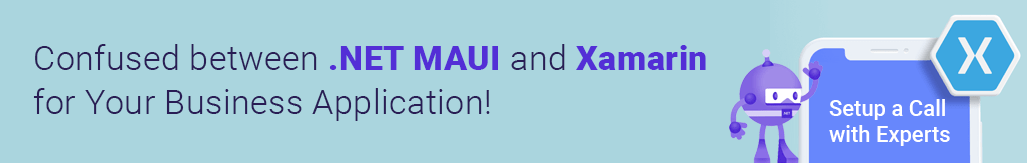All About MAUI and Comparison with Xamarin
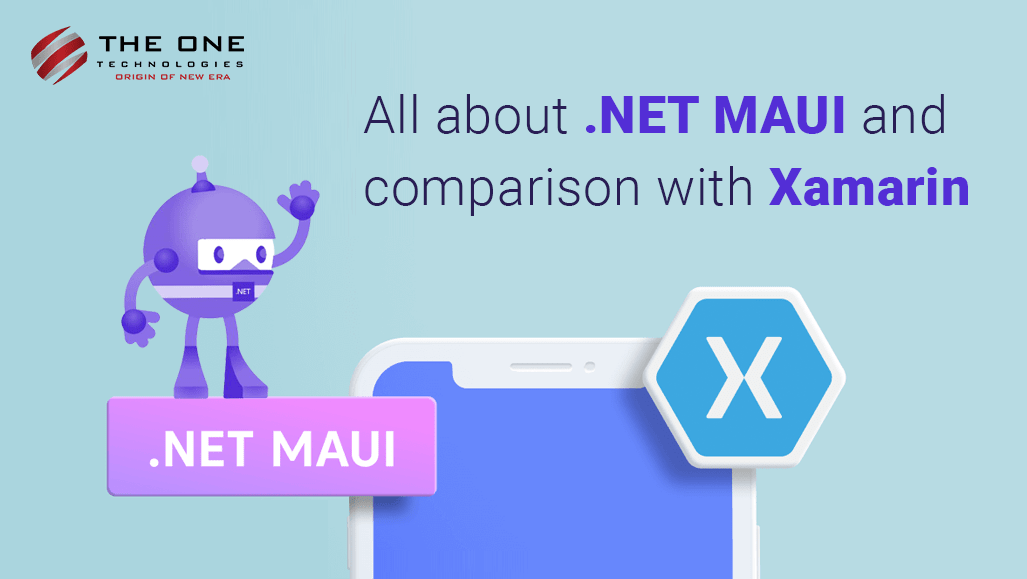
The .NET desktop development environment has various features, ranging from classic (Windows Presentation Foundation aka WPF and Windows Forms aka WinForms) to modern (Blazor and .NET MAUI).
.NET Multi-platform App UI (MAUI) is a framework for creating custom applications for mobile, tablet, and desktop devices.
In this article, we will discuss MAUI origins, compare it with Xamarin, and give you a few pointers about starting with MAUI. Let’s begin with a quick overview of this technology’s background.
Table of Contents
- Xamarin.Forms Overview - MAUI Origins
- The Development of .NET MAUI
- Why MAUI - Advantages of .NET MAUI
- .NET MAUI Vs Xamarin
- Getting Started with MAUI Projects
- Conclusion
- FAQs
Xamarin.Forms Overview - MAUI Origins
Simply put, Xamarin.Forms is an abstract layer or framework that allows the shared code to interact with the base Android, iOS, and Windows source code.
A cross-platform mobile app developer can save time and effort by writing all their business logic in Xamarin.Forms.
Microsoft took over Xamarin in February 2016. After the annual Microsoft Build conference, it was clear that the tools of Xamarin would be merged seamlessly with .NET, and all runtimes, components, and SDKs would be brought together.
To achieve this unification, Xamarin had to be fully integrated into .NET. That's how the idea of .NET MAUI was born, but that's not all; a lot of changes were implemented from Xamarin to MAUI, which we'll explain later in this blog.
Note: the .NET Multi-platform App UI has already been released. But at the time of writing this article, .NET MAUI Visual Studio integration is still in testing. The information in this article refers to a product in development that may be greatly altered before it's launched. Update (August 9th, 2022): .Net MAUI is now available in the release edition of Visual Studio 2022 on Windows.
The Development of .NET MAUI
As a developer, you can use a plethora of tools provided by Xamarin to create cross-platform mobile applications. Xamarin is essentially the framework that allows you to develop cross-platform mobile applications in C#.
In addition, it enables developers to exchange their codes across all platforms. Many companies have used the mobile expertise of Xamarin on .NET for years.
.NET MAUI brings this success on mobile in convergence with the desktop, making it the most efficient way to build multi-platform applications for both.
.NET developers can choose from a wide selection of options through MAUI, which supports all major platforms: Android, iOS, macOS, and Windows.
You can provide no-compromise user experiences while exchanging even more code with a convenient, cross-platform API that reveals the native features of each platform and user navigation control.
When combined with Visual Studio productivity tools and emulators, .NET and Visual Studio significantly enhance the development workflow for creating apps.
Why MAUI - Advantages of .NET MAUI
Making the correct business decision requires picking the most appropriate framework. It can impact the price and performance of your app and your organization in the long term.
Opting for unreliable frameworks can dramatically raise your operational costs and threaten your daily activities when a developer is forced to depart from your company. An “unreliable” framework has the following features.
- A high demand for developers, and
- A limited supply of IT professionals.
The Base Class Library (BCL) indeed allows apps running on multiple platforms to share the same business logic. However, each platform follows a unique approach to designing the user interface.
Additionally, they provide different models for explaining how user interface elements work together and interact. Of course, as with almost everything else in the world of technology, there’s a solution to this issue: finding a suitable all-in-one tool.
The .NET MAUI offers a unified platform environment of coding to Visual Studio 2022. .NET MAUI apps can be developed on PC or Mac and be packaged into native app formats. Moreover, it has:
- Page layout engine with advanced functions.
- A thriving community
- Support for .NET and XAML hot reload
- Only one project, one codebase.
- Multiplatform APIs for utilizing native device features.
- Cross-platform visuals.
Using the relevant platform-specific framework, you can independently build the UI for each platform. However, this strategy also requires you (or a professional third party) to maintain a codebase for each separate type of device.
.NET MAUI Vs Xamarin
Xamarin.Forms and .NET MAUI share many similarities, which you’ll notice if you have worked with Xamarin.Forms in the past.
In fact, .NET MAUI shares most of its features with Xamarin.Forms since it is an improved version of Xamarin.Forms. .NET MAUI has almost everything that Xamarin has, including controls, designs, Shell, actions, UI elements, and cross-platform APIs for device features.
The two indeed have some similarities, but they also have many differences.
In terms of project structure, Xamarin.Forms and .NET MAUI are fundamentally different. .NET MAUI is an easy-to-use project. As a result, it uses a target-based structure, while Xamarin’s platform-dependent components and code are managed within separate projects.
BCL compatibility is also a key aspect of this change as Xamarin evolves into a true part of .NET. Now, Xamarin. Essentials have discontinued the switch to multiple naming conventions such as Microsoft.MAUI.Device.
What's more, the .NET MAUI framework allows you to integrate Microsoft Blazor’s web elements and create apps with #C instead of JavaScript.
Want to hire Xamarin developers if you have questions about switching from Xamarin.Forms to MAUI.
Note: In 2023, Xamarin's current version (Xamarin.Forms 5.0) may no longer be supported by Microsoft.
Getting Started with MAUI Projects
If you’re a .NET developer, you can choose from three options to use .NET MAUI:
- Standard .NET MAUI App
- .NET MAUI Blazor App
- .NET MAUI Class Library.
You’ll also need a Windows 10 coding setup since Visual Studio for Mac compatibility with .NET MAUI is scheduled for a later release.
Your Windows 10 environment should (preferably) be connected to a macOS device with Xamarin.iOS, and Xcode installed.
Using Integrated Development Environments (IDEs) like Visual Studio, a .NET development company like The One Technologies can design and develop native Android, iOS, macOS, and Windows applications with MAUI.
Conclusion
MAUI's goal is to help you implement as much of your app logic and UI layout in one code base as possible. The .NET MAUI is an enhancement to Xamarin, which naturally increases programmers' productivity as well.
At The One Technologies, we aim to provide world-class software solutions that can exceed developer needs. Moving in tandem with time and technology, we’re shifting our focus to the emerging .NET fundamentals, and we are excited to do this with you.
FAQs
How does MAUI connect to Xamarin, and what does it mean?
MAUI, often known as.NET MAUI (Multi-platform App UI), is Xamarin's next development.Forms, which offer a single codebase for creating apps that run on several platforms. By providing a common framework for building apps that operate on Android, iOS, macOS, and Windows, it expands the possibilities of Xamarin and streamlines the development process.
How does MAUI's performance compare to that of Xamarin's?
In response, MAUI offers a number of speed improvements, including a new graphics engine, quicker startup times, and better rendering capabilities. Compared to Xamarin, these enhancements smooth out and improve the user experience by addressing performance issues and optimizing program behavior across platforms.
Can I utilize MAUI with my current Xamarin skills?
Yes, MAUI and Xamarin are made to work very well together. Developers that have worked with Xamarin before will find that their abilities are transferable, making the shift easier. Many Xamarin concepts are preserved by MAUI, which makes it simpler for developers to utilize their current expertise while utilizing new features and enhancements.
What are the main characteristics that set MAUI apart from Xamarin?
Better platform integrations, more adaptable architecture, and improved user interface controls are just a few of the noteworthy characteristics that MAUI brings. Furthermore, MAUI takes advantage of the most recent.NET 6 innovations, giving programmers access to cutting-edge resources and technology for more effective cross-platform development.
Are my current Xamarin projects compatible with MAUI, and what are the migration considerations?
The purpose of MAUI is to facilitate an easy conversion path for already-existing Xamarin projects. Microsoft offers advice and resources to help with the relocation process. Compatibility evaluation, updating dependencies, and modifying code for any breaking changes are some of the factors to take into account. The decision to move can be made by assessing the advantages, such as increased platform support and enhanced performance.