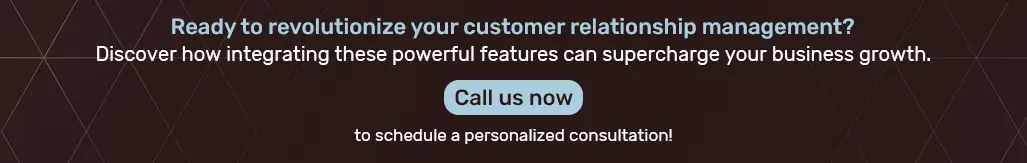Must-Have Features in Enterprise CRM Software
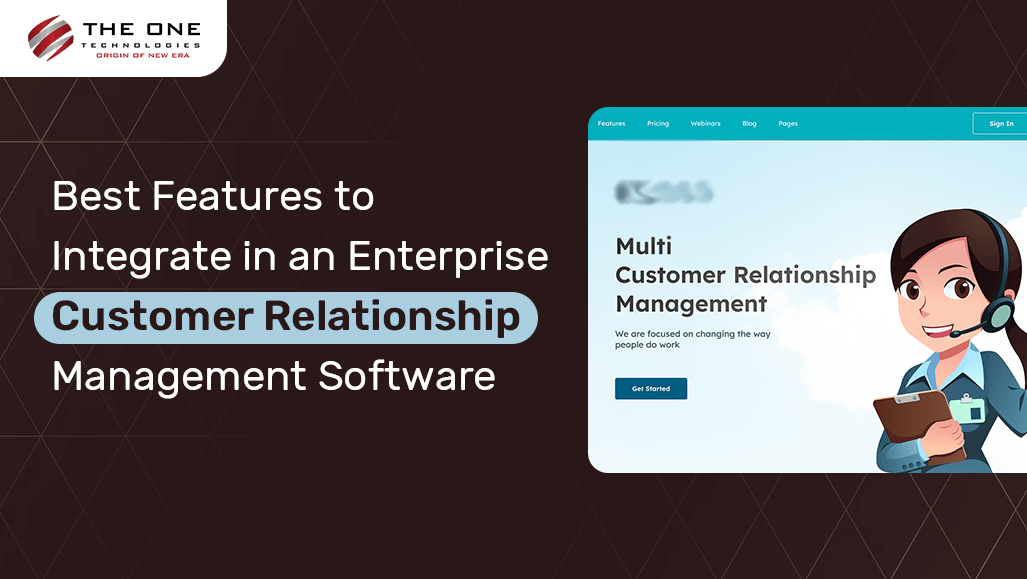
Effective customer relationship management (CRM) is crucial for businesses looking to succeed in their respective industries and remain competitive. Using a strong CRM software solution developed with a leading software development company in Texas is essential as customer expectations rise and competition gets fiercer. However, not every CRM platform is made equal, so choosing which features to incorporate can make a big difference in how well a CRM strategy works.
Let’s explore the essential elements that businesses ought to think about including in their CRM software in this blog post. Take a look at the features that can take the CRM system to the next level and help in building better customer relationships, increase operational effectiveness, and promote long-term growth. These features range from sophisticated analytics capabilities to smooth interfaces with other business tools. Knowing these crucial components will help maximize investment and achieve long-term success, regardless of whether it is a new CRM solution or optimizing the current platform.
Table of Contents
- Frontend Features of Enterprise CRM Software
- User Profile
- User Dashboard
- Client Administration
- Lead Management
- Management of Opportunities
- Automated Sales
- Communication Management
- Assignment and Schedule
- Management of Documents
- Lead Scoring
- Sharing on Social Media
- Promotional Campaign
- Mobile Device Access
- Client Assistance and Support
- Notification
- Backend Features of Enterprise CRM Software
- User Administration
- Social Media Tracking
- Lead Management
- Management of Lead Tracking
- Personalization
- Communication Management
- Assignment and Schedule
- Management of Marketing Campaigns
- Management of Documents
- Reporting
- Notification
- In Summary
Frontend Features of Enterprise CRM Software
User Profile
Browse, edit, and update profile information, including contact data and photographs. For added security, it also provides an easy way to reset the password. Users can safely end their sessions with a quick logout feature, protecting their privacy and maintaining the integrity of their data inside the CRM ecosystem.
User Dashboard
It provides an all-in-one location for efficient production. Efficient time management is made possible by having easy access to task lists and future calendar events from the dashboard. They can quickly add or modify appointments and tasks, which improves agility. The dashboard facilitates proactive engagement by showcasing assigned leads and inquiries. The dashboard facilitates proactive engagement by showcasing assigned leads and inquiries. With customization options, customers can add, remove, or rearrange widgets to customize their experience. For well-informed decision-making, it also offers visibility into sales targets, opportunities, and daily task statuses.
Client Administration
Use this tool to manage customer interactions within the CRM system in an efficient manner. To ensure current information, users can easily establish and update customer profiles. They are able to access a wealth of client data, which allows for more individualized interaction. This data includes contact details, communication histories, and historical activity. They can effectively track interactions, preferences, and transactions when all customer-related data is centralized in one location. This facilitates improved decision-making and strengthens bonds with customers.
Lead Management
Within Enterprise CRM, the "Lead Management" feature simplifies the process of obtaining and classifying new leads. New leads can be easily added to the system and can then specify which salespeople should follow up on them. Easily obtain lead information from customer management records, which guarantees consistency and effectiveness in the sales process. By improving lead assignment, tracking, and conversion, this integrated strategy maximizes sales results and client acquisition initiatives.
Management of Opportunities
It provides the ability to efficiently track and develop possible sales opportunities. Monitor opportunity status and specifics, such as transaction phases, values, and closing probability. This feature ensures openness and well-informed decision-making by enabling smooth updates and progress tracking across the sales pipeline. The CRM improves forecasting accuracy, streamlines sales procedures, and enables strategic sales execution by centralizing opportunity management.
Automated Sales
By automating repetitive procedures inside Enterprise CRM, "Sales Automation" optimizes the sales process. Tasks like appointment scheduling, task reminders, and follow-up emails can be handled automatically with this functionality. Sales teams can increase efficiency and production by concentrating more on developing relationships and closing transactions by automating these monotonous procedures. Better sales results are eventually achieved by sales automation in the CRM, which decreases human labor, speeds up reaction times, and guarantees consistent lead and customer engagement.
Communication Management
Interaction between users, clients, employees, and administrators is made easier by Enterprise CRM's "Communication Management" feature. This feature facilitates easy cooperation and information exchange by giving them the ability to communicate successfully within the system. Users can participate in debates, exchange updates, and ask administrators or other colleagues for help when they need it. The CRM improves teamwork, prompts client service, and facilitates better internal communication by centralizing communication channels. These benefits eventually lead to higher customer satisfaction and operational efficacy.
Assignment and Schedule
Users may efficiently organize their workload by creating tasks, to-do lists, and events. Establishing deadlines and reminders guarantees that impending tasks are completed on time. Viewing assigned job lists helps people stay informed and set priorities for their obligations. They can also designate task statuses as Pending, In Process, or Completed, which makes it possible to track progress clearly and maintain accountability inside the CRM system.
Management of Documents
Documents related to client interactions can be easily uploaded and organized, guaranteeing quick access and retrieval when needed. Using this functionality, users may transfer files easily within the CRM ecosystem, streamlining document sharing and collaboration. The CRM improves efficiency, shares information, and fosters smooth teamwork by centralizing document storage and accessibility. This eventually improves customer service and operational effectiveness.
Lead Scoring
Lead scores are available for viewing, and they may be used to find high-potential leads based on a variety of factors like engagement level, demographics, and behavior. Sales teams may allocate resources more effectively and maximize their efforts by concentrating on leads that have the highest conversion potential. With the help of this feature, engagement can be tailored and focused, which raises the possibility that leads will become customers and improves total sales success.
Sharing on Social Media
This feature enables customers to share discounts, offers, and marketing campaigns on a variety of social media networks with ease. This function makes it easier to share promotional content, which expands their audience and boosts brand awareness. Businesses may improve their marketing efforts, increase customer interaction, and harness the power of social networks to increase sales and brand awareness by incorporating social media sharing capabilities into their CRM.
Promotional Campaign
Users have the ability to plan, monitor, and evaluate marketing campaigns with this feature. By utilizing a variety of channels and tactics, create marketing campaigns that are customized for their target market. Teams may keep in sync and be informed about current promotional activities by viewing allocated campaigns. Furthermore, by analyzing important variables, evaluating campaign value, and fine-tuning methods for the best outcomes, monitoring tools help users maximize return on investment and propel marketing success.
Mobile Device Access
Users benefit from flexibility and convenience as the "Access on Mobile Devices" feature guarantees that Enterprise CRM is available on smartphones and tablets. This feature promotes responsiveness and easy collaboration by changing records and accessing information from any location at any time. Users may maintain access to essential CRM features when at work, on the go, or in the field, which boosts output and facilitates prompt decision-making. Teams are empowered to retain efficiency and provide outstanding customer service even when they are not seated at their workstations because of this mobile accessibility.
Client Assistance and Support
This function makes it easier to manage client questions and support tickets effectively. To guarantee prompt response of client issues, users can create, track, and monitor support tickets. Additionally, clients can simply use the CRM's dedicated channels to send questions and problems for support. This feature improves customer happiness and loyalty by streamlining the support process and improving communication between teams and consumers.
Notification
These alerts boost efficiency throughout the CRM ecosystem, facilitating prompt actions and increasing productivity. Notifications for a range of events are sent including:
- Assigned new leads: When fresh leads are assigned, an alert is sent, guaranteeing prompt follow-up and engagement.
- Lead status changes: Keep track of leads' progress through the sales funnel by receiving notifications whenever a lead's status changes.
- Task deadline alerts and reminders: Users are kept organized and on task by receiving alerts and reminders when tasks are about to expire.
- New messages: Stay in touch and work together with clients and team members in real time by being alerted when new messages arrive in the CRM.
Backend Features of Enterprise CRM Software
User Administration
Efficiently manage user accounts, preserve control over CRM access and security, and maximize user roles and permissions for improved efficiency and data integrity. Important characteristics consist of:
- Creation and Management: Administrators have the ability to establish and oversee user accounts, allocating various roles and permissions according to their duties and access needs.
- Data Access Control: To protect the security and privacy of user data, admin can regulate who has access to and can alter data inside the CRM.
- Activation and Deactivation of Accounts: Administrators have the freedom to manage user access by activating or deactivating their accounts as needed.
- Creating Staff and Admin Accounts: Administrators are able to establish accounts, giving each user type the proper duties and rights.
- Access Restrictions: Based on roles and responsibilities, admin can limit access to particular features or areas of the CRM, ensuring that users are only provided with the data and features required for their job requirements.
Social Media Tracking
Administrators of social media tracking programs are provided with extensive capabilities to oversee and monitor advertising campaigns on various social media networks. Important features includes:
- Campaign Sharing: Straight from the CRM, admins may quickly and simply share marketing campaigns, deals, and discounts on social networking platforms.
- Campaign Monitoring: To provide real-time insight into campaign performance, administrators can observe and follow the development of campaigns and related events within the CRM.
- Insights and Analytics: Administrators get access to charts and insights for every campaign, which they can use to examine important performance indicators like engagement, reach, and conversion.
- Customer Information: Administrators get access to the customer information linked to every campaign, which offers insightful information on customer behavior and engagement.
Lead Management
Strong tools are provided by lead management to manage leads throughout the sales process. Important characteristics consist of:
- Lead Creation and Import: To ensure a simplified lead acquisition process, administrators have the option to manually create new leads or import leads in bulk from external sources.
- Automatic Lead Assignment: To ensure effective lead distribution, leads can be given to the sales team automatically based on pre-established rules.
- Manual Lead Assignment: To optimize lead distribution and guarantee individualized follow-up, administrators can choose to manually distribute leads to particular users based on their workload or level of experience.
- Lead Scoring: Sales teams can concentrate on prospects with the greatest conversion potential by using lead scoring criteria that administrators can set up to prioritize and find high-value leads.
- Lead Status: Lead status categories are modifiable by administrators to correspond with the phases of the sales pipeline. This feature enhances sales forecasting by offering a clear picture of lead development.
- Lead Segmentation: Lead nurturing techniques can be tailored and targeted with the help of administrators who can build and maintain lead segments depending on a variety of factors, including industry, region, and more.
- Source Tracking: Whether a lead comes from a website form, social media, events, or another route, administrators can record and monitor its source to gain important insights into the efficacy of lead creation.
Management of Lead Tracking
Enterprise CRM's "Lead Tracking Management" feature gives administrators the tools they need to efficiently manage and track lead status. Important characteristics consist of:
- Lead Status Viewing: Using the CRM, administrators may quickly and simply see the current state of leads, giving them insight into the health of the sales pipeline and lead progression.
- Lead Status Marking: To ensure precise and current tracking of lead activity, administrators can mark lead statuses according to how they are progressing through the sales cycle.
- Lead Status Inquiry and Ticketing: Administrators have the ability to enquire about the current state of individual leads and create tickets for designated staff members to monitor the progress of leads or handle any concerns. This guarantees responsibility and prompt action in lead management initiatives.
Personalization
It enables customizing fields, forms, and views to fit the particular needs and branding of the company. It allows workflows and processes to be changed, giving firms the ability to improve efficiency and streamline operations while preserving consistency and brand identification.
Communication Management
Managers are adept at interacting with employees and clients. Access to staff chat history and the ability to log all client interactions—including calls, emails, and meetings—ensure thorough tracking and promote smooth communication throughout the company for improved teamwork and superior customer service.
Assignment and Schedule
Effectively manage tasks, to-do lists, and events with the help of the "Task and Calendar" capability. Admin may monitor task status, administrators can establish deadlines and reminders, and staff members can be assigned tasks.
Management of Marketing Campaigns
Use this incredible ability to create campaigns and assign staff members to them, guaranteeing coordinated efforts. They can keep an eye on the success of campaigns by tracking metrics. In the end, this feature promotes business growth and maximizes return on investment by streamlining campaign execution, facilitating cooperation, and offering insights for improving marketing strategies.
Management of Documents
Easily manage documents pertaining to customers in the CRM. Share and access documents by managing and uploading them. The ability for administrators to monitor every document that employees upload fosters teamwork and guarantees a central repository for effective document management across the CRM ecosystem.
Reporting
Produce, alter, and produce detailed reports on a range of topics, including team operations, lead management, sales performance, customer information, and offers. This feature offers insightful information that can be used to plan strategically, evaluate performance, and make well-informed decisions, all of which contribute to the success and expansion of businesses.
Notification
Notifications informs about of newly received messages in the CRM including:
- Account creation: Notifications are sent upon the creation of new accounts.
- Account status: Activation or inactivation is indicated by notifications.
- New leads: When new leads are generated, users are informed.
- Lead Status: Changes in lead status are indicated by notifications.
- Tasks: Notifications of task allocations to staff are also sent.
- Uploads of documents: Alerts are sent out when new documents are uploaded.
- Campaign creation: Users are informed as soon as the creation of a campaign is confirmed.
In Summary
Choosing the appropriate features for an enterprise CRM is essential along with a reliable mobile app development company in USA to maximize customer relationship management and foster company growth. Organizations may achieve operational efficiency, improved teamwork, and outstanding customer experiences by using features like User Profile Management, Lead Tracking, Communication Management, Task and Calendar Organization, Document Management, and Reporting capabilities. These capabilities enable companies to expand sustainably by managing leads, cultivating relationships, and making data-driven decisions. In the end, spending money on a CRM system that has these best-in-class capabilities guarantees that your company will be able to compete in the market environment of today while cultivating long-term client pleasure and loyalty.