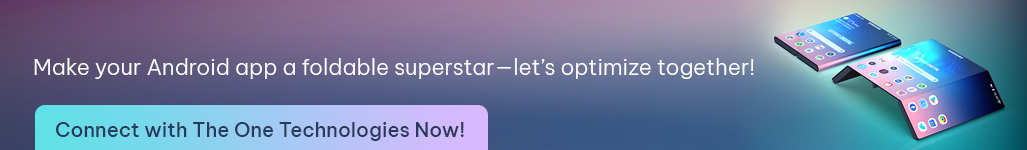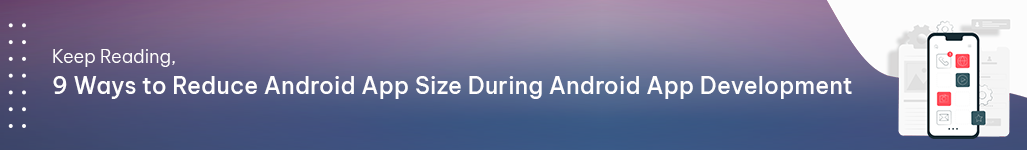Best Practices to Optimize Android Apps for Foldables
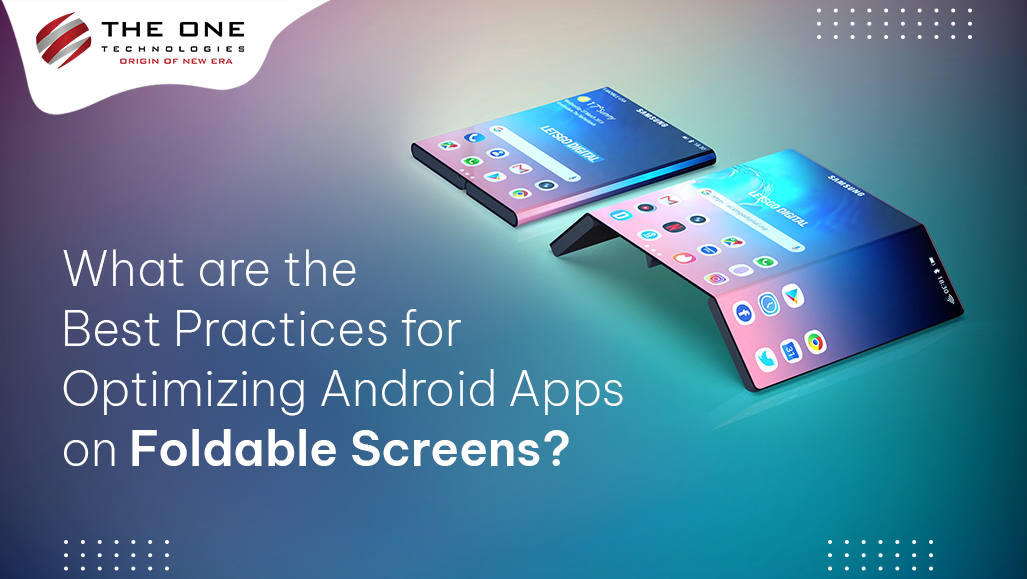
Our devices also evolve along with technology. The emergence of foldable tablets and smartphones is among the biggest technological developments of the past few years. These gadgets offer app developers new difficulties in addition to adding a new level of complexity to mobile computing. It is essential to hire Android developers and optimize Android apps for foldable screens to guarantee a flawless user experience. We'll look at how to optimize, which will help you take full advantage of the innovative panels' potential while improving usability and performance.
Table of Content
- Understanding Foldable Screens
- Best Practices for Optimizing Android Apps on Foldable Screens
- Summary
- People Also Ask
Understanding Foldable Screens
It's important to comprehend the unique features of foldable screens before diving into optimization strategies. Foldable smartphones, in contrast to conventional ones, have the ability to alter their form factors, giving users the option to move between various screen sizes and orientations. This adaptability can enhance productivity, enabling users to multitask and interact with multiple applications simultaneously.
Foldable devices generally fall into two categories:
1. Book-style foldables: These devices open like a book, providing a larger display when unfolded.
2. Clamshell foldables: These devices resemble traditional flip phones, offering a compact form factor when closed and a larger display when opened.
Each type presents unique opportunities and challenges for Android app development company. Therefore, it is vital to adopt a comprehensive approach when optimizing applications for foldable devices.
Best Practices for Optimizing Android Apps on Foldable Screens
1. Responsive Design Principles
The cornerstone of making sure your software works and looks good across a range of screen sizes and orientations is responsive design. Responsive design goes beyond convention for foldable devices. The following are important things to remember:
- Employ ConstraintLayout
This layout manager enables programmers to design adaptable user interfaces (UI) that adjust to various screen sizes and orientations. Apps are able to automatically rearrange elements when the screen changes by establishing constraints with respect to the parent layout.
- Define Multiple Layouts
To offer other layouts for various screen sizes, use resource qualifiers. This enables you to tailor the user interface to the particular foldable screen that is being utilized. For instance, distinct layout XML files can be made for condensed and extended views.
2. Dynamic Layout Adjustments
Foldable gadgets can rapidly switch between several configurations. As such, it is imperative that the layout be dynamically modified according to the device's present status. Put these strategies into practice:
- Listen for Configuration Changes
To identify adjustments to screen size or orientation, use the onConfigurationChanged() function. By using this technique, you can dynamically modify UI components and maintain the app's intuitiveness and usability.
- Make use of the Window Manager API
The Android WindowManager API offers details about the display's current condition. Developers can precisely alter the layout of the gadget by using getCurrentMetrics() to ascertain whether it is folded or unfolded.
3. Multitasking Support
The capacity of foldable gadgets to facilitate multitasking is one of their main features. Users can effortlessly switch between multiple apps or run them side by side. To make your app more functional for this feature:
- Implement Multi-Window Support
To ensure that your application can operate in multi-window mode, implement multi-window support. Users can run your app concurrently with different apps or launch two instances of it thanks to this capability. Check your app's behavior when it is enlarged and make sure the user interface changes appropriately.
- Design for Split-Screen Usage
If your application has split-screen functionality, make sure the layout stays aesthetically pleasing and functional even when the screen is split in half. For UI elements, use adjustable dimensions rather than fixed widths or heights that could impair usability.
4. Optimizing for Different Screen Sizes
When folded or opened, foldable devices can have radically varied screen sizes. Here are some strategies to make sure your app works properly in different sizes:
- Employ Flexible UI Elements
Whenever possible, use wrap_content and match_parent for dimensions. With this method, your user interface elements can resize and change to fit the available screen space.
- Design for Varying Aspect Ratios
Foldable electronics may exhibit distinct aspect ratios when folded. Regardless of the aspect ratio, test your app on several devices to make sure the UI elements are positioned and aligned correctly.
5. Testing on Real Devices
While emulators are helpful, nothing compares to testing on real hardware. There are unique characteristics of foldable electronics that are only seen on physical devices. Consider the following:
- Acquire Genuine Foldable Devices for Examination
Obtain as many foldable devices as you can to ensure thorough testing. This lets you see how your app works in actual situations so you can make sure it lives up to user expectations.
- Carry Out User Testing
Test with actual users to get their opinions on the process. By identifying pain areas through user testing, you may improve the app even more for foldable screen optimization.
6. Making Use of Jetpack Libraries
A set of tools called Jetpack libraries for Android make it easier to create apps and maximize performance on foldable screens. Important libraries to take into account are:
- Jetpack Compose
With Jetpack Compose, a cutting-edge UI toolkit, you can create responsive user interfaces with little to no code. You can design adaptive layouts using Compose that adapt to various screen configurations without any trouble at all.
- WindowManager
Specifically created for foldable devices, the Jetpack WindowManager package offers tools for managing multi-window situations and adjusting the layout. It makes sure your app can properly take advantage of the special capabilities of foldable devices.
7. Putting Adaptive UI Elements Into Practice
An adaptive user interface (UI) provides a customized experience for users by adjusting to the device's current setup. Implementing adaptive UI elements can be done in the following ways:
- Create Adaptive Layouts
To create adaptive layouts, specify alternative layout resources for various screen sizes by using the Res folder. For different settings, create layout XML files to guarantee the best possible user experience.
- Make Use of Fragments
Fragments let you make modular user interface elements that are adaptable to various layouts. You can increase the adaptability of your app by using fragments to replace or reorganize UI elements based on the screen size that is currently displayed.
8. Improving Output
The key to user pleasure is performance. The following are guidelines for maximizing functionality in foldable devices:
- Lazy Loading
Employ lazy loading strategies to load data only when necessary. This enhances the performance of the app, particularly on smartphones with different hardware specs.
- Optimize Graphics
Make sure that animations and images are suitable for foldable screens. To ensure seamless transitions when the screen state changes, test performance, and use vector drawables for scaled pictures.
9. Taking Accessibility Into Account
Prioritizing accessibility is crucial while developing apps for foldable devices. It is imperative that users with diverse skills engage with your software in an efficient manner.
- Put Accessibility Features Into Practice
Make sure your app is useable by everyone by using Android's accessibility APIs. Provide keyboard navigation, apply appropriate labeling for interactive elements, and provide alternative text for photos.
- Test Using Accessibility Tools
Assess how well your application works with screen readers by using tools such as TalkBack. Make sure users can engage and browse your app with ease.
10. Maintaining Current Android Guidelines
Android updates its best practices and standards on a regular basis. Keeping up with the newest changes guarantees that your app will continue to work well on both present and future devices:
- Follow the Android Developers Blog
To stay up-to-date on the newest information about new features, SDK upgrades, and best practices, subscribe to the blog.
- Take Part in Developer Communities
To exchange expertise and pick up tips from other professionals in the field, join in online communities, attend conferences, and engage with developer forums.
Summary
For a seamless and engaging user experience, Android apps must be optimized for foldable screens. Mobile app development company in USA can make apps that make use of the special qualities of foldable smartphones by using Jetpack libraries, applying responsive design principles, and making dynamic layout adjustments.
By using continuous testing, speed optimization, and accessibility as core values, your app can become unique in this new mobile technological landscape. Keeping up with best practices can guarantee that your app stays current and user-friendly as foldable devices continue to develop, opening the door for increased user happiness and engagement.
People Also Ask
1. What is the first step in optimizing Android apps for foldable screens?
Start by implementing responsive design to ensure the app adapts to different screen sizes and orientations.
2. How do I handle layout changes when the device folds or unfolds?
Use the onConfigurationChanged() method and the Window Manager API to detect changes and dynamically adjust the layout.
3. How important is multi-window support for foldable devices?
It’s crucial. Supporting multi-window mode allows users to run multiple apps side by side, enhancing multitasking capabilities.
4. Do I need to create separate layouts for different foldable configurations?
Yes, using resource qualifiers enables you to define alternative layouts for different screen sizes and fold states.
5. What tools can help optimize foldable device experiences?
Android's Jetpack libraries like WindowManager and Jetpack Compose simplify handling foldable features and creating adaptive UIs.
6. How should I optimize my app for split-screen mode?
Ensure that your app resizes dynamically and that the UI remains functional and visually appealing in split-screen configurations.
7. Should I test my app on physical foldable devices?
Yes, while emulators are useful, testing on real foldable devices provides a more accurate understanding of performance and user experience.
8. How can I ensure good performance on foldable devices?
Implement lazy loading, optimize graphics and animations, and ensure smooth transitions between the fold and unfold states.
9. What role does accessibility play in optimizing for foldable screens?
Accessibility is key. Use Android’s accessibility APIs to ensure your app is usable by people of all abilities and test with tools like TalkBack.
10. Why is staying updated with Android guidelines important for foldable optimization?
Android's guidelines evolve with technology. Following updates helps ensure your app stays optimized for the latest foldable features and standards.