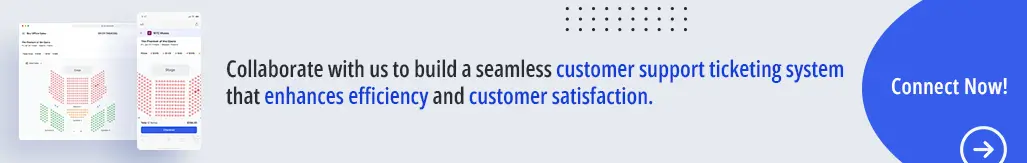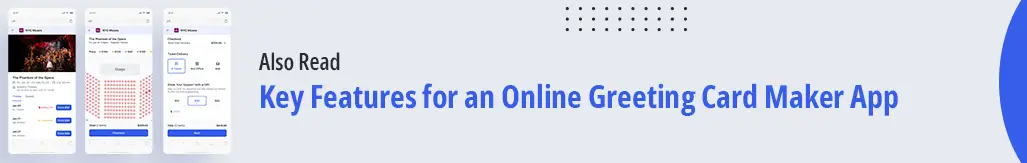Customer Support Ticketing Software Feature Listing
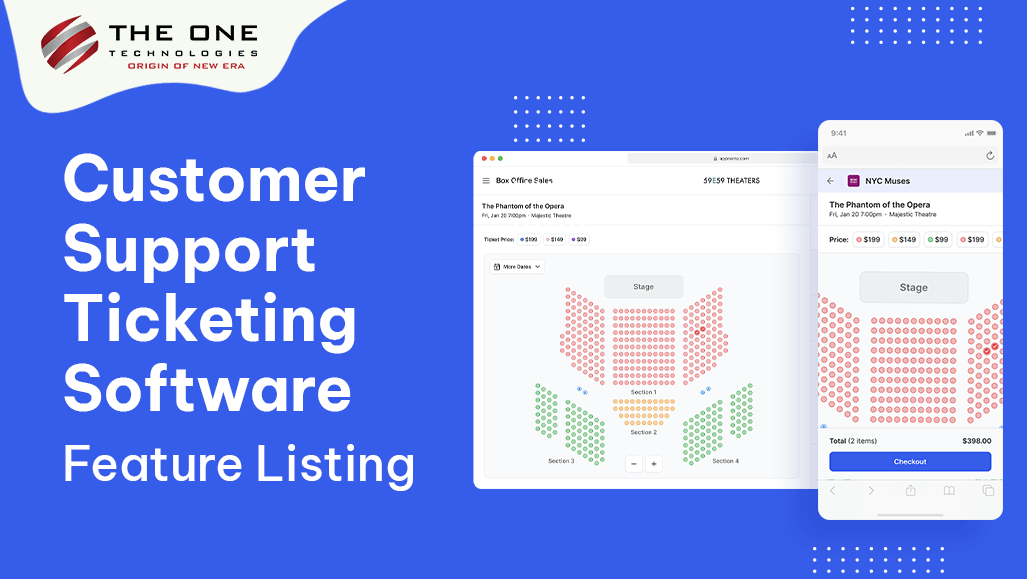
As we all know, providing exceptional customer support is paramount for organizations to thrive in the competitive era. The feature described in this article is designed to streamline and optimize the support process, empowering businesses to deliver prompt, efficient, and personalized assistance to their customers. Check out the post to explore a wide array of features, each meticulously crafted to address the diverse needs and challenges faced by customer support teams.
Are you a small startup or a large enterprise seeking to elevate your customer service capabilities? Yes! As a leading software development company, we pride ourselves on delivering innovative solutions tailored to client’s specific requirements. With our expertise and dedication to excellence, we're committed to bringing their vision to life.
Table of Contents
- Customer Support Ticketing Software User Interface Features
- Support Staff Interface Features
- Customer Support Ticketing Software Backend Administration Features
- Ticket Management
- Support Management
- Helpdesk Management
- User Management
- Issue Management
- Tracker Management
- Ticket Type Management
- Full Helpdesk Ticketing System Operations
- Notification
- Wrapping Up
Customer Support Ticketing Software User Interface Features
Create Tickets
This feature facilitates the submission of support requests through diverse channels like email, web forms, and chat to seek assistance through their preferred medium. With the ability to attach files and provide detailed descriptions to empower support agents with essential context, issue resolution and enhancing overall customer satisfaction.
Add Comments
The Add Comments feature in Customer Support Ticketing Software empowers to communicate with support agents directly within tickets, facilitating efficient collaboration and follow-up. Users can effortlessly add follow-up information, provide updates, or seek clarification, ensuring that all relevant details are captured within the ticketing system. Additionally, the software enables them to receive notifications on ticket updates and responses, keeping them informed and engaged throughout the support process. This real-time communication capability enhances transparency and fosters effective problem-solving.
Check Status
This functionality enables monitoring the status and progress of their submitted tickets, ensuring transparency and visibility throughout the support process. They can easily access real-time updates on the status of their tickets, including whether they are open, in progress, or resolved, providing reassurance and clarity on the resolution timeline. This comprehensive view of ticket history enables them to track the evolution of their support issues, understand previous resolutions, and gain insights into recurring problems.
Notification
Upon submission of a support request, users receive a confirmation notification, ensuring their ticket has been logged and is under processing. This notification instils confidence and clarity regarding the commencement of the resolution process. Also, Comment Notification promptly alerts them when support agents add comments or responses, facilitating real-time communication and collaboration for swift issue resolution. Furthermore, Status Update notifications keep informed about changes in their ticket's status, providing visibility into its progress and expected resolution timeline, thereby enhancing their satisfaction and confidence in the support process.
Support Staff Interface Features
View Tickets
This feature in the Support Staff Interface efficiently manage their workload by providing easy access to assigned tickets. Support staff can conveniently review all tickets assigned to them, ensuring no support request goes unaddressed. With the ability to filter and sort tickets, support staff can prioritize their tasks effectively, ensuring urgent issues receive immediate attention while also maintaining visibility over upcoming and resolved tickets. This streamlined approach enhances productivity, facilitates better time management, and leads to improved support service delivery.
Search Clients
It equips the ability to efficiently retrieve client information and review ticket history, enabling them to deliver personalized and effective support. By entering client details or keywords into the search bar to quickly locate relevant client profiles and access comprehensive information such as contact details, preferences, and previous interactions. Armed with this comprehensive understanding, support staff can tailor their assistance to meet individual client needs, offer proactive solutions, and foster stronger client relationships.
Change Status
When integrating the change status feature within the customer support ticketing system, empowers staff to update ticket statuses as they progress through various resolution stages, ensuring clear visibility and effective management of support tasks. With intuitive controls to transition tickets between statuses such as Open, Pending, Resolved, and Closed with ease, reflecting the current state of each support request accurately. By providing a simple yet powerful tool for status updates, this feature enhances efficiency, promotes accountability, and contributes to timely issue resolution, elevating the quality of customer support service.
Add Comments
This functionality enables staff members to foster seamless communication with clients and team members directly within tickets, facilitating efficient collaboration and comprehensive issue resolution. This real-time communication capability enables support staff to keep clients informed about the progress of their support requests, address queries promptly, and provide timely updates on resolution efforts. By centralizing communication within the ticketing system, this feature enhances transparency, promotes teamwork, and ensures a streamlined support experience for clients and team members alike.
Notification
The Notification feature ensures users remain informed and engaged throughout the ticketing process with timely updates on key events. Upon ticket assignment to a support staff member, relevant users receive a notification, ensuring clear ownership and accountability, streamlining task delegation, and enabling prompt work commencement.
Customer Support Ticketing Software Backend Administration Features
Ticket Management
Admins can create, view, edit, and delete tickets, ensuring efficient management of support requests. They can assign tickets to specific support agents or teams, dynamically reassigning them as needed to ensure optimal resource allocation and timely resolution. Also, they have the flexibility to prioritize tickets based on urgency and importance, allowing for prompt resolution of critical issues and effective resource allocation to meet service-level agreements.
Support Management
Customer Support Ticketing System offers a feature with comprehensive control over support operations to add, edit, view, and remove support agents and teams, ensuring flexibility and scalability. They can define roles and permissions, enabling security and control over system functionalities. By monitoring performance metrics such as ticket resolution times and customer satisfaction ratings, administrators can make data-driven decisions to continuously improve support operations.
Helpdesk Management
Integrating the Helpdesk Management feature helps to tailor the helpdesk system to their organization's needs. They can configure operational hours and Service Level Agreements, ensuring efficient operations aligned with service standards. They can also customize the look and feel of the helpdesk portal to reflect company branding, delivering exceptional experience. This customization and automation enhance efficiency and customer satisfaction within the helpdesk environment.
User Management
This functionality allows admins to define access levels and permissions for clients, ensuring security and compliance with organizational policies. They can also view client ticket history and feedback, gaining valuable insights to improve service quality. They can regenerate passwords as needed, enhancing data security and preventing unauthorized access to sensitive information. This comprehensive feature set ensures smooth and secure access management within the ticketing system.
Issue Management
Administrators can categorize and tag issues, organizing them into relevant categories and facilitating easier tracking and resolution. Also, they can set up workflows for common issue types, ensuring standardized processes that reduce response times and improve overall efficiency. By analyzing issue trends, they gain valuable insights into recurring issues, bottlenecks, and areas for improvement, enabling them to make informed decisions to optimize support operations. This approach empowers them to effectively manage support issues, drive continuous improvement, and deliver exceptional customer support.
Tracker Management
By implementing tracking mechanisms, admins gain insights into ticket progress and agent productivity, tracking metrics like response times and resolution times to identify areas for improvement. They can utilize time tracking for billing accuracy and productivity analysis, optimizing resource allocation and agent efficiency. Moreover, they can monitor SLA compliance and key performance indicators (KPIs) such as response and resolution times and customer satisfaction ratings, ensuring service quality and driving continuous improvement efforts.
Ticket Type Management
By defining different ticket types such as technical issues, billing inquiries, or general inquiries, admins streamline sorting and assignment processes, ensuring tickets are routed to the appropriate support agent or team. It enables customizing forms and requires information fields for each ticket type, collecting specific details relevant to the nature of the support request. This customization ensures that support agents have all the necessary information to address tickets efficiently, improving response times and enhancing customer satisfaction.
Full Helpdesk Ticketing System Operations
Administrators can monitor and supervise all aspects of operations, ensuring smooth functionality and timely resolution of support tickets. By overseeing operations, they can identify bottlenecks, address challenges, and implement solutions to enhance overall efficiency. They can implement system-wide updates, improvements, and maintenance tasks to keep the helpdesk system up-to-date and running smoothly, including installing software updates, introducing new features, and optimizing system performance to meet evolving customer needs and business requirements. By implementing robust security measures and adhering to compliance standards, they safeguard sensitive customer information and mitigate risks associated with data breaches or non-compliance.
Notification
Notifications for various events, including ticket creation or modification, provide real-time updates on support request statuses throughout the ticketing process. Additionally, notifications are sent when support agents or teams are added, edited, or removed, ensuring stakeholders are informed about changes in support personnel for smooth team management and accountability. Notifications are also received for management events such as new user additions, edits, or deletions to manage access effectively.
Wrapping Up
A customer support ticketing software offers a comprehensive suite of features designed to revolutionize customer support operations. From efficient ticket management and streamlined communication to robust reporting and analytics, this software empowers businesses to deliver exceptional support experiences to their customers. By integrating the features described in this post, you can enhance efficiency, improve customer satisfaction, and drive business success. The One Technologies, a leading software development company in Texas, is committed to providing the tools and support required to thrive to stay ahead in the competitive landscape.