From Old School to New Era: Navigating the Classic ASP to ASP.NET Migration
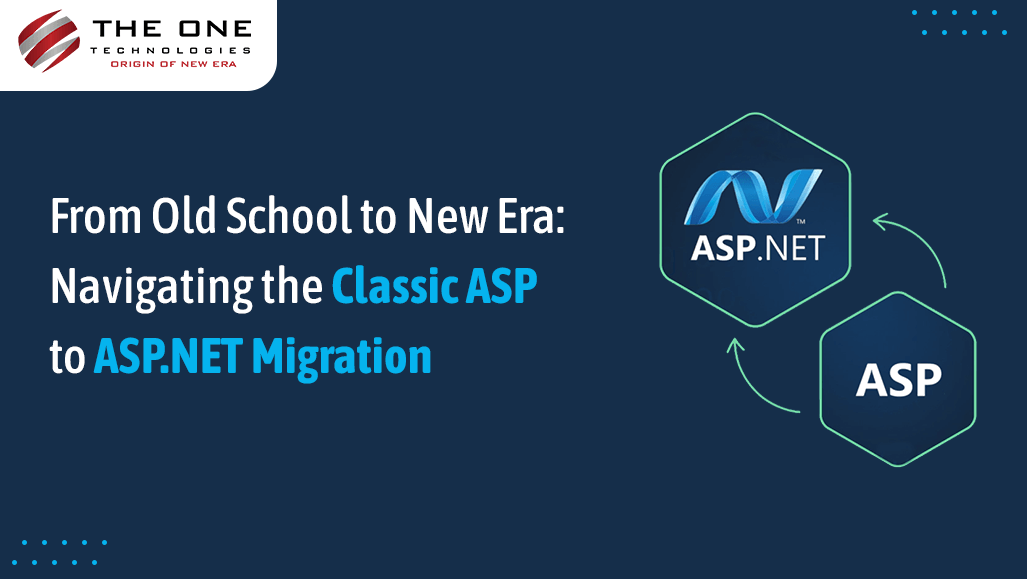
For organizations to be competitive, keeping up with the latest technological advancements is essential. A big change that a lot of companies go through is the switch from Classic ASP (Active Server Pages) to ASP.NET. Although ASP.NET offers better performance, scalability, and a wider range of functionality to satisfy the needs of contemporary web applications, Classic ASP was a strong platform for its time. We'll look at the difficulties and solutions associated with moving from Classic ASP to ASP.NET in this blog post. If your organization is thinking ofmigrationfrom classic ASP to ASP.Net, make sure to hire a reliableASPNet development company in USA for a smooth transition.
Table of Contents
- Comprehending ASP.NET and Classic ASP
- Difficulties with Migration
- Techniques for a Successful Migration
- Advantages of Migration
- Migration Process from Classic ASP to ASP.NET
- In Summary
- FAQs
Comprehending ASP.NET and Classic ASP
Microsoft released Classic ASP in the late 1990s, and it was one of the first tools for creating dynamic online applications. It made it possible for programmers to use VBScript or JScript to directly embed server-side code into HTML pages. Although efficient in its day, Classic ASP lacked the organization and scalability needed for large-scale online applications.
In contrast, ASP.NET signifies a revolution in the field of web development. ASP.NET, which was first released in the early 2000s, offers an object-oriented, more structured method for creating web applications. It provides a multitude of built-in features through the .NET Framework and supports several programming languages, including C#, Visual Basic, and F#.
Difficulties with Migration
There are various obstacles to overcome when you think to convert Classic ASP to ASP.NET. These include:
- Language Transition
Developers must adjust to new syntax and programming paradigms while switching from VBScript or JScript in Classic ASP to C# or VB.NET in ASP.NET.
- Codebase Conversion
Especially for large and complicated projects, converting existing Classic ASP code to ASP.NET can be a labor-intensive process. It entails rewriting grammar, reworking code, and swapping old features for more latest ones.
- Platform Dependencies
Older technologies and components are frequently used in classic ASP applications, which may not work with ASP.NET. To ensure seamless integration, this calls for the implementation of unique solutions or the search for acceptable alternatives.
- Data Access Migration
Careful consideration of data models, connection management, and query execution is necessary when migrating database access code from Classic ASP's ADO (ActiveX Data Objects) to ASP.NET's ADO.NET.
Techniques for a Successful Migration
Businesses can use these tactics to successfully manage the Classic ASP to ASP NET migration:
- Evaluation and Scheduling
Start by performing a thorough evaluation of the current Classic ASP application. Determine the essential features, interdependencies, and places that need to be refactored. Create a detailed migration plan that specifies the objectives, schedule, and resources needed.
- Incremental Migration
Classic ASP to ASP.Netmigration should be done incrementally, concentrating on one or more modules or components at a time and breaking the process down into manageable stages. With this strategy, continuous development and operations can be minimized while still allowing for incremental advancement.
- Code Modernization and Refactoring
During the migration, devote time to updating and reworking the current codebase. Make use of ASP.NET's data binding, user controls, and master pages to enhance code maintainability, performance, and organization.
- Use Migration Tools
To automate time-consuming processes like code conversion, dependency analysis, and configuration migration, make use of the migration tools and utilities offered by Microsoft and outside suppliers. These technologies can minimize manual labor and speed up the migration process.
- Testing and Quality Assurance
To guarantee the stability, functionality, and performance of the migrated application, give testing top priority at every stage of the migration. To find and fix any problems or inconsistencies, use automated testing frameworks and carry out thorough regression testing.
- Training and Skill Development
Give developers access to materials and training to help them become familiar with ASP.NET and contemporary web development techniques. To assure the success of the migration endeavor and to accelerate the learning curve, foster teamwork and knowledge sharing.
Advantages of Migration
Businesses can gain a lot from the migration from Classic ASP to ASP.NET, despite the fact that it takes a lot of work and money. These benefits include:
- Increased Performance and Scalability
Compared to Classic ASP, ASP.NET's design and features allow for quicker page rendering, improved memory management, and increased scalability.
- Enhanced Security
ASP.NET comes with built-in security features that assist in reducing typical security risks and vulnerabilities. These features include request validation, authentication, and authorization procedures.
- Richer Functionality
ASP.NET gives developers access to a large ecosystem of libraries, frameworks, and components, enabling them to implement cutting-edge features and easily interface with modern technology.
- Long-Term Support and Sustainability
Organizations may benefit from Microsoft's long-term support and dedication to the.NET platform by switching to ASP.NET, which guarantees continuous compatibility, upgrades, and security patches.
Migration Process from Classic ASP to ASP.NET
To guarantee a seamless transfer, there are multiple processes involved in the migration process from Classic ASP to ASP.NET. An overview of the migration process is provided here:
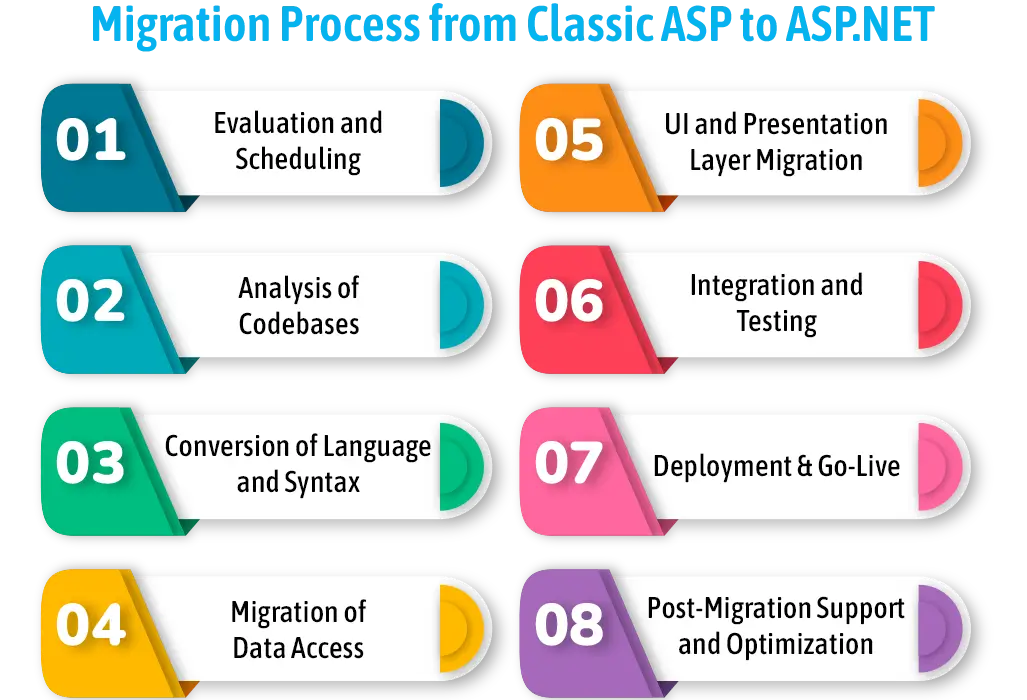
- Evaluation and Scheduling
- Determine the essential features, dependencies, and locations that need to be migrated from the current Classic ASP application.
- Establish the project's parameters, such as the timetable, resources needed, and any difficulties.
- Create a thorough migration strategy that outlines the necessary procedures and ranks the activities according to complexity and criticality.
- Analysis of Codebases
- Examine the current Classic ASP codebase to comprehend its dependencies, logic, and structure.
- Determine which pages, modules, and components require the conversion to ASP.NET.
- Check whether the technologies, libraries, and third-party parts utilized in the Classic ASP application are compatible with ASP.NET.
- Conversion of Language and Syntax
- Convert VBScript or JScript server-side code to C# or VB.NET, the languages used by ASP.NET.
- Revise programming paradigms, grammar, and APIs to conform to ASP.NET best practices and standards.
- Refactor code to make it easier to comprehend, maintain, and run.
- Migration of Data Access
- Transfer database access code from ADO (ActiveX Data Objects) in Classic ASP to ADO.NET in ASP.NET.
- Examine data models, query execution, and connection management to make sure they operate with the data access architecture of ASP.NET.
- When necessary, update stored procedures, queries, and database connection strings.
- UI and Presentation Layer Migration
- Transition from Classic ASP pages to ASP.NET web forms or Razor views using HTML, CSS, and client-side scripting.
- Make use of ASP.NET's built-in capabilities, like data binding, user controls, and master pages, to enhance the UI's organization and coherence.
- Integration and Testing
- Modules and components that have been moved should be integrated into the ASP.NET application framework before testing.
- To verify the migrated application's compatibility, performance, and functionality, thoroughly test it.
- Regression testing and the use of automated testing frameworks will help find and fix any problems or inconsistencies.
- Deployment & Go-Live
- Get the migrated application ready to be launched into the live environment.
- Plan downtime and minimize disruptions during the deployment process by coordinating with stakeholders.
- After the application is deployed, keep an eye on it to make sure it is stable, performing well, and satisfying users.
- Post-Migration Support and Optimization
- To help our end clients understand the migrated application, post-migration training and support.is required.
- Track the performance of the application and take care of any post-migration problems or chances for optimization.
- Update and improve the program often in response to user input and changing business needs.
Businesses can easily migrate Classic ASP to ASP NET and enjoy the advantages of contemporary web development for their apps by following these guidelines and utilizing best practices.
In Summary
For companies looking to update their online apps, the switch from Classic ASP to ASP.NET is a big but worthwhile undertaking with a trustworthy dot net development company in Texas. Through comprehension of the obstacles involved and the use of key tactics, establishments can effectively achieve this shift and get the advantages of ASP.NET's resilience, expandability, and inventiveness. With ASP.NET, you can embrace the new era of web development and help your company become more competitive, efficient, and agile with classic ASP to ASP.Net migration assistant, The One Technologies.
Put an End to Your Curiosities with FAQs
- Why switch from ASP.NET to Classic ASP?
ASP.NET ensures competitiveness in the competitive technological era by providing enhanced performance, scalability, and access to the latest web development tools.
- Which are the primary migration challenges?
Language translation, codebase conversion, platform dependencies, and data access migration are among the difficulties that must be carefully planned for and carried out.
- What strategy should we use for the migration process?
Start with a thorough assessment, create a thorough migration plan, give gradual migration top priority, and make modernization and code reworking investments.
- What advantages come with switching to ASP.NET?
Benefits include increased security, better performance, accessibility to more features, and Microsoft's long-term sustainability and support.
- How can the migration be made successful?
Make use of efficient techniques including testing, incremental migration, code reworking, assessment and planning, and developer training.
- Which tools are useful for migration?
To automate processes like dependency analysis and code conversion, make use of the migration tools and utilities offered by Microsoft and independent vendors.
- Is the movement of data a major concern?
Indeed, careful consideration of data models and query execution is necessary when moving database access code from Classic ASP's ADO to ASP.NET's ADO.NET.
- What effects does migration have on programs that are already in use?
For compatibility and functionality, migration may call for updating syntax, replacing outdated features, and integrating new technology.
- How does security get better with ASP.NET?
To reduce typical security threats and vulnerabilities, ASP.NET has built-in security features like request validation, authentication, and authorization procedures.
- What kind of scalability assistance does ASP.NET provide?
The architecture and features of ASP.NET allow for improved memory management, quicker page rendering, and seamless integration with modern technologies, ensuring scalability for web applications.










