How to Make Your WordPress Website Mobile-Friendly?

The use of mobile devices has been increasing day by day. This has changed the scenario of web browsers and how would they look once they run on the devices. Users have shifted to surf the website to mobile devices from the desktop or computer browsers. Mobiles are easy to carry, operate and advanced devices.
Most of the websites are designed and developed on the WordPress platform. The reason why everyone chooses WordPress is that it’s easy to operate and design. But that’s not sufficient reason to choose this. Even if you think that the WordPress website would become user-friendly once it’s designed and suffice your entire need, then I guess, you need to collect your thoughts again and think on that. As we know, the number of mobile users is rising, so you need to make your WordPress website mobile-friendly and compatible with every mobile device.
By considering the technical things to make a WordPress website mobile-friendly, all you need to do is consider the mentioned ways and you would be ready to go. If you still have not got any idea, then better have words with the nearest and trusted WordPress development company and leverage hire WordPress developer services to make your website mobile-friendly.
5 Ways To Make Your Website Mobile-Friendly
Well, we have curated some of the reasons on how to optimize your WordPress website for mobile devices. Hear them out and implement them for our better results.
1. Use a Responsive WordPress Theme
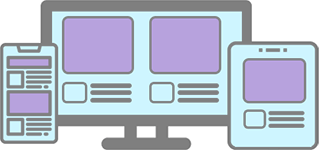
Your website may look great and responsive on a desktop. But if you are not using a responsive theme, your website will fail to impress users on multiple screens as content or images you have used will not be visible properly.
Using a responsive mobile-friendly theme, there is no need to run a custom mobile website alongside your traditional desktop site. A responsive website includes all the same content, images and information on any device, but it changes the way it’s displayed and arranged based on the size of the device screen.
Hence, a mobile-friendly theme is the best option to make your website mobile-friendly because you are not limiting the information to mobile visitors. On top of that, the responsive and optimized design is also good for Google Search Engine.
You will find modern WordPress themes available in the theme directory on an official WordPress website.
Besides that, there are also other options. WordPress offers several plugins to create mobile versions of your site, including:
However, in contrast to responsive themes, these often come with boilerplate design and little customization options. So, overall I would always recommend a responsive theme.
2. Use Mobile-Optimized Plugins
Plugins are amazing and essential additions to any WordPress website. They add functionality and features which make your website better. This makes sure it works well on mobile as well. However, plugins also add a physical element to your such a widget or a Call to Action button which makes your website highly functional. It scales well on all the screen sizes or atlas gives you the option to disable it on smaller screen sizes.
3. Don’t Use Flash
Using flash in your website will slow down your website and affect on SEO. It can slow down a page loading time and there are many browsers and devices where it doesn’t work at all. But the fact is that flash doesn’t work well on mobile devices as they don’t support it.
Neither Android nor iOS devices support flash. So, if you are developing a website using Flash animation, your mobile users will be left out. Though flash technology is getting obsolete, it’s time that you find out its alternatives and be safe. However, it’s advisable to use HTML as it’s emerging and widely used by designers and developers.
4. Avoid Adding Pop-ups On Mobile Devices

If you are planning to develop an email list with your WordPress website, I guess, you have a variety of opt-ins on your website. Many of the email opt-in forms work perfectly fine on mobile devices.
However, pop-ups are a different beast. Google has started penalizing pop-ups and other types of opt-in that a user must dismiss before accessing the content on the page.
To keep your WordPress site mobile-friendly and following best practices, you should avoid pop-ups on your mobile design.
5. Use Optimized Images
If your website consists of too many images, it will take too long to load because of large size images on your website. This may frustrate your mobile users.
In fact, Google says that more than 53% of users leave the website that takes more than 3 seconds to load. This way, half of your audience will never browse your website if it takes more than 3 seconds.
This short period of three seconds can make or break the first impression of your website for new users.
Therefore, whenever you insert images on your website, it is important to know how much time your website takes to load. Optimizing images and then putting on your website will not give load to your page speed. Hence, image optimization is an important step you can take to make sure your website is speedy for on-the-go users.
If you are already on the latest version of WordPress and want to make sure that images are well optimized, The Smush Image Compression and Optimization plugin you should consider to optimize your images for mobile users.
6. Use Google’s Mobile-Friendly Test Tool
Google has come up with its Mobile-Friendly Test Tool, which shows you whether your WordPress website is mobile-friendly or not. Or what other things are required to make your site mobile-friendly?
The popular search engines are cracking down on sites that are not mobile-friendly. So you should check your website on Google’s Mobile-Friendly Test Tool to optimize your WordPress website for mobile users.
This tool will help you find out what you are lacking on the website. So you can quickly identify problem areas in your website’s performance.
Just enter your site’s URL in the test tool website for a quick assessment of your site’s mobile design.
Conclusion
We live in an increasingly mobile-dominated world where there is no way around it. As mobile devices are preferable ways to browse any website. Hence, mobile-friendliness is a must-have feature for any website in today’s Internet era.
Your audience and search engines both demand it from modern websites. For that reason, it’s crucial that website owners and developers educate themselves on how to make their WordPress websites mobile-friendly.
On the other side, as a renowned WordPress development company, we have listed an overview of the most important factors to make your website mobile-friendly. They include responsive design, mobile-optimized plugins and optimized images, site speed, avoidance of full-screen popups, and site administration via mobile. If you have any questions, then get in touch with us today and hire WordPress developers.
If you find this blog useful and are curious to know more about WordPress Development, please go through the below-mentioned blogs.








