How Can You Integrate Machine Learning with CoreML in iOS Apps?

From a specialized field of study to a disruptive force in the technology industry, machine learning has improved a wide range of uses, from personalized suggestions to predictive analytics. Apple's CoreML framework offers a reliable and intuitive method for iOS app development companies to incorporate machine learning into their apps. This blog walks you through the necessary procedures and considerations to integrate machine learning with CoreML in your iOS apps.
Table of Content
- Understanding CoreML
- What Makes CoreML Useful?
- Steps to Integrate CoreML into Your iOS App
- Top Techniques
- Conclusion
- People Also Ask
Understanding CoreML
Apple's machine learning platform, CoreML, makes it simple for developers to incorporate learned models into iOS apps. Neural networks, tree ensembles, and support vector machines are just a few of the models that CoreML supports. It uses Apple's Metal framework to use hardware acceleration to maximize efficiency and performance on iOS devices.
What Makes CoreML Useful?
1. Ease of Integration
Instead of worrying about the nuances of machine learning algorithms, developers can concentrate on the functionality of their apps by using them to streamline the process of integrating machine learning models into apps.
2. Improved Performance
CoreML is designed with iOS devices in mind, making sure that models operate quickly and effectively while taking advantage of Apple devices' technology.
3. Cross-Platform Compatibility
CoreML models are versatile for a range of machine learning applications because they can be trained using a variety of frameworks, including TensorFlow, Keras, and PyTorch, and then transformed into a format compatible with CoreML.
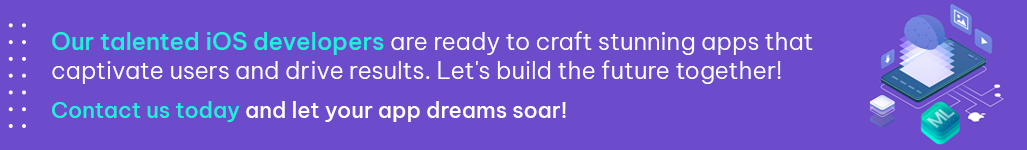
Steps to Integrate CoreML into Your iOS App
1. Train Your Machine Learning Model
Training a machine learning model that is specific to the requirements of your application is the first stage. Choosing the right algorithm, getting the data ready, and teaching the model to spot trends or anticipate outcomes are the steps in this approach.
- Data Preparation: Gather and prepare data that is pertinent to your application. This entails separating the data into training and testing datasets, cleaning, and normalizing it.
- Model Training: To create and hone your model, use a machine learning framework such as PyTorch, TensorFlow, or Keras. Make that the model satisfies the required accuracy and runs properly on test data.
2. Model Conversion to CoreML Format
You must convert your model into CoreML format after it has been trained. This conversion is made easier by a tool that Apple offers called CoreML Tools.
- Employing CoreML Instruments: Utilizing pip, install CoreML Tools and use it to transform your model into .mlmodel file format. For instance, you could use the following line of code to convert a TensorFlow model:
import coremltools as ct
import tensorflow as tf
# Load a TensorFlow model
model = tf.keras.models.load_model('my_model.h5')
# Convert to CoreML
coreml_model = ct.convert(model)
coreml_model.save('my_model.mlmodel') - Model Assessment: Following conversion, make sure the CoreML model retains the same accuracy and performance as the original model. To ensure that the conversion did not impair the model's operation, this step is essential.
3. Include the Model in the Xcode Project
You can incorporate the model into your Xcode project if it is in CoreML format.
- Incorporate the Model into Your Work: The .mlmodel file can be dropped into an Xcode project. A Swift or Objective-C class that offers an interface for interacting with the model will be immediately generated by Xcode.
- Form a Model Instance: Make sure your function instantiates the model. For instance, you may make an instance of the model class called MyModel by doing the following:
import CoreML
// Load the model
guard let model = try? MyModel(configuration: MLModelConfiguration()) else {
fatalError("Failed to load model")
} 4. Prepare Input Data
Prepare it in the format expected by the CoreML model. This typically involves creating input objects that match the model’s requirements.
- Image Data: For image-based models, you’ll need to convert images into the appropriate format, such as a CVPixelBuffer for CoreML. Use UIImage or CIImage to handle image processing.
let image = UIImage(named: "my_image")
let pixelBuffer = image?.pixelBuffer() // Implement pixelBuffer conversion - Feature Data: For models that use other types of data, such as numerical features, ensure the data is structured correctly. Use MLDictionaryFeatureProvider or other relevant classes to create feature providers.
let inputFeatures = [ "feature1": 0.5, "feature2": 1.2 ]
let featureProvider = try? MLDictionaryFeatureProvider(dictionary: inputFeatures) 5. Make Predictions
Utilize your input data to create predictions using the model. You can utilize the prediction findings to process the data further or to alter the UI of your app.
- Run the Model: Invoke the prediction procedure of the model by providing the provided input data.
guard let prediction = try? model.prediction(input: pixelBuffer) else {
fatalError("Failed to make prediction")
} - Handle Results: Analyze the model's output and incorporate it into the workflow of your application. Results for categorization models could contain probability or anticipated classes.
let predictedClass = prediction.classLabel6. Enhance Efficiency
To guarantee a seamless user experience, make speed improvements to your CoreML model.
- Employ Model Quantization: To decrease model size and increase inference time, think about applying quantization. Model quantization is supported by CoreML for calculations with lower precision.
- Use GPU Acceleration: CoreML can process data more quickly by making use of the GPU. Make sure your program is set up to benefit from GPU acceleration if available.
7. Test and Validate
Make sure the integrated model in your app operates as intended by giving it a thorough test. Verify forecasts and make sure the model lives up to user expectations in practical situations.
- User Testing: Test the model with users to get their opinions on how well it works and make any necessary changes based on their comments.
- Debugging: Keep an eye on model performance and take care of any problems that may come up by using Xcode's debugging tools.
Top Techniques
- Data Privacy: Make sure your app abides by privacy laws and manages user data sensibly, particularly when handling sensitive data.
- Model Updates: To increase performance and accuracy, regularly add new data to your model. Include features in your app that allow the model to be updated when necessary.
- User Input: Consider user input to improve the model's performance in practical applications.
Conclusion
Enhancing functionality and user experience in iOS apps can be greatly facilitated by integrating machine learning with CoreML. You may use its capabilities to bring intelligent and responsive features to your iOS applications by implementing machine learning models in an efficient manner, as described in this blog post. The process takes careful planning and execution, from training and converting models to integrating and optimizing them within your app. By using CoreML, you can keep up with technical advancements and open new options for your iOS apps.
People Also Ask
1. What is CoreML?
It is Apple's framework for integrating machine learning models into iOS apps, designed for high performance and easy integration.
2. How do I train a machine learning model for CoreML?
Train your model using frameworks like TensorFlow, Keras, or PyTorch. Prepare your data, choose an appropriate algorithm, and test the model's accuracy.
3. What is the process of converting a trained model to CoreML format?
Use Apple's CoreML Tools to convert models from TensorFlow, Keras, or other frameworks into the .mlmodel format compatible with CoreML.
4. How can I integrate a CoreML model into my Xcode project?
Drag the .mlmodel file into your Xcode project. Xcode automatically generates a class for easy interaction with the model.
5. What types of input data does CoreML support?
It supports various data types, including images, text, and numerical data. Ensure the input data matches the format expected by the model.
6. How do I make predictions with a CoreML model in my app?
Create an instance of the model class, prepare input data, and use the prediction method to get results.
7. How can I optimize the performance of a CoreML model?
Use techniques like model quantization and GPU acceleration to enhance performance and reduce latency.
8. What are some best practices for integrating CoreML in iOS apps?
Ensure data privacy, regularly update models with new data, and incorporate user feedback to improve model accuracy.
9. How do I handle model updates in my app?
Implement a mechanism to download and integrate updated models, ensuring your app uses the latest version for improved accuracy.
10. What challenges might I face when integrating CoreML, and how can I address them?
Challenges include managing data privacy, ensuring model compatibility, and optimizing performance. Address these by following best practices and leveraging Apple's tools and resources.








