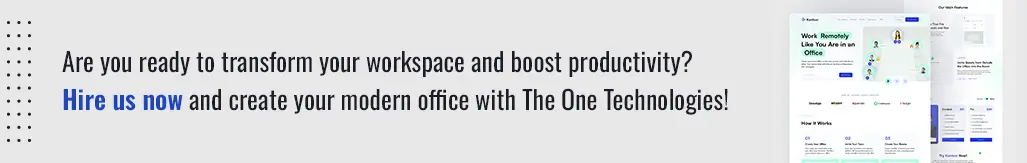Key Features to Integrate in a Smart Office for Remote Teams

A modern smart office is a dynamic ecosystem created to maximize output, promote teamwork, and empower remote workers rather than just a place of work. The tools and technologies we have at our fingertips in the modern day are crucial in determining how we interact and collaborate.
Businesses are increasingly using smart offices with state-of-the-art technologies to maximize productivity and cooperation in the evolving age of remote work. Being a top mobile app development company, we know how important it is to use technology to build cutting-edge workspaces that go beyond physical limitations.
Imagine a work environment where creativity flourish in virtual surroundings, projects flow fluidly across screens, and distance is no obstacle to collaboration. To make this imagination a reality, we’ll explain features of smart office that are revolutionizing remote work to set up a productive and lively environment.
Table of Content
Smart Office User Interface Features
1. Dashboard
Use this feature to manage virtual workplace with ease. Its purpose is to increase productivity and add modules to workspace for immediate access to data and tools that are necessary. Remind yourself of forthcoming events, unread messages, notifications, and recent activity on a daily, weekly, or monthly basis. Visual indications and progress bars make it simple to track the status of a project and are easily available for effective workflow management. With the Dashboard, organize a Smart office is made easier, be manageable, and stay on top of activities.
2. Video Conferencing
This feature is integrated to make collaboration and communication easier, to participate in smooth video conferences. Create meeting links or IDs for planned sessions, along with the day, time, and venue. Managing attendees is made simple with an all-inclusive list of people who have been invited and joined. To ensure a personalized and effective virtual conference experience, modify user-specific settings for microphone and camera control and customize screen sharing preferences.
3. Instant Messaging and Chat Rooms
Use this functionality to facilitate effective collaboration inside the smart workspace. View message content with timestamps for clarity and context, and quickly identify message senders by name or user ID. Use assigned IDs or names to move between chat rooms and distribute files easily by clicking links or thumbnails that are attached. Use read indicators to stay informed and make sure that messages are received and acknowledged promptly to facilitate productive teamwork.
4. Automatic System Login, Away, and Logout Tracking
This function makes it easier to keep tabs on user activity and improves system security and management. For precise session tracking, identify users by their distinct ID or name and keep an eye on the login and logout timestamps. With indicators or timestamps for idle or away statuses, one can stay informed about user availability and effectively manage productivity and system access. Learn more about the length of active sessions to improve resource allocation and workflow in a virtual workplace.
5. Attendance
When integrating this amazing feature within the system, it tracks clock-in and clock-out hours to easily manage attendance while guaranteeing precise timekeeping and productivity monitoring. Simply enter the start and finish times of breaks to get a thorough history of attendance that may be used for effective labor management.
6. Leave
By enabling users to submit and monitor their leave duration, balances, and status in one location, this functionality streamlines the administration of leave requests. For more efficient workforce planning and scheduling to quickly request time off, see remaining leave balances, and monitor the status of leave requests' approval.
7. Document Sharing and Collaboration
Easily share and collaborate on documents with this excellent feature that improves productivity and teamwork. Every document has a unique ID or name, and its access rights can be customized to specify who can see, edit, or comment on its content. Ensure accountability and transparency by keeping track of modifications with thorough version history logs that include timestamps and editor names. Make use of the comments section to promote cooperation and idea exchange by inviting comments and conversations inside the document. Not only this, but it also enables sharing documents with ease by using shared links, which facilitates productive access and teamwork throughout an online office.
8. Task and Project Management
This function simplifies work allocation and progress tracking to increase productivity and project efficiency. Every job is distinguished by its own ID and name, linked to particular projects that facilitate well-organized workflow management. For efficient resource allocation, assign tasks to team members, set deadlines, and rank work according to priority levels. Real-time updates on task statuses enable users to handle tasks from pending to in-progress and finished phases with ease, promoting teamwork and project success.
9. Calendar and Scheduling
When integrating excellent features of smart office such as calendars and scheduling, it provides an extensive toolkit for effective event management to maximize timetable and maintain organization. Give each event a distinct name and ID and include easy-to-access information on the location and dates/times of the events, such as links to online meetings. Choose attendees from a drop-down menu to expedite the process of managing attendees and guarantee that all are aware and engaged. Never miss a crucial engagement, set up personalized pre-event notifications as reminders. Use this user-friendly calendar and scheduling solution to streamline event coordination and planning.
10. Remote Desktop Access
This feature of virtual office provides seamless remote desktop access, which is intended to promote effective assistance and collaboration. Connect to host computers with ease using their unique ID or name, guaranteeing safe, permitted access with adjustable permission levels. With thorough logs, keep an eye on the length and activity of each session. This openness and monitoring promotes increased productivity and troubleshooting. Enable remote teams to collaborate productively and provide users with expedient help from any location with a remote desktop access feature.
11. Cloud Storage
With our Cloud Storage function, which provides simple and safe storage that is accessible from anywhere to manage data with ease. Easily save, retrieve, and distribute files to promote productive collaboration and efficiency throughout the virtual workspace.
12. Application Access
Effortlessly manage files with the Cloud Storage feature as it offers a secure and convenient storage accessible from anywhere. Store, access, and share files with ease, ensuring seamless collaboration and productivity across smart workspace.
13. Attachments
Implement this feature of smart and virtual office for effective attachment management that is built for smooth file processing. The file name, size expressed in KB, MB, or GB, and file type—such as.jpg,.pdf, or other—are used to identify each attachment. Time stamps can be used to keep track of upload times. Direct download links or URLs can be used to quickly access files for sharing and retrieval.
14. User Profile
With an all-inclusive User Profile function, take control of professional identity and update the information that's necessary for productive teamwork and communication. Add basic details to the profile, such as your position, job title, department, and team or project affiliation, in addition to full name, date of birth, gender, phone number, address, email address, and bio. See work-related details such as location, start date, and employee ID, and quickly locate managers. Emphasize the credentials, experience, training, and certifications to show the competency.
Apart from this, for networking purposes, link the profile to sites on professional social media networks like LinkedIn and Twitter. Configure language and time zone options, monitor training and development progress, and set availability status to reflect current status. Keep up with leave balances and employee recognition to create a complete professional profile that suits the needs.
15. Notifications
By integrating this functionality, you’ll get timely alerts and updates across all parts of the virtual workspace that helps to stay informed and connected. Get notifications about screen sharing activities, communications from co-workers, and significant announcements via the system. Keep track of login statuses and get notifications when someone logs out for longer than an hour. To guarantee smooth communication and workflow management, stay informed about forthcoming meetings and events and receive alerts regarding attendance and leave statuses.
Smart Office Backend Administration Features
1. User Management
With the help of this feature, admins can add, remove, or edit user accounts on the platform with ease and streamline backend management. To protect the integrity of the platform, they can manage access rights and securely share login credentials via email. Also, use thorough activity logs and account history to obtain insights into user behaviors, and manage accounts by limiting or enabling/disabling access as necessary. Their ability to modify user statuses guarantees smooth account status management between active and dormant states.
2. Staff Management
This feature gives admins powerful tools to supervise and manage staff profiles as well as handle staff accounts more effectively. They have easy access to examine, create, update, and delete staff accounts as needed, guaranteeing current and accurate documentation. To properly manage resource allocation, control access permissions to conform to organizational criteria and enable/disable staff accounts. With the use of thorough activity logs, get insights into employees' activities, allowing for proactive supervision and platform-wide staff performance enhancement.
3. Communication Management
Integrating this amazing feature helps to optimize communication workflows so that admins can smoothly interact with designers and automobile users. Using integrated chat functionalities, they can interact with users and designers in an efficient manner. They can retrieve chat records to guarantee that interactions are clear and continuous. Organize online conference rooms for group conversations and adjust video quality and bandwidth to improve interactions. This will guarantee smooth and productive communication management on the platform.
4. Attendance Tracking for the System
This functionality offers thorough insights into user presence and activity within the system to easily track their attendance. To guarantee optimal system usage, admins can define inactivity thresholds, monitor activity statuses, and access comprehensive date-wise histories of user presence. Maintain a record of the times you log in and out, keep an eye on the length of the breaks, and create thorough attendance records for precise resource allocation and performance assessment. With the help of this function, they can keep a close eye on and maximize user attendance and system activity.
5. Document Sharing and Collaboration Management
Admins can have strong capabilities to maximize file management and collaboration workflows using this feature. Also, they can improve document sharing and collaboration. To effectively distribute resources, put quotas and restrictions on file storage configurations. Granular permissions controls let them manage who can access shared documents and configure collaboration tools to allow or prohibit real-time cooperation. Learn more about past collaborative editing sessions to keep track of modifications and promote effective teamwork. This feature gives platform them the ability to improve collaboration efficiency and document processing.
6. Calendar and Scheduling Management
This powerful feature enables admins to improve organizational workflows, optimize calendar and schedule procedures. To match business requirements, configure calendar settings by establishing working hours, assigning rights, and controlling holiday calendars. Make sure keep an eye on meeting schedules, assist with resource reservations, and effectively handle scheduling issues to improve productivity and collaboration between teams. With the help of this functionality, they may efficiently schedule events and maintain calendars inside the platform for smooth business management.
7. Attendance Management
Admins use this feature efficiently monitor attendance and provide real-time visibility into attendance data via an easy-to-use dashboard. They may quickly check, accept, or reject attendance entries, guaranteeing accuracy and adherence to company guidelines. With the help of this feature, they can make decisions and check attendance more quickly, which makes workforce management in the system more effective.
8. Leave Management
It simplifies the process of handling leave requests which allows admins to quickly approve or reject requests and provide notes for more clarity. They can create, update, delete, or inspect rules as needed, and they have complete control over leave policies, balances, and distributions. Employee availability is clearly displayed in the leave calendar, and employees can easily manage their leave requests with the help of the leave dashboard. By streamlining leave procedures, this feature improves workforce scheduling's transparency and organization.
9. Remote Access Desktop Management
With this functionality, admins get all the tools they need to monitor and regulate access permissions as well as they can handle remote desktop access effectively. To maintain security and compliance, approve remote desktop access and keep an eye on ongoing sessions. Limit session timeouts to efficiently control resource use. To protect remote connections, set up VPN settings and put strong security procedures in place. Don’t forget to consider remote desktop logs for auditing and troubleshooting needs to guarantee safe and dependable remote access management within the system.
10. Reports
The report feature provides in-depth information on user activity, access control, communications, and leave and attendance. Access control reports, which monitor security and permissions, can be used by administrators to check system usage, while communication reports are useful for examining platform interactions. To enhance workforce management and decision-making, stay up to date on trends in absence and presence. They are armed with useful information from these extensive reports, enabling them to optimize and manage their businesses with knowledge.
11. Notifications
This feature helps to stay informed and connected by providing personalized notifications and updates based on the preferences. Also, get real-time activity logs, comments, and system changes. With timely notifications, once can stay up-to-date and empowered to administer the platform successfully. By keeping everyone informed and involved in important areas of the virtual world, this tool improves communication and transparency.
Conclusion
Remote teams may overcome geographic limitations and achieve exceptional levels of productivity by combining elements like powerful project management software, collaborative platforms, and enhanced communication tools. The success of a smart office depends on the thoughtful application of technology that improves connectivity, expedites workflows, and promotes productive collaboration.
Future developments are probably going to keep the modern smart office evolving, with new ideas coming out to make remote work even more enjoyable. Including the features, we've covered here isn't just about following the latest trends; it's about adopting a new style of working that puts inclusivity, efficiency, and flexibility first. Businesses and people can prosper in today's interconnected world by realizing the potential of a contemporary smart and virtual office.
After reading this post, are you planning to redefine your workspace? If so, then partner with a leading mobile app development company in Texas to integrate innovative smart office features that empower remote teams and foster seamless collaboration. Let's transform the vision into a modern reality!