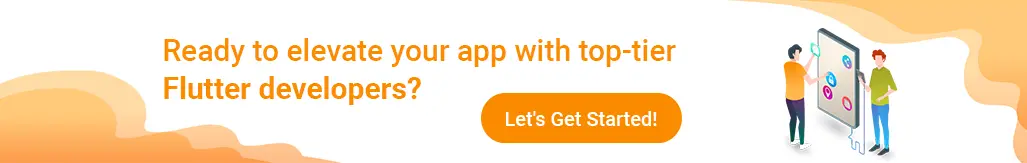Making Flutter App Development Simple with Easy Techniques
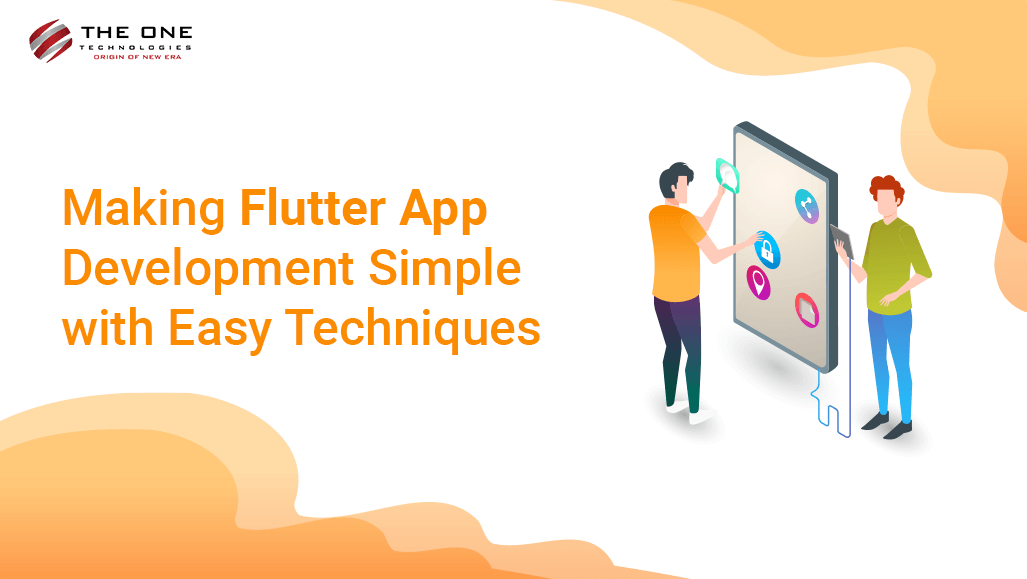
Flutter is one of the top open-source frameworks for cross-platform app development with a single codebase. It encompasses powerful tools and capabilities, but at the same time can be daunting for beginners. Smoothen the learning process with our Flutter Developers as they will assist you in creating stunning apps by eradicating unnecessary complexities.
The Flutter framework is developed by Google. It is used for building natively compiled apps for multiple platforms, including mobile, web, and desktop, using a single codebase. Flutter developers are inclined to use this framework because of its impressive performance, expressive UI, and the ability to craft beautiful apps with minimal effort.
Table of Contents
- Why Simplicity is Important in Mobile App Development?
- Techniques to Simplify Your Flutter Project
- Setting Up Your Development Environment
- Creating Your First Flutter App
- Widgets: The Building Blocks of Flutter
- Layouts and UI Design
- Testing and Debugging
- Top 10 Flutter Tools to Boost Your App Speed
- Why Flutter for App Development?
- Conclusion
Why Simplicity is Important in Mobile App Development?
Simplicity is at the core of the app development process. It reduces complexity, speeds up the development and deployment, and eases the maintenance of your codebase. Let's learn Flutter development techniques to simplify the process and make it accessible to developers of all levels.
Techniques to Simplify Your Flutter Project
Setting Up Your Development Environment
As a Flutter App Developer, setting up your development environment is the first step. Begin by installing Flutter and Dart, the primary programming language for the Flutter framework.
- Installing Flutter and Dart
Flutter installation is well-documented and easy to follow on the official website. Just download the Flutter SDK and add it to your system's PATH. Once the installation is completed, use the Flutter command-line tool to manage your Flutter projects.
- Configure Your IDE (e.g., Visual Studio Code)
Integrating Flutter with your preferred IDE can improve the overall development experience. Popular IDEs like Visual Studio Code offer extensions and plugins specifically designed for Flutter development. These tools smooth the development process by providing features such as code completion, debugging, and hot reloading. If you are a novice, our cross platform development company can help you configure your IDE.
Creating Your First Flutter App
Our Flutter App Development Company can assist in creating your first app using the Flutter CLI.
- Use Flutter CLI to Create a New Project
To create a new Flutter project, open your terminal and run the following command:
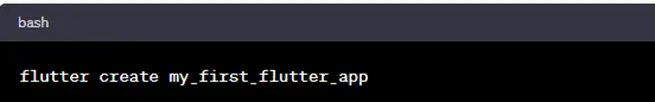
This command generates a default Flutter project structure with sample code you can build upon.
- Understanding the Default Project Structure
A typical Flutter project consists of folders like lib (where your code resides), assets (for images and other resources), and tests (for unit tests). Knowing this structure will allow you to organize your code better. It also helps in the long run when your project grows.
Widgets: The Building Blocks of Flutter
Everything is a widget when it comes to Flutter. They are basically the fundamental building blocks of your user interface. This is the key if you are looking for easy techniques for Flutter App Development.
- Exploring Widgets and Their Hierarchy
Flutter consists of multiple widgets, from basic ones like Text and Image to complex ones like ListView and GridView. Learning to compose widgets and understand their hierarchy is essential for building a user-friendly interface.
- Using Stateful and Stateless Widgets
There are two categories of Widgets: stateful and stateless. Stateless widgets are immutable, while stateful widgets can change their state over time. Knowing when and how to use these widgets will assist in managing your app's UI efficiently.
Layouts and UI Design
Creating visually appealing and responsive user interfaces is a core element of app development. Thankfully, our Flutter development techniques help simplify this process.
- Simplifying UI Design with Widgets
Flutter offers a rich collection of layout widgets, such as Container, Column, Row, and Stack, to help you arrange elements on the screen. Mastering these widgets allows you to create complex layouts with ease.
- Responsive Design Techniques
Designing for multiple screen sizes and orientations can be challenging. Flutter's responsive design techniques, like MediaQuery and LayoutBuilder, allow you to build adaptive UIs compatible with multiple devices.
Testing and Debugging
These are critical phases in the development process of any Flutter application. They ensure the app functions as intended, performs well, and remains free from bugs and glitches.
- Constructing Unit and Widget Tests:
Unit Tests: Flutter allows developers to write unit tests to test the correctness of individual functions and classes, helping to identify errors or regressions early in the development process. With testing frameworks like flutter test, writing and running these unit tests becomes effortless - unit tests can verify whether functions return expected results while classes behave according to design.
Widget Tests: Widget tests go one step further by testing the behavior and appearance of widgets within a Flutter app. Developers can simulate user interactions to see if the widgets respond appropriately and ensure their user interface remains functional and visually consistent across various scenarios.
- Debugging Techniques for Flutter Apps:
Hot Reload: Flutter's "Hot Reload" feature is an indispensable debugging tool, enabling developers to make code modifications instantly and see the results in their running app - significantly speeding up debugging time and helping address issues more efficiently.
Logging and Debugging Tools: Flutter provides several tools for logging and debugging, such as its print function for console output and an extensive set of debugging widgets that enable developers to inspect widget trees, check properties of widgets, track application states during debugging sessions, and inspect widget tree trees during debugging sessions.
Breakpoints and DevTools: Flutter's integration with popular IDEs such as Visual Studio Code and Android Studio allows developers to set breakpoints, step through code, and use advanced debugging tools like Flutter DevTools for debugging complex issues more quickly and efficiently. DevTools provides insights into performance metrics such as network requests and widget hierarchies, so it's easier to pinpoint complex issues more quickly.
- Profiling and Optimizing Performance:
Flutter offers profiling tools that enable developers to identify bottlenecks in your app's Performance quickly. By analyzing performance data, they can pinpoint areas requiring optimization.
Memory Management: Memory leaks and improper usage can lead to app crashes and slowdowns. Profiling tools help identify issues such as excessive object creation or resource retention so developers can then take steps to optimize memory usage.
Network and API Optimization: Conducting network requests and API calls analysis is essential to app performance. Tools like Flutter DevTools provide valuable information regarding timelines and responses for network requests so developers can optimize data retrieval while decreasing latency.
Top 10 Flutter Tools to Boost Your App Speed

Why Flutter for App Development?
Mobile app development is dynamic, and developers are always searching for tools and frameworks that simplify the development process while providing excellent user experiences. Here are a few compelling arguments for why Flutter makes an excellent choice.
- Single Codebase, Multiple Platforms
Flutter's hallmark feature is its ability to produce apps for multiple platforms from a single codebase. When working with Flutter, your code only needs to be written once to be deployed on both iOS and Android platforms - drastically cutting development costs over building separate apps for each platform.
- Fast Development with Hot Reload
Flutter's Hot Reload feature is an invaluable asset to developers. This real-time feedback loop enables rapid iterations and the optimization of both user experience and functionality, speeding development.
- Beautiful and Customizable UI
Flutter's widget-based architecture makes crafting gorgeous and highly customized user interfaces simple and efficient, offering a rich set of pre-designed widgets for common UI elements like buttons, text fields, and sliders. Furthermore, you can build or modify existing ones to meet the specific design requirements of your app.
- Excellent Performance
Flutter offers excellent performance when compiling native ARM code, resulting in apps with smooth and responsive user experiences. Flutter apps can achieve native-like performance since they don't rely on bridges to interact with the device's native modules; direct communication ensures your app runs efficiently.
- Strong Community and Ecosystem
Flutter boasts an engaging community of developers and enthusiasts who share knowledge, provide support, and contribute to libraries and plugin development. Also, its ecosystem continues to expand, providing developers access to a host of packages that simplify app development.
_638345065211797106.webp)
- State-of-the-Art Development Tools
Flutter provides impressive development tools, such as its CLI, Visual Studio Code plugins, and Android Studio plugins, streamlining the development process. These tools offer features such as code completion, debugging, and code analysis; developers may choose their preferred IDE from a selection of strong integration with multiple development environments.
- Cross-Platform Consistency
With Flutter, it is possible to ensure a consistent user experience across different platforms. This is especially useful for businesses and developers who wish to maintain brand consistency and usability standards on both iOS and Android devices. This provides users with a uniform look and feel, leading to greater satisfaction and engagement among their audience.
- Immense Popularity
Adoption rates of the Flutter framework are increasing quickly. Leading companies and startups, including Alibaba, Google Ads, and eBay, have taken notice and adopted it for app development needs - showing its credibility as an efficient framework with long-term potential.
- Cost-Efficiency
Flutter applications can often prove more cost-efficient than creating separate native apps for each platform due to reduced development times and the single codebase approach, leading to significant cost savings over time.
- Frequent Updates and Improvements
Flutter has support from Google, and the entire team is dedicated to improving the framework. They release updates regularly to stay competitive with the latest features, optimizations, and security patches.
Conclusion
We've explored various easy techniques to make Flutter app development simple and accessible. With continuous learning from the Flutter community, you can confidently embark on your Flutter journey.
Flutter's versatility, rich widget library, and active developer community make it an excellent choice for building mobile applications. Remember that simplicity is not about avoiding challenges but using the right tools and techniques to tackle them effectively.
So, start your Flutter project, and enjoy the journey of creating stunning cross-platform mobile apps with ease!
Happy coding!