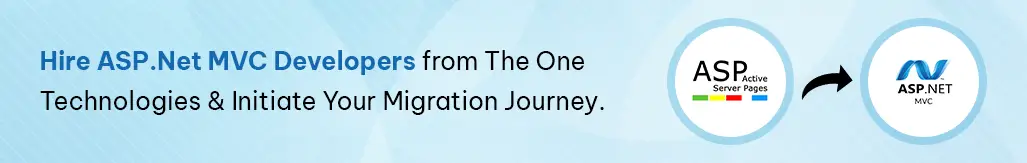Making the Move from Classic ASP to ASP.Net MVC Seamlessly
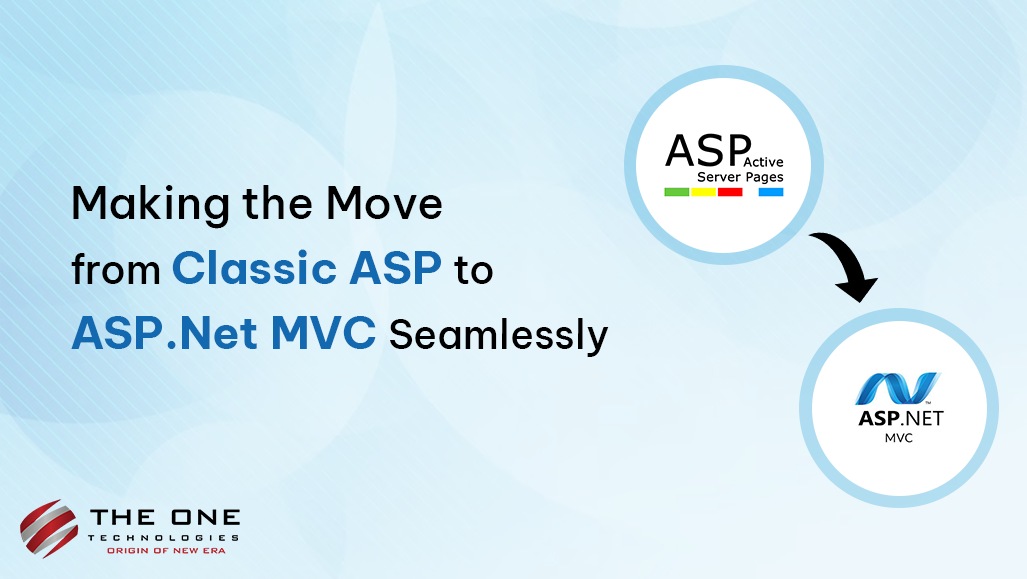
Quick Summary - Discover how to seamlessly transition your web applications from Classic ASP to ASP.NET MVC in this article. We'll guide you through the process step-by-step, from assessment and planning to deployment and maintenance.
Table of Contents
- Introduction
- History of ASP.NET MVC
- Steps to Migrate from Classic ASP to ASP.Net MVC
- Assessment and Planning
- Setup Environment
- Convert ASP Pages to ASP.NET MVC
- Refactor Business Logic
- Update Presentation Layer
- Handle Sessions and State Management
- Test and Debug
- Data Migration
- Deployment
- Monitor and Maintain
- Why Choose The One Technologies for Migration?
- Final Thoughts
- People Also Ask
Introduction
Migrating to ASP.NET MVC marks a significant step toward innovation and modernization for businesses that continue to employ Classic ASP as their base. However, Classic ASP to ASP.NET MVC migration can appear like a difficult undertaking that needs to be carefully planned and carried out to guarantee a smooth transition.
Improved performance, scalability, and maintainability are just a few advantages that come with ASP.NET MVC's rich feature set and sturdy architecture. Businesses can future-proof their online apps and open new avenues for growth and innovation by using this contemporary architecture. Our goal is to give companies and developers the skills and tools they need to effectively manage the migration process so they can make use of ASP.NET MVC's full potential and advance their digital projects.
Businesses often enlist the expertise of classic ASP developers to ensure a seamless migration process. If you too are planning to migrate and don't want to take a chance, hire classic ASP developers to facilitate a smooth migration and check out what steps our developers follow while migrating to ASP.Net MVC.
Before we start with the migration process, let us first see the evolution of ASP.Net MVC till date.

10 Easy Steps to Migrate from Classic ASP to ASP.Net MVC
Step 1: Assessment and Planning
It is important to evaluate your current Classic ASP application thoroughly before beginning the migration process. Determine the extent of the migration, what pages or components must be moved, and evaluate any third-party integrations or dependencies. Schedule the migration approach, considering possible hazards, resources, and timeframes. A carefully considered plan will minimize disruptions to your business operations and help to expedite the transfer process.

Step 2: Setup Environment
After you have a clearly established plan, it is time to configure the ASP.NET MVC development environment. Install and set up the required software, such as Visual Studio for developing ASP.NET MVC applications. Ascertain that you have installed the relevant version of the.NET Framework and configure the target environment to host Internet Information Services (IIS) and other ASP.NET MVC apps.
Step 3: Convert ASP Pages to ASP.NET MVC
Start the migration process by creating ASP.NET MVC views from individual ASP pages. Now, use the most important or frequently visited pages, then utilize the ASP.NET MVC syntax to rebuild the Classic ASP code. For more organized and effective view templates, use the Razor view engine. Refactor any inline script or code blocks into distinct controller actions and model logic.
Step 4: Refactor Business Logic
Use the Classic ASP to ASP.NET MVC migration as a chance to restructure your business logic to follow the MVC paradigm. Take other business logic and data access code out of the presentation layer and place them in different controllers and models. To increase the testability, scalability, and maintainability of your code, make use of best practices and contemporary design patterns.
Step 5: Update Presentation Layer
Update the presentation layer of your application with the most recent versions of the HTML, CSS, and JavaScript frameworks to improve the user interface. To make sure that your application works and looks good on a variety of screens and devices, use responsive design principles. Use client-side frameworks and tools, such as jQuery or Bootstrap, to enhance user experience and add interactivity.
Step 6: Handle Sessions and State Management
Session variables are used in Classic ASP to perform session management. There are several ways to manage sessions and state in ASP.NET MVC, such as using cookies, database storage, or ASP.NET session state. Based on the needs of your application, select the best approach, then modify your code to handle sessions and state management appropriately. Make sure that the ASP.NET MVC version of your application replicates session-related functionality.
Step 7: Test and Debug
After the migration concludes, make sure the ASP.NET MVC application runs well by giving it a comprehensive test. To guarantee cross-platform compatibility, test using many browsers and devices. Utilize Visual Studio's debugging tools to find and address any problems that occur during testing. Test the application's functionality and performance to make sure it satisfies your needs and runs smoothly.
Step 8: Data Migration
You must convert your data to an ASP.NET MVC-compatible format if your Classic ASP application uses a database. Your ASP.NET MVC application will use the newly created database structure to import data that has been exported from its current database. In your ASP.NET MVC application, update the database configurations and connection strings to point to the new database.
Step 9: Deployment
Get your ASP.NET MVC application ready to be released into the live environment. Make sure all dependencies are included and configure the deployment settings. After deploying the application to the production server, make sure everything is operating as expected by performing testing. To automate the deployment process and expedite upcoming upgrades, consider utilizing deployment tools or continuous integration/continuous deployment (CI/CD) pipelines.
Step 10: Monitor and Maintain
After your ASP.NET MVC application is online, keep an eye on its stability and performance in the real-world setting. To keep track of faults, performance indicators, and user interactions, implement logging and monitoring tools. Update and maintain your program on a regular basis to fix any problems or faults that may occur after migration. To keep your application secure and current with emerging technologies, stay up to date on security changes and best practices.
Why Choose The One Technologies for Migration?
At The One Technologies, we understand the complexities involved in migrating from Classic ASP to ASP.NET MVC, and we are here to make the process smooth and stress-free for you. With our 12+ years of experience in web development and a team of skilled professionals, we have the expertise to handle every aspect of your migration project with precision and efficiency. Our top-notch approach begins with an extensive assessment of your existing Classic ASP application, followed by detailed planning and execution to ensure a smooth transition to ASP.NET MVC.
What sets us apart is our commitment to delivering exceptional results tailored to your specific needs and objectives. From converting ASP pages to ASP.NET MVC views to refactoring business logic and updating the presentation layer, we will guide you through every step of the migration process with professionalism and expertise. With The One Technologies by your side, you can trust that your migration project is in capable hands, allowing you to focus on driving your business forward with confidence.
Final Thoughts
Classic ASP to ASP.NET MVC migration is a big step toward adopting contemporary web development techniques and opening new opportunities for your company. Even though the migration process can appear overwhelming, it can be completed successfully with the correct knowledge, careful preparation, and comprehensive examination. Businesses may confidently manage the transition by adhering to the 10 simple steps suggested in this guide, minimizing disruptions, and optimizing the advantages of ASP.NET MVC's strong architecture and cutting-edge capabilities.
Go and hire ASP.NET MVC developers from The One Technologies and leverage our expertise and experience to streamline the migration process.
People Also Ask
- Why should I migrate from Classic ASP to ASP.NET MVC?
Classic ASP to ASP.NET MVC migration offers several benefits, including improved performance, scalability, security, and modern development practices. ASP.NET MVC also provides a robust architecture and extensive features to enhance your web application's functionality and maintainability.
- How long does the migration process typically take?
The duration of the migration process depends on various factors, including the size and complexity of your Classic ASP application, the extent of customization required in the ASP.NET MVC version, and the availability of resources. Generally, smaller applications may take a few weeks, while larger and more complex projects could take several months.
- What ongoing support and maintenance services do you offer post-migration?
We provide comprehensive support and maintenance services post-migration to ensure the continued success and stability of your ASP.NET MVC application. This includes regular updates, bug fixes, security patches, performance optimizations, and technical support to address any issues or concerns that may arise. Our goal is to ensure your application remains secure, up-to-date, and fully functional in the long term.
- What steps do you take to ensure a successful migration process?
We follow a systematic approach to migration, starting with a thorough assessment of your Classic ASP application and careful planning of the migration strategy. Our team of experienced developers then executes the migration process, ensuring that all components are properly converted to ASP.NET MVC while minimizing disruptions to your business operations.
- Can you assist us with the hosting and deployment of the ASP.NET MVC application?
Absolutely! We offer comprehensive hosting and deployment services to simplify the process of launching your ASP.NET MVC application. Whether you prefer cloud-based hosting solutions or on-premises deployment, our team will handle the setup, configuration, and deployment process to ensure a seamless transition to the production environment.