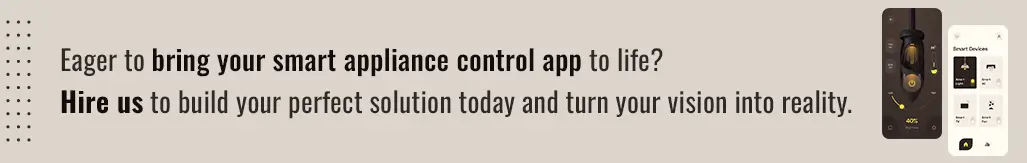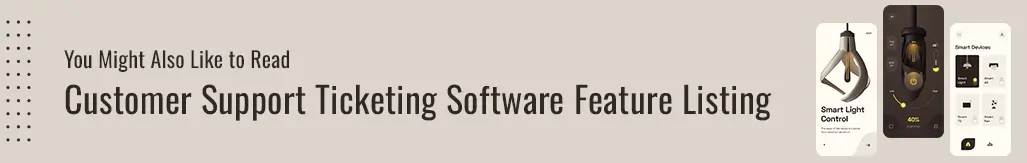Must-Have Features in a Smart Appliances Control Automation App
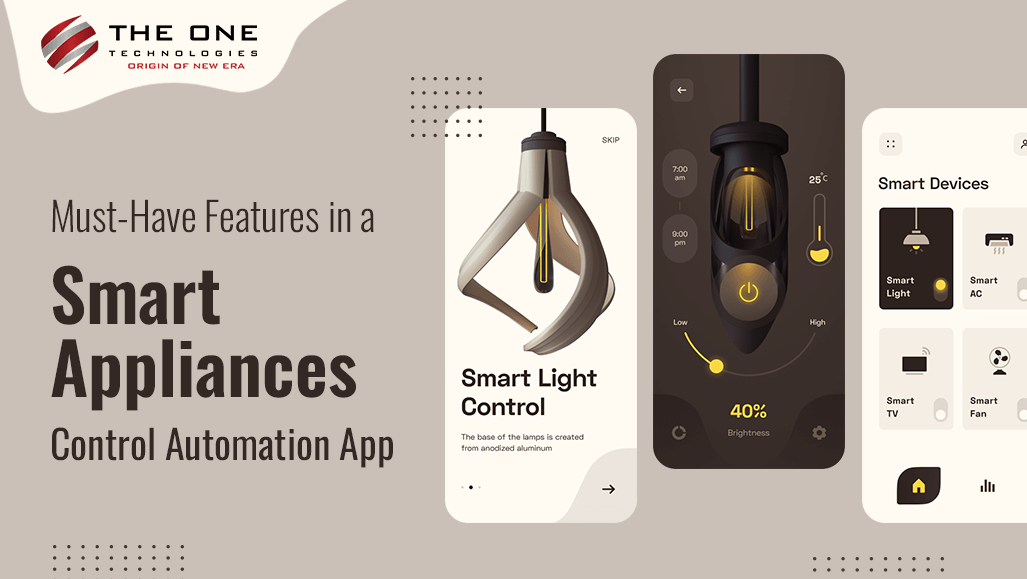
Quick Summary: This post highlights the essential features of a superior smart appliance control automation app, aiding both developers and users in navigating the crowded market. By understanding these key features, individuals can confidently select or design solutions that meet their needs and expectations, ensuring seamless integration and enhanced user experience.
Table of Contents
- Introduction
- Smart Appliance Automation App User Interface Features
- Search
- Device Management
- Share Device Control
- Energy Consumption
- Remote Control
- Scheduling
- Biling and Payment Processing
- Notifications and Alerts
- Smart Appliance Automation App Backend Administration Interface Features
- User Management
- Device Management
- Staff Management
- Subscription Management
- Transaction Management
- Refund Request
- Communication Management
- Review and Ratings Management
- Promotional Offers
- Notification
- Reports
- Conclusion
Introduction
Consumers in the USA are seeking convenience, efficiency, and connectivity in their daily routines as technology advances. Leveraging the capabilities of contemporary innovations is facilitated by smart appliance control automation apps, provided by top-notch mobile app development company in USA. These apps offer users unparalleled ease and control over their household appliances.
Smart appliance control automation apps empower users to remotely manage their appliances, such as adjusting the thermostat or preheating the oven, enhancing comfort, and saving time and energy. However, not all automation apps offer the same features, and redefine customers are now seeking capabilities that significantly enhance their overall experience.
Smart Appliance Automation App User Interface Features
Search
The Search feature in the Smart Appliance Automation App significantly enhances efficiency and convenience by providing a quick and intuitive method to locate desired functions or appliances. This feature incorporates a prominent search bar within the app interface, allowing individuals to enter keywords related to the appliances or tasks they wish to control. Utilizing advanced algorithms, the app generates real-time suggestions to refine search queries, based on commonly used keywords, appliance names, or specific functions. Once a query is entered or a suggestion selected, the app instantly displays relevant results, directing the user to the desired appliance or function within the interface. This streamlined experience eliminates the need for manual navigation through menus or lists, ultimately saving time and enhancing overall satisfaction.
Device Management
This functionality provides comprehensive control and organization of connected smart appliances, ensuring seamless integration and customization. Appliances can be easily added through methods like scanning QR codes or entering product codes, with settings such as device names and default operating modes customizable to suit preferences. Organizing devices into groups or rooms streamlines management, while remote adjustments for temperature, mode, and schedules offer convenience directly from the app interface. Real-time status updates, including operating conditions and energy usage statistics, provide insights for efficient maintenance.
Share Device Control
When integrating the share service control feature within the app, facilitates convenient sharing of device control, fostering collaboration and streamlined household management. Access to specific appliances can be granted in full or limited capacity, enabling trusted individuals to remotely operate them, whether adjusting the thermostat for family members or managing lighting for houseguests. Simplified sharing is achieved through the intuitive app interface, allowing users to easily invite others and specify access levels for each appliance, ensuring privacy and security. Additionally, users have the flexibility to revoke access at any time, maintaining control and peace of mind over their smart appliances.
Energy Consumption
The Energy Consumption feature provides insights into energy usage, facilitating informed decisions to enhance efficiency and lower costs. Users have access to both real-time and historical data on energy consumption for their connected smart appliances, enabling them to track usage trends and identify patterns. This visibility empowers them to adjust appliance settings and usage habits effectively, reducing consumption and utility expenses. This feature enables them to monitor, analyze, and manage energy usage efficiently, fostering efficiency, cost savings, and environmental responsibility within their smart home ecosystem.
Remote Control
With this feature, individuals can remotely operate a variety of appliances, including performing on/off controls, adjusting mode settings, and making specific adjustments such as temperature control for air conditioners or cycle settings for washing machines. Whether at a distance, in another room, or simply relaxing on the couch, this feature ensures full control over appliances at one's fingertips. For instance, one can activate the air conditioner to cool the house before returning home on a hot day or start the washing machine to have freshly cleaned laundry ready upon arrival.
Scheduling
This feature empowers users to conveniently automate their smart appliances, enhancing efficiency in managing daily routines. They can create custom schedules, specifying details such as schedule name, days of the week, start time, end time, repeat interval, and date range, tailoring appliance activation to their specific needs. For each scheduled event, users define the action type, set pre-heat or pre-cool times, and utilize smart triggers for adaptive scheduling. The feature also offers a pause/resume option for temporary adjustments and allows manual overrides or direct control from the app interface. Linked devices functionality synchronizes schedules across multiple appliances, ensuring seamless coordination.
Biling and Payment Processing
This functionality ensures a seamless experience for users in managing their subscriptions and payments. They can conveniently pay for their subscription plan directly within the app, choosing from various payment methods such as credit cards, PayPal, and bank transfers, while also accommodating multiple currencies for global users. Additionally, they can access invoices for their bills, download them for record-keeping purposes, and view their transaction history within the app. Overall, this feature simplifies subscription management and payment procedures, offering them transparency, flexibility, and peace of mind in handling their accounts and transactions.
Notifications and Alerts
Integrating the notifications and alerts feature within the Smart Appliance Automation App, ensures timely updates on appliance status and any required actions, providing convenience and peace of mind. Notifications cover diverse events, such as changes in appliance status, maintenance reminders, and alerts for situations like a refrigerator door left open, facilitating immediate response and proactive management. This feature supports optimal appliance performance, pre-empting potential issues and promoting safety in the smart home environment, thereby enhancing convenience, efficiency, and peace of mind.
Smart Appliance Automation App Backend Administration Interface Features
User Management
The User Management feature in the Smart Appliance Automation App provides administrators with comprehensive control over access and permissions, enabling efficient system management. Admins can seamlessly manage accounts and groups, ensuring smooth organization and collaboration. They can also define permissions and roles for different levels of access, allowing precise control over actions. Additionally, administrators can restrict access to specific features, bolstering security and confidentiality. Also, they can activate or deactivate accounts instantly, ensuring only authorized individuals access the app.
Device Management
This feature empowers administrators with comprehensive control over connected devices, ensuring efficient management and oversight. It allows to easily view all devices, monitor statuses, and track usage within the system. They have the flexibility to add, edit, view, or delete appliances, updating details as needed for accurate information. Apart from this, admins can enable/disable devices to control access and optimize performance. Access to user-wise device usage data allows admins to understand utilization patterns and behaviors. They can also restrict devices to enhance security and prevent unauthorized access.
Staff Management
With this feature, admins can have control over staff accounts, ensuring streamlined management and oversight. They can view, create, edit, and delete staff accounts, facilitating easy organization and administration. This includes creating new accounts, updating existing ones, and removing accounts as needed for an up-to-date roster. They can also enable or disable staff accounts as necessary, ensuring only authorized individuals have system access and enabling prompt response to staffing changes or security concerns.
Subscription Management
Subscription Management feature provides administrators with complete control over subscription plans, ensuring flexibility and customization to meet user needs. This tailored approach allows them to cater to diverse preferences and requirements. Not only this, but they offer a free trial period for new users, enabling them to experience premium features before committing to a subscription. This trial period facilitates informed decision-making and enhances satisfaction.
Transaction Management
Admins can easily view transaction history, track all financial activities, and monitor incoming and outgoing payments, ensuring accurate record-keeping and swift resolution of any discrepancies. They initiate refund processes as needed, managing refund requests to uphold customer satisfaction and financial integrity. Detailed reports allow them to analyze total revenue received daily, weekly, monthly, and yearly, providing valuable insights for informed decision-making in financial planning and resource allocation. Overall, this feature enables them to effectively manage transactions, maintain accurate records, and drive business success within the app.
Refund Request
Administrators can access detailed information about refund requests, including customer details, product specifics, and the reason for the refund, enabling informed decision-making. They can track the status of each request, marking them as "Request Accepted," "Processing," or "Completed" to ensure timely resolution. Upon receiving a refund request, admins review customer and product details to verify authenticity and eligibility, adhering to the app's refund policy. Effective communication with customers regarding refund status updates and concerns ensures transparency and satisfaction.
Communication Management
Communication Management feature when integrated within the Smart Appliance Automation App empowers admins to engage directly with users through an internal chat platform, fostering seamless communication. This platform serves as a convenient and efficient means for them to address inquiries and resolve issues in real time. They can easily reach out to admins with questions, feedback, or concerns, receiving prompt support and guidance. This feature enhances user engagement, cultivates positive interactions, and ensures a smooth communication experience within the app.
Review and Ratings Management
This functionality enables admins to effectively monitor and manage feedback. With the ability to access and review user-submitted reviews and ratings covering various aspects of the platform, such as functionality and user experience, administrators gain valuable insights. This feedback enables them to identify areas for improvement, address user concerns, and enhance overall platform quality. They can track trends, monitor performance, and measure their satisfaction levels over time using this data. By leveraging these insights, they can make informed decisions and prioritize enhancements to ensure continuous improvement and satisfaction within the app.
Promotional Offers
With this feature, admins can create and manage enticing promotions, tailored to specific marketing goals and audience segments. This includes discounts, coupons, free trials, bundle deals, and special promotions, with customizable details like duration, eligibility criteria, and redemption methods. They can also monitor performance, adjusting parameters as needed to optimize results, track usage, analyze conversion rates, and assess the overall impact on user engagement and revenue. This feature enables them to drive sales, encourage user loyalty, and attract new customers through strategic marketing initiatives within the app.
Notification
Users receive notifications covering a wide range of events, including account creation confirmation, updates on their information, and alerts regarding appliance data. These real-time updates keep them informed about their appliances' status, performance metrics, maintenance reminders, and any issues or malfunctions. They receive notifications regarding their subscription, including renewal reminders, plan changes, and billing updates, enabling them to manage their subscription effectively.
Reports
The Reports feature in the Smart Appliance Automation App provides admins with valuable insights and analysis tools to optimize system performance. They can generate custom reports based on parameters such as date, product, and user, enabling them to identify trends and adjust offerings accordingly. User-wise reports aid in enhancing user experience, while revenue and performance metrics help track key indicators and measure campaign effectiveness.
Conclusion
A Smart Appliance Control Automation App equipped with essential features not only enhances user convenience but also promotes efficiency and sustainability. From remote control and energy consumption monitoring to device management and notification systems, these features provide users with seamless control over their smart appliances while offering valuable insights for optimized usage. With the right combination of must-have features, a Smart Appliance Control Automation App becomes a powerful tool for simplifying daily tasks, reducing energy consumption, and enhancing overall quality of life.
For businesses and individuals seeking cutting-edge solutions, partnering with a leading app development California firm ensures the integration of these essential features into their Smart Appliance Control Automation App, elevating user experience to new heights.