Tips for Optimizing Your Bubble.io App for Performance and Speed
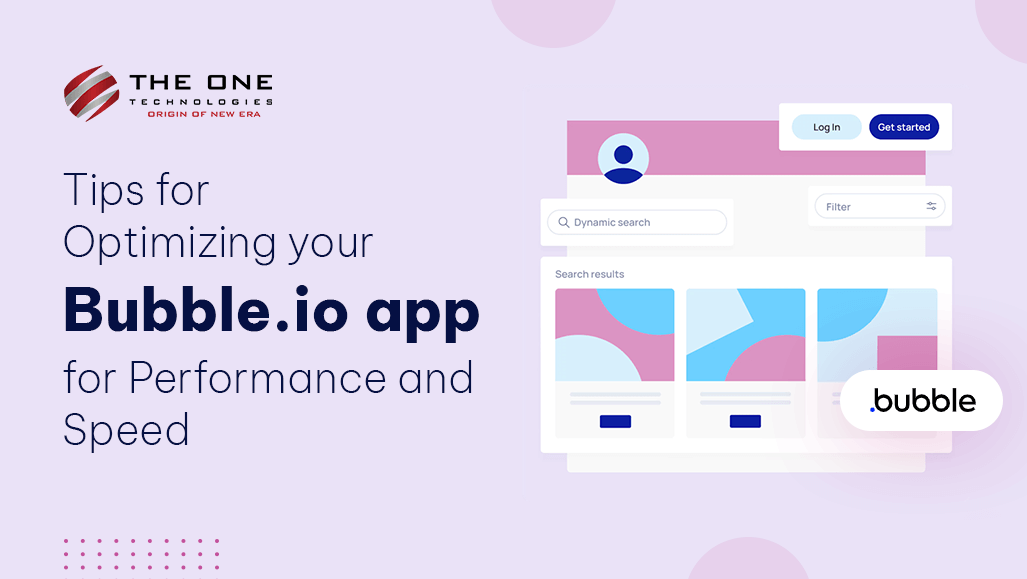
Developing apps with Bubble.io is quite advantageous in terms of speed and ease of use, particularly for non-programmers. But as the complexity and user base of your app increase, you could run into performance problems like sluggish interactions or slow page loads. Even though Bubble.io abstracts away a lot of backend complexity, deliberate tactics are still needed to optimize the speed of your app. With an experienced mobile app development company, you can eradicate all the drawbacks and make the most of this amazing platform. We'll go over important pointers for optimizing the speed and functionality of your Bubble.io app in this blog.
1. Optimize Database Structure
Your app's performance can be greatly impacted by a badly built database. It's crucial to organize data well in Bubble.io because every interaction with the app can require querying or writing data to the database. Here are some tips for improving your database:
- Employ the Correct Data Types: Verify that the data types you're utilizing are suitable for the fields in question. Bubble's data processing speed will be affected, for instance, if long-form data is entered into text fields rather than numeric or date fields. Similarly, try not to use lists too often as they can cause performance issues.
- Relational Database Design: To construct a relational database, divide the data into related data types as opposed to generating a single data type with numerous fields. Because Bubble may quickly get pertinent data rather than searching through every field in a single data type, this increases the efficiency of your queries.
- Minimize Searches and Filters: By avoiding complex queries and utilizing constraints to limit results, you can minimize the number of searches and filters in your workflows. Pre-screening information and refining findings before performing searches will help minimize the strain on your database.
2. Limit Workflows and Actions
In Bubble.io, workflows are necessary for developing functional apps, but improper workflow management can have a detrimental effect on performance. To make workflows more efficient:
- Reduce Superfluous Actions: Keep a workflow's action count to a minimum. Processing time is increased by each extra step, therefore try to combine tasks whenever you can and refrain from introducing processes that are redundant. Don't, for instance, duplicate the same data alterations in different steps.
- Employ Backend Workflows: Whenever feasible, shift labor-intensive tasks to backend workflows. If handled in the front end, tasks like sending emails, creating reports, or processing large amounts of data may cause the user-facing software to lag. Workflow scheduling on the backend makes sure that user interactions continue to run smoothly.
- Optimize Conditions: When using conditional logic in workflows, exercise caution. Bubble assesses workflows under all circumstances, even when they are not executed. Reducing pointless evaluations can be achieved by streamlining conditions or shifting non-essential workflows to backend procedures.
Also Read, “Best Practices to Improve Performance of Flutter App”
3. Enhance Recurring Groups
Bubble.io apps frequently have repeating groups, particularly when showing lists of data. Large data loads in a repeated group, however, may result in slowdowns. How to maximize them is as follows:
- Limit the Number of Items Loaded: Use pagination or load more functionality in place of loading hundreds of items at once. Allow users to load additional items as needed and limit the number of things the recurring group displays to, say, 10 or 20 at a time.
- Employ Lazy Loading: Bubble enables data to be loaded while a user navigates through the repeated group. Loading only the things that are visible helps shorten initial load times.
- Optimize Data Sources: Steer clear of conducting intricate searches in your repeated group's data source. To reduce the number of records retrieved, pre-filter your data or utilize Bubble's "Do a Search for" function with limitations.
4. Cut Down on Page Loading Times
One of the first measures of an application's performance is its page load time. Apps should load rapidly, hence it's critical to optimize the loading process:
- Use Content from "Above the Fold": Load material that is above the fold (visible without scrolling) first; save the loading of other items for when they are actually needed. Bubble gives you command over when certain elements become visible, so ensure that only the necessary components load initially.
- Reduce the Number of Elements on a Page: A page that loads slowly has too many elements. Bubble renders every element when the page loads, therefore minimizing the number of dynamic elements on the page and keeping the design straightforward. To simplify the design, think about dividing the material into distinct pages or utilizing reusable components.
- Employ Reusable Elements: You may cut down on the amount of data Bubble needs to load on each page by creating reusable elements like headers, footers, or often-used forms. Additionally, it makes updating easier because any modifications made to a reusable element will be reflected on all the sites that use it.
Read More, “Scaling and Performance Optimization Techniques for ASP.NET Applications”
5. Enhance Pictures and Additional Files
Media assets such as photos, movies, and other files might cause your Bubble.io app to lag, especially if they are not optimized for web performance. Here are some tips to optimize media:
- Compress Images: Always compress your photos before uploading them to Bubble.io. Utilize programs such as ImageOptim or TinyPNG to minimize image size without compromising quality. Load times can be greatly reduced by doing this.
- Employ Responsive Image Sizes: Make sure the pictures you utilize fit their container properly in terms of size. Large picture uploads that are then displayed in smaller containers waste bandwidth and cause loading times to increase. For each device, Bubble's built-in responsive features display the appropriate image size.
- Lazy Load Photos: To avoid loading photos all at once, use the same technique as repeated groups. This enhances user experience and lowers initial load times.
- Host Videos on External Platforms: Due to the size of the files, hosting videos directly on Bubble.io may have an influence on performance. Rather, take advantage of external platforms like YouTube or Vimeo and embed the videos in your app. These platforms are optimized for media streaming and offer faster load times.
6. Monitor and Optimize API Workflows
If your application makes use of external APIs, poorly optimized API calls may result in latency. How to improve API procedures is as follows:
- Employ Efficient Endpoints: Verify that the API endpoints you're using are effective and only provide the information that's required. Steer clear of endpoints that return enormous payloads of unnecessary data, for instance. Use pagination or limit results wherever possible.
- Asynchronous API Calls: Set up workflows so that the application keeps running while the API runs in the background, eliminating the need to wait for an API call to complete before showing content to consumers. This eliminates needless delays, which raises the perceived performance.
- Batch API Calls: You should think about batching API calls if your application needs more than one. As a result, there are fewer independent network requests, which may lower latency and improve overall performance.
7. Optimize for Mobile Devices
If your application makes use of external APIs, poorly optimized API calls may result in latency. How to improve API procedures is as follows:
Your software will be used by a lot of people on mobile devices, so speed optimization for mobile is crucial. Make sure to hire a reliable software development company for optimum performance.
- Reduce Complex Animations: In general, mobile devices are not as powerful as desktop computers. Intense animations can be resource-draining and performance-degrading. Use animations sparingly and only when absolutely essential to improve the user experience.
- Responsive Design: Make sure your app's design is responsive so that it can adapt to different screen sizes without requiring the loading of bulky images or extraneous content on mobile devices. Receptive options are provided by Bubble.io to lessen the strain on mobile devices.
- Optimize Mobile Workflows: Workflows designed specifically for mobile devices should be made as fast as possible. Keep processes straightforward and user input requiring as few steps as possible. Optimize data collection and navigation processes, as mobile users need speedy interactions.
Keep Reading, “Optimizing Performance in React Native Apps: 7 Best Practices You Need to Know”
8. Use Bubble’s Debugger and Logs
If your application makes use of external APIs, poorly optimized API calls may result in latency. How to improve API procedures is as follows:
The debugger and logs provided by Bubble.io are effective resources for locating and fixing performance problems. By guiding you step-by-step through workflows, the debugger makes it possible for you to identify potential bottlenecks.
- Examine Workflow Steps: Determine how long it takes for each workflow step to complete by using the debugger. If some steps are taking too long, consider making them simpler or transferring them to the backend.
- Keep an Eye on Performance Metrics: Bubble offers performance logs to help monitor workflow delays, delayed page loading, and API response times. By keeping a regular eye on these indicators, you may identify possible problems early on and adjust your app accordingly.
9. Consider a CDN and Caching
If your application makes use of external APIs, poorly optimized API calls may result in latency. How to improve API procedures is as follows:
Certain static items are automatically cached by Bubble.io, however you can take more actions to enhance caching and content delivery:
- Use a CDN (Content Delivery Network): Consider utilizing a Content transmission Network (CDN) to expedite the transmission of content if your app caters to a global user base. With the help of a content delivery network (CDN), users who are remote from the original server of your app will experience less delay.
- Enable Caching for Dynamic Content: If at all possible, enable caching for material that is viewed frequently, particularly if it is not updated regularly. Content delivery has sped up and database queries have decreased because of caching.
10. Employ Plans from Bubble.io to Scale Effectively
You might outgrow Bubble's free or lower-tier plans' preset performance capabilities if your app gets bigger. You can increase the server resources available to your app by upgrading to a higher-tier plan, which will allow it to support more sophisticated workflows and bigger user bases. To keep your app running at its best, assess its requirements and scale accordingly.
In Summary
Ensuring scalability and a smooth user experience requires optimizing a Bubble.io app for speed and performance. Your app's performance can be greatly enhanced by concentrating on database structure, reducing workflow complexity, optimizing media, and making use of backend workflows. You may avoid potential bottlenecks and maintain the smooth operation of your app by routinely evaluating performance and making use of Bubble's capabilities.
People Also Ask
1. Why is it crucial that I optimize my Bubble.io app?
Especially when your app gets more complicated, optimizing your Bubble.io app will guarantee quicker load times, more seamless user interactions, and an improved overall user experience.
2. How can I enhance the database performance of my app?
Employ relational database design to lessen query load, minimize searches and filters, and use appropriate data types to organize your database effectively.
3. What are backend processes, and how are they supposed to boost efficiency?
Backend workflows maintain the front end's responsiveness and enhance the overall efficiency of the app by handling laborious operations like data processing and email sending behind the scenes.
4. What effect do recurring groups have on output?
Repetitive group loading of huge datasets can cause your app to lag. To reduce the number of objects fetched at once, use pre-filter data, pagination, and slow loading.
5. How can page load times be shortened?
To speed up the loading process, reduce the number of items on the page, give loading content above-the-fold priority, and make use of reusable elements.
6. In Bubble.io, how can I optimize my media and images?
To increase loading speed, utilize responsive picture sizes, lazily load images, compress images before uploading them, and host huge films on external websites like Vimeo or YouTube.
7. What impact do API procedures have on efficiency?
Your app may run slower if your API processes are not optimized. To keep your app functioning properly, use asynchronous calls, batch API requests, and efficient endpoints.
8. How should my mobile optimization be approached?
To improve performance on mobile devices, reduce the number of intricate animations, make sure the design is responsive, and streamline processes for speedy interactions.
9. How can I check the performance of my app on Bubble.io?
Track page load times, examine workflow processes, and locate performance bottlenecks in your application with Bubble's debugger and performance logs.
10. Will performance improve if I upgrade my Bubble.io plan?
Yes, you can improve overall performance by subscribing to a higher-tier plan, which offers greater server resources capable of supporting larger user bases and sophisticated workflows.








