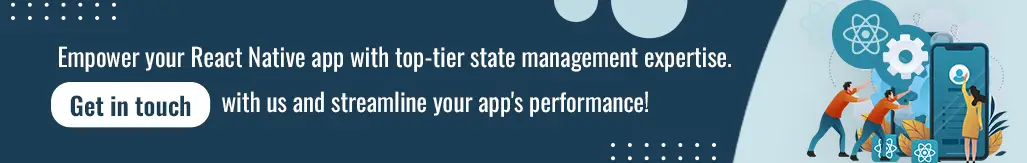React Native State Management: Tips & Common Pitfalls
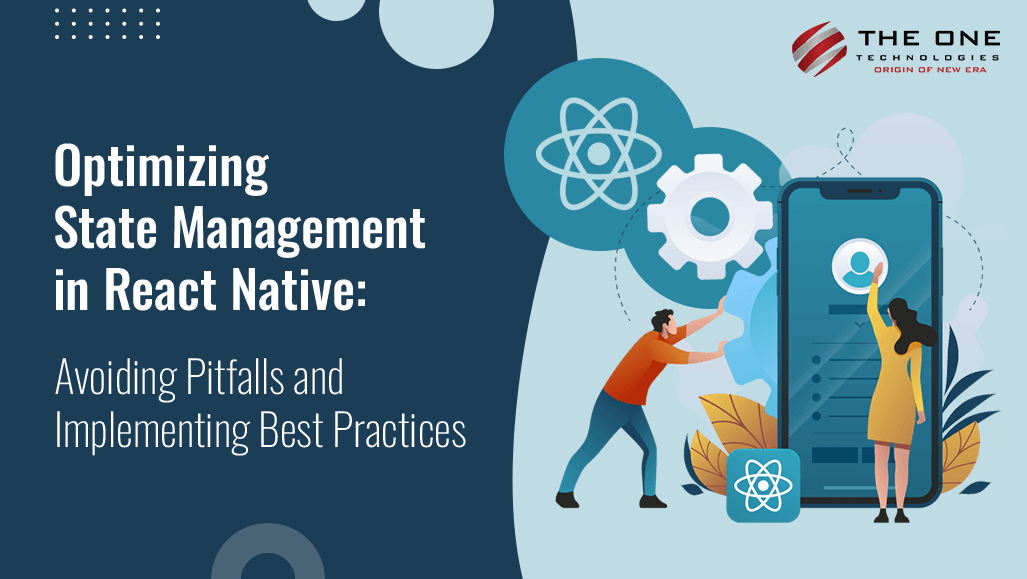
Table of Content
- What is State Management in React Native?
- Importance of Optimizing State Management
- Key Aspects of State Management in React Native
- Common Pitfalls in State Management
- 7 Best Practices to Avoid Pitfalls
- To Sum Up
- People Also Ask
What is State Management in React Native?
State management in React Native refers to the process of handling and controlling the data within a mobile app. It represents the dynamic information that influences the behavior and appearance of components, such as user input, fetched data from APIs, or the state changes. Managing this effective ensures that the application's UI remains synchronized with the underlying data, providing a seamless and responsive experience.
This framework provides several methods and tools for handling state and to achieve this, use hooks like useState to manage locally within individual components. It can also be managed with React Native state management libraries like Redux or the Context API to manage globally across numerous components. Developers may create apps that are performant, scalable, maintainable, and gracefully adjust to user inputs and data changes by managing appropriately.
Importance of Optimizing State Management
To ensure effective performance and maintainability, optimizing state management is crucial while developing React Native applications. Developers can reduce unnecessary re-renders of components, decrease memory consumption, and enhance the overall responsiveness by handling it judiciously. In addition to making sure UI updates are in sync with data updates, effective state management also increases the user experience by reducing load times. And interaction responsiveness, leading to a smoother experience.
This also supports maintainability and code organization, which simplifies it for developers to understand. And work with their codebase as an application increases. They are able to create high-quality React Native applications that meet stakeholders and consumers by simplifying development workflows, reducing possible issues, and using the correct tools for state management and best practices.
Key Aspects of State Management in React Native
1. Data Flow: A concept of the data flow in React Native is key to successful React Native state management. The platform applies a unidirectional data flow pattern where changes in the state are signaled downward through the hierarchy of the components and data flows from parent components to child components through props.
2. Component Structure: Segmentation of user interfaces into smaller, reusable components allows for better code organization and maintenance. Code reusability can be promoted and logic can be applied by developers through the creation of components with well-defined functions.
3. Performance Improvement: Keeping the application responsive and performing relies on state management optimization. Applications can perform optimally and deliver a better experience by minimizing unnecessary re-renders, utilizing memoization patterns, and applying asynchronous updates.
Common Pitfalls in State Management
Overuse of Redux
In the React Native world, Redux is a powerful tool but can lead to duplicated code and unnecessary complexity when overused. When applied to all state management needs, developers will have an unnecessarily steep learning curve along with a heavy cognitive load, especially in smaller or less complex apps. In addition, code bloat and decreased readability might result from creating and managing a Redux store for unimportant activities. Developers must carefully consider if Redux is the best option for their project or if other straightforward options like the useState and useContext hooks included in React will do.
Excessive Component State
UseState or this.state hooks in class components are used to handle component state, which is local to a particular component. It is useful for controlling user input and UI-related data within the component but using it excessively might lead to dispersed logic throughout the program. Because of this, managing and keeping track of changes can be difficult, particularly in larger projects with many components. To promote better code organization and maintainability, developers must recognize opportunities to centralize and lift state up to higher-level components where appropriate.
Mutable State
Mutating state directly, especially in React Native can lead to unpredictable behavior and bugs. It should be updated by making a new copy with the intended modifications rather than changing it directly in React should be regarded as immutable. Ignoring this might lead to difficult-to-debug problems since modifications might have unforeseen consequences. To guarantee predictable updates and preserve application stability, developers should implement immutable management techniques, such as employing immutable data structures or libraries like Immer.
Inefficient Render Optimization
Components that have changed in props are re-rendered using React Native. Performance degradation, resulting in UI lag or jank, can be caused by inefficient changes or needless re-renders with intricate user interfaces or substantial data collections. To improve renders and reduce needless re-renders, developers can take advantage of methods like memoization, shouldComponentUpdate, or React's PureComponent and useCallback hooks. Developers can maintain responsiveness and a seamless user experience by optimizing render performance.
Lack of State Normalization
Keeping the state normalized can help applications with complicated data structures operate better and make data manipulation easier. Increased memory utilization, inconsistent updates, and redundant data storage might result from a lack of state normalization. This process is arranging data into a denormalized, flat structure in which related data is kept apart and uniquely identified. Developers have two options for simplifying the process: they can utilize tools like Normalizr or manually normalize state.
7 Best Practices to Avoid Pitfalls
1. Choose the Right State Management Solution: Redux, MobX, and Context API are just a few of the React Native state management solutions. Determine which best suits your needs by evaluating the requirements for your project. Redux or MobX may be more advantageous for intricate and larger apps compared to Context API for simpler ones.
2. Normalize State Shape for Complex Data Structures: Consider standardizing the state form if your application works with complex data structures. By arranging nested data into a flat structure, normalization can enhance speed and make updates easier, particularly when working with large datasets.
3. Handle Asynchronous State Updates: Make sure you manage race situations and uphold data consistency while updating state asynchronously. To manage complicated asynchronous workflows, think about utilizing frameworks like Redux Thunk or Redux Saga. For efficient handling of asynchronous actions, use patterns like async/await or promises.
4. Optimize Re-renders: Reduce unnecessary re-renders by optimizing your component's shouldComponentUpdate or utilizing hooks such as useMemo and useCallback to memoize costly computations or callbacks.
5. Separate Sate Logic from Presentation Logic: Separate your state logic and presentation logic to follow the separation of concerns principle. This makes your codebase less prone to errors and easier to maintain and clean.
6. Use PureComponent or React.memo for Performance Optimization: Apply PureComponent or React.memo while dealing with components based on props for rendering to prevent unnecessary re-renders. This can significantly improve your app's performance, especially in scenarios where many components are repeatedly re-rendering.
7. Avoid Mutable State: Avoid direct mutation since it could lead to issues and strange behavior. You can use state reducers or functions like setState to update this.
To Sum Up
Mastery of React Native state management is crucial in developing effective and scalable apps. By following the best practices highlighted in this manual, you are able to circumvent pitfalls and realize the potential of your projects.
Keep in mind, an optimally managed state management system not only improves performance but also makes maintenance and debugging easier, resulting in a stable application. Partner with a reputed React Native development company and you'll be halfway there to creating outstanding apps with us that beat the competition, featuring efficient performance and solid functionality.
People Also Ask
Q1. What is state management, and why is it important in React Native?
Using React Native enables the creation of dynamic and interactive user interfaces while also managing data and UI state. Effective management ensures that data consistency is maintained and that elements update promptly.
Q2. Which state management solution should I use for my React Native project?
The complexity and requirements of the project determine which state management solution is best. Context API, MobX, and Redux are available options. Redux or MobX are better suited for larger programs with intricate state management requirements, but Context API may be adequate for smaller applications.
Q3. How can I handle asynchronous state updates effectively in React Native?
Asynchronous updates can be managed using promises for asynchronous operations or async/await. Additionally, Redux-based apps can use Redux Thunk or Redux Saga to manage complex asynchronous workflows.
Q4. What tools can I use to debug and monitor state changes in my React Native app?
React Native apps benefit greatly from tools like React DevTools and Redux DevTools for debugging and tracking changes. You may examine component hierarchies, monitor modifications, and examine performance indicators with these tools.
Q5. How experienced is your team in React Native development?
Experienced React Native developers that have worked on a variety of projects, from enterprise-level solutions to small-scale apps, make up our team. In order to provide our clients with scalable and high-quality solutions, we keep up with the most recent developments and best practices in React Native development.
Q6. How do you handle communication and collaboration during the React Native development process?
We think that open and honest communication with our clients is important at every stage of the development process. To keep our clients informed and involved in the project's progress, we employ project management tools, hold frequent status meetings, and send out updates on a regular basis.