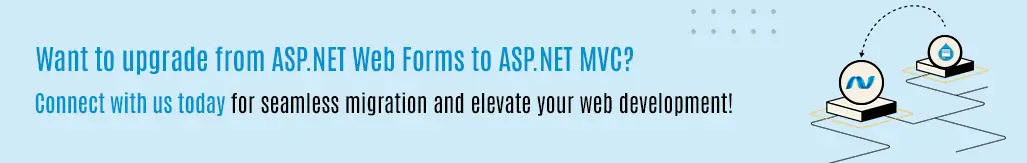Seamless Transition: Migrating from ASP.NET Web Forms to ASP.NET MVC
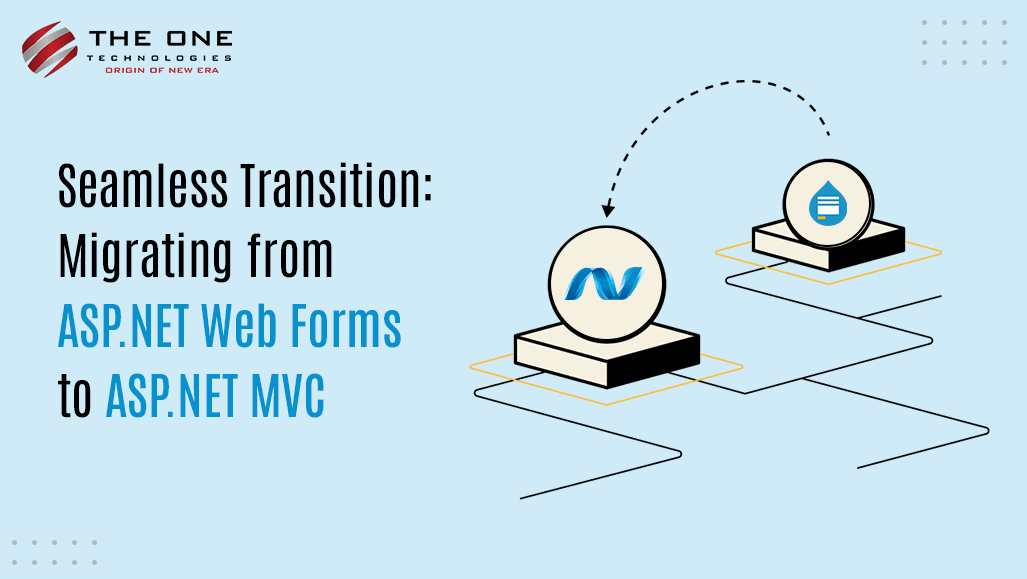
Quick Summary: This article is a comprehensive guide for developers and teams transitioning between frameworks. By understanding benefits and adopting a systematic approach, you can enhance performance, maintainability, and scalability while aligning with industry best practices.
Table of Contents
- Introduction
- Understanding the Benefits of ASP.NET MVC Over ASP.NET Web Forms
- The 6-Step Path to Safely Migrate from Web Forms to MVC
- Key Differences: ASP.NET Webforms Vs. ASP.NET MVC
- What Makes The One Technologies Your Trusted Partner For Migrating from ASP.NET Web Forms to ASP.NET MVC?
- To Sum Up
- FAQs
Introduction
For numerous organizations, migrating from ASP.NET Web Forms to ASP.NET MVC stands as a critical move toward modernization, heightened performance, and improved maintainability. This article, drafted by an esteemed ASP.NET development company in Texas , aims to empower developers, technology leaders, and businesses with the essential knowledge, strategies, and best practices required to effectively smoothen the migration process. Whether stimulate by the necessity for agility, enhanced testability, or alignment with industry standards, this invaluable resource delivers practical insights and actionable steps to facilitate a seamless and prosperous transition.
Understanding the Benefits of ASP.NET MVC Over ASP.NET Web Forms
- Flexibility and Extensibility
Compared to ASP.NET Web Forms, ASP.NET MVC provides more extensibility and flexibility. Because they have more control over the request/response pipeline, developers can easily integrate third-party libraries and bespoke components. Because of this flexibility, developers can customize the application architecture to meet the needs of a given project, leading to more scalable and maintainable solutions.
- Less Coding Complexity
Compared to ASP.NET Web Forms, ASP.NET MVC encourages a more simple and intuitive approach to writing. Developers may write cleaner, more organized code because of its dependence on the Model-View-Controller design and unambiguous separation of concerns. By making code easier to read, maintain, and debug, this reduction in coding complexity eventually boosts developer productivity and shortens the time it takes to release applications.
- Faster Response Time
ASP.NET MVC responds more quickly than ASP.NET Web Forms. Through the elimination of ViewState and server-side controls, MVC shrinks the size of rendered HTML, enabling end users to view pages faster and with smaller sizes. The overall user experience is improved by this better performance, which raises user satisfaction and encourages more interaction with the application.
- Separation of Concerns
One of the key advantages of ASP.NET MVC is its support for separation of concerns, a software design principle that promotes modularity and maintainability. Model-View-Controller (MVC) divides a program into three basic components, which let developers work on different sections of the application without affecting the other parts. Better code organization, simpler testing, and parallel development are all made possible by this separation, which also makes it easier to grow and manage the program over time.
- Enhanced Performance
When compared to ASP.NET Web Forms, ASP.NET MVC is renowned for its improved performance. MVC saves server processing time and renders pages smaller by doing away with the ViewState overhead and giving more control over HTML syntax. Also, MVC's lightweight design and integrated caching techniques enhance scalability and responsiveness, enabling programs to manage larger loads and provide a more seamless user experience even in scenarios with high traffic.
The 6-Step Path to Safely Migrate from Web Forms to MVC

Step 1: Incorporate Web API Functionality
First things first, start rewriting ASP.NET Webforms as MVC allows the use of the Web API in your ASP.NET project. For this, you need to install the NuGet Microsoft ASP.NET Web API package and toggle the chosen programming language to Web. Once you are done with it, do the following:
- Right-click and choose "Add" -> "New Item" -> "Web API Controller Class."
- Once the class is created, ensure its name concludes with "Controller" to maintain consistency.
- Enable the invocation of methods when forms are posted back to the server by implementing a method called "Post."
- Develop a class with properties that correspond to the ID properties of the web forms' TextBoxes to synchronize the post-back functionality.
Step 2: Establish a Routing Rule for Web Forms
Next, you need to establish a routing rule, defining a template that outlines the URLs to which the rule applies and the controllers responsible for processing the associated requests. This rule also specifies the values held by the URLs for the Web API. Subsequently, integrate the routing rule into the Application_Start event within the corresponding Global.asax file. To avoid conflicts with other URLs, prefix the Web API-associated URLs with the string "api" in the code.
This should help you create a generalized routing rule which is set into motion via statements for the System.Web.Routing and System.Web.Http in the Global.asax and should look as follows:
RouteTable.Routes.MapHttpRoute(
“API Default”,
“api/{controller}/{id}”,
new { id = RouteParameter.Optional })
); Step 3: Manage the Restructuring of Controllers
Now, it's time to enable the Webform to submit data to the route established in the prior stage and retrieve it back. You'll need to modify the code tag as follows for this purpose:
<form id=“form1” runat=“server” action=“CustomerManagement”
method=“post” enctype=“application/x-www-form-urlencoded”> This configures the action attribute of the form tag to utilize URLs specified by the route. At this point, developers should initiate coding from scratch within the controller's post method to facilitate data manipulations in the Data Transfer Object. The specific code type and methodology for setting up data processing are left to the developer's discretion. However, once this stage is completed, more intricate efforts will be required.
In particular:
- All code contained within the ASPX code file needs to be transferred to the newly defined controller method.
- Any server-side validation procedures executed by Validation controls should be integrated into the new project.
- The code associated with events triggered by the page must be disconnected.
These tasks involve complexities, such as addressing MVC migration challenges from WebForms, which are best managed by an experienced specialist, given the intricacies of the migration process. However, upon successful completion, your software development processes driven by web forms will transition to adopting the MVC pattern. To fully transition from WebForms to MVC, some essential adjustments will be required, including the following:
- Settle processing responsibility – equip web forms with labels for displaying the server-side processing results, for example:
Update Status: <asp:Label ID=”Messages” runat=”server” Text=””></asp:Label>
- Migrate events – replace ASP.NET server-side events with alternative JavaScript events that trigger postbacks to the server, invoking the fitting method on the service.
- Add routes to specify methods – routes that specify controller methods (actions) by name (not by their HTTP type like in traditional Webforms).
Step 4: Determine Processing Responsibilities
WebForms often combine user interaction with data processing, but MVC separates these duties. Determining the center of processing responsibilities and rearranging workflows to conform to MVC architecture are crucial for enabling a smooth transition. This maintains the functionality of the application. For example, you can improve the user experience by adding a label to display the server-side processing result within the Microsoft Webform once the controller returns an OK message, instead of sending visitors to another page.
Step 5: Migrate Events
Events are very important for controlling user interactions in Webforms. On the other hand, MVC places more of a focus on using client-side scripting tools to control these interactions. You may need to adjust your code logic to conform to this modified methodology.
In this case, the responsibility is either executing AJAX calls to appropriate MVC controller actions or replacing server-side events with client-side JavaScript handlers. You may also define call methods on your service to do actions like the server-side event code, and you can record matching JavaScript events that start postbacks to the server.
Step 6: Implement Routes to Define Events
The GET, POST, PUT, and DELETE HTTP verbs are intended to be used with MVC architecture to carry out tasks. The majority of ASP.NET pages, however, were not created with HTTP verbs in mind. Rather, while defining the code, a "transactional" approach is frequently employed.
You can use custom route attributes to specify the HTTP verb and other requirements for controller activities to resolve this problem. The application's routing logic is much more understandable and maintainable thanks to these routes, also known as actions, which make it simpler to link page functionality to HTTP verbs without having to develop intricate post methods that manage numerous procedures.
Remember that all these tasks are left to a Visual Studio and.NET expert who is knowledgeable enough to manage every last detail of the ASP.NET MVC migration. But essentially, that's everything you need to deal with if you want to permanently switch from Webforms to MVC.
Key Differences: ASP.NET Webforms Vs. ASP.NET MVC

What Makes The One Technologies Your Trusted Partner for Migrating from ASP.NET Web Forms to ASP.NET MVC?
The One Technologies stands out as your trusted partner due to its extensive expertise and proven track record in web development. With a team of seasoned professionals adept in both frameworks, The One Technologies ensures a seamless transition, leveraging its deep understanding of the intricacies involved in migration projects. Moreover, our commitment to delivering high-quality solutions tailored to clients' specific needs instills confidence, making us the go-to choice for businesses seeking a reliable partner for their migration journey.
We have 12+ years of experience in the development field and client satisfaction is our top priority. We provide personalized support every step of the way, from initial consultation to post-migration support and maintenance, our team of ASP.Net Webforms developers is dedicated to offering exceptional solutions, ensuring a smooth and successful migration experience.
To Sum Up
By emphasizing the benefits, providing practical methodologies, and addressing easy migration steps, this guide equips readers with the knowledge and tools needed to navigate the transition successfully. With a focus on collaboration, innovation, and continuous improvement, transitioning from Web Forms to MVC becomes not just a technical endeavor, but a strategic opportunity to modernize and optimize web development practices.
Are you planning to hire MVC developers from a trustworthy software development company in California to assist with migrating ASP.Net Webforms to MVC? There's nowhere else to look. The One Technologies provides the resources, know-how, and experience to modernize your company's outdated systems with ease.
Frequently Asked Questions
- What are the key benefits of migrating from ASP.NET Web Forms to ASP.NET MVC?
Migrating from ASP.NET Web Forms to ASP.NET MVC offers several benefits, including improved performance, maintainability, and scalability. The architecture of MVC encourages improved concern separation, which results in cleaner code and simpler testing. Also, it offers more extension and flexibility than Web Forms.
- How do you handle data migration during the process?
Any migration project must include data migration as a crucial component, and we follow best practices to guarantee the security and integrity of your data at every stage. To confirm the accuracy of the transferred data, we carry out in-depth data analysis, create migration tools or scripts as necessary, and carry out rigorous testing.
- How can we get started with your migration services?
Just get in touch with us to schedule a consultation. We will look through your requirements, evaluate your existing system, and offer suggestions for the migration procedure during the consultation. After that, we'll collaborate closely with you to create a unique migration plan and carry out the transfer within your specified timeframe and financial constraints.
- How long does it typically take to migrate from ASP.NET Web Forms to ASP.NET MVC?
The duration of the migration process can vary depending on factors such as the size and complexity of the application, the availability of resources, and the approach taken for migration. In general, smaller applications may take a few weeks to migrate, while larger and more complex applications could take several months.
- What level of support do you provide post-migration?
We provide ongoing maintenance and support services to handle any problems or difficulties that can occur after migration. For your migrated system to continue working properly, our team is here to help with software upgrades, troubleshooting, and technical support.