10 Tips to Optimize Angular Application that Increases Website Speed
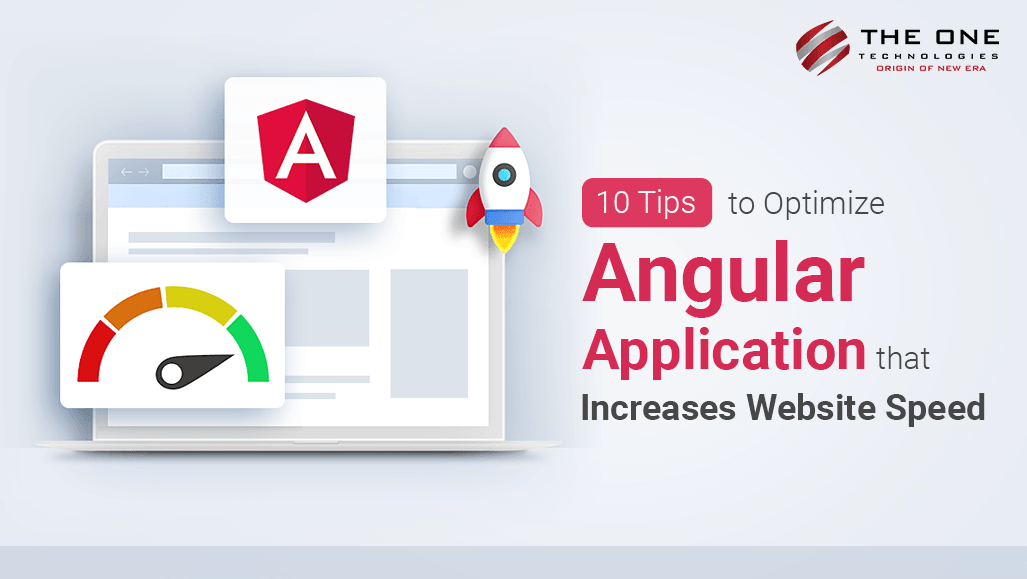
Many known and traffic-generating websites across enterprise segments use website optimization methods for their angular web development, such as Google, PayPal, YouTube, and more. Angular is popular for its feature-rich, robust, high-performing characteristics as a front-end framework.
However, the business faces challenges bound to happen when they opt for Angular as web development. It is challenging to create mission-critical web apps, content-based sites, and similar architectural apps that are complex.
When a performance crisis hits hard, developers and tech lead solve these development problems in a standard pattern. While scanning the app, a software outsourcing company in India focus on a few conference talks and implement tips they come across while developing an app.
Now the question is, does this solve all the software developing issues?
The answer is No!
Because every time, the web app issue may not be solved with the method developers derive. So, finding a way to solve problems and implement them in the identified situation will lead you to a successful website.
Table of Content
- Common Problems Faced by Applications
- How to Optimize Angular Performance?
- Change Detection Strategy.OnPush
- Detaching the Change Detector
- Lazy Loading
- Ahead-of-Time Compilation (AOT)
- . JIT vs. AOT
- Serve Scaled Images
- Minification
- Enabling Production Mode
- Optimize Images
- Code Splitting
- Conclusion
Common Problems Faced by Applications
- Unnecessary server usage
- Unexpected app crash
- Periodic slowdown
- Slow page response
- Not meeting expected results with the migrated technology
- Unexpected errors due to a real-time data stream

How to Optimize Angular Performance?
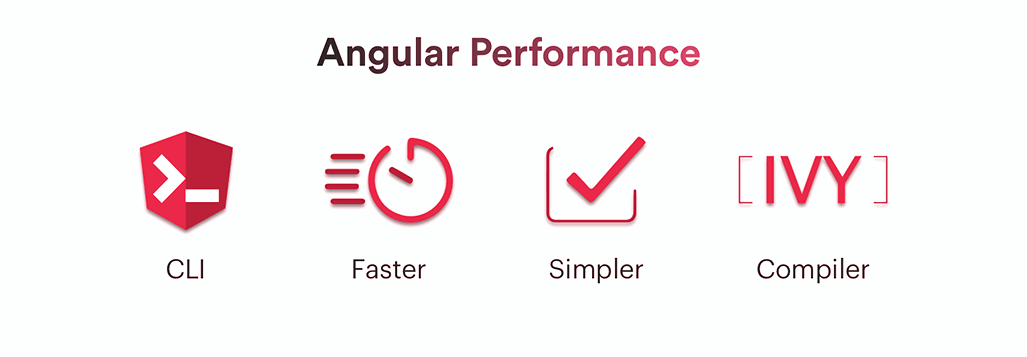
Performance issues in-app display as a huge issue that directly affects the app to an end user's experience. Drop-in web traffic, no traffic on the business site, or a decrease in customer engagement, is a downside of the app. There are issues seen with Angular, like high bounce rate, in which a few factors could give you a quick idea if your application is struggling.
Here, a web app development company's goal is to determine and analyze the issue and optimize it. Let's see top tips to optimize the Angular performance.
1. Change Detection Strategy.OnPush
Change detection is one of the most common features developers use for app development. It can mainly detect when the user's data got altered or changed with updates of the DOM to reflect the changes.
Here, framework components have the information they use to obtain data from their parent components. Angular parses the component tree and contains the data for any difference from its previous value when an async event occurs.
Through the strict equality operator, checking for any differences is done for the app performance. This operator checks for connection changes in the branch's inputs or components. And, thereby, a new memory allotment is done for the input's current values.

2. Detaching the Change Detector
When you plan to develop a website with Angular, it follows a tree section with a change detector. We can infiltrate this change detector (ChangeDetectorRef) to detach the CD tree's element or connect it to the CD tree.
Therefore, when Angular runs CD on the element tree, its element with its sub-tree will be skipped.
Developers execute this by the use of the ChangeDetectorRef class.
export abstract class ChangeDetectorRef
{
abstract markForCheck(): void; abstract detach(): void; abstract detectChanges(): void; abstract checkNoChanges(): void; abstract reattach(): void;
} 3. Lazy Loading
As one of the essential AngularJS app development features, lazy loading, let developers manoeuvre the complexity of routers and components. It allows them to avoid the mayhem that Chunk files cause and also to separate large piece files into multiple smaller files.
It will come with JavaScript components; they are loaded only when the specific router is triggered.
4. Ahead-of-Time Compilation (AOT)
AOT compilation in AngularJS app development helps convert the TypeScript code into polished JavaScript code and optimizes & compresses the entire code before running it. This is one of the primary features of Angular, which are default features used to increase website speeds.
5. .JIT vs .AOT
Angular delivers two compilation models just-in-time (JIT) and ahead-of-time (AOT). JIT model compiles your app at runtime, where AOT compilation occurs at build time. By default, developers use the JIT compilation that needs them to include the Angular compiler for your software development.
On the other hand, AOT anticipates compilation at development time, delivers only the compiled templates, and removes the Angular compiler from the deployment bundle.
It also reduces your app payload by around 1MB, approximately the size of the Angular compiler. The AngularJS development company also compiles it using CLI commands with the AOT button and takes benefit of AOT optimizations:
ng build --aot ng serve --aot6. Serve Scaled Images
Serve Scaled Images is used to improve the speed of your web application. It is a process to scale images that are used in your website, and it optimizes the site with scaled images. Although large images may be compressed into a fixed size, it will take up additional space to decrease the website's speed.
To optimize angular performance and to avoid website down speed, developers must ensure that the uploaded images are the actual size of HTML images on the website.
7. Minification
For website optimization, several elements are used for better visual and readability such as JavaScript code, newline characters, comments, block delimiters, including white spaces. They aren't required for the code to run correctly, but it is suggested to use for minification.
The minification process helps remove these characters and simplifies their names, ignoring unreachable code for further development. Minimizing your code increases website speed, and your web pages run faster.
Here is the code to compare before applying for minification:
var app = angular.module("myApp", []); app.controller("myCtrl", function($scope) { $scope.title = "Lorem"; $scope.subtitle = "Ipsum"; if (false) { console.log('Lorem Ipsum Dolor'); }});with this code after minification:
var app=angular.module("myApp",[]);app.controller("myCtrl",function(l){l.title="Lorem",l.subtitle="Ipsum"});8. Enabling Production Mode
Angularjs development services are one of the most chosen for web app development in today's time. And by default, Angular operates in debug mode that counts some affirmation checks and runs ChangeDetection twice. It will make sure that there are no unexpected changes to binding values.
To call Change Detection only once, developers require to allow production mode by adding the following code:
import { enableProdMode } from '@angular/core';import { environment } from './environments/environment';if (environment.production) { enableProdMode();}9. Optimize Images
When developing and executing an Angular app, optimizing images is another essential way to enhance website speed. Along with the website, image optimization helps improve site performance.
So, angular web development suggests keeping the file size in kilobytes and avoiding uploading images in megabytes. Developers keep these things in mind while image uploading, as it is important to convert large images into smaller files before uploading them.
10. Code Splitting
Code splitting is another way of decreasing the load time, and it also helps in speeding up page navigation. Web applications become more complicated once they start structuring and developing. Thus, the JavaScript files shipped to users grew, which makes the task simpler. Due to its huge JavaScript files, it slows down the interaction time in the browser, especially for mobile users.
For Angular app optimization, code splitting effectively reduces JavaScript loads in your app. Please note there is no loss of features doing the process.
This technique helps developers divide the JavaScript code by breaking the code into multiple parts that can be progressively loaded as the user navigates to different routes.
Conclusion
Here we discussed the top 10 best practices for optimizing your Angular app. All the web optimization tips for Angular apps will help increase the website speed and decrease the load. Knowing each of the tips to make your web app more performing and knowing when to apply them makes the key difference.
Building the product first is very important. It will help you know the points to be optimized and places to optimize them in the right way.
If you have any queries or are thinking of improving your website performance, feel free to contact us.










