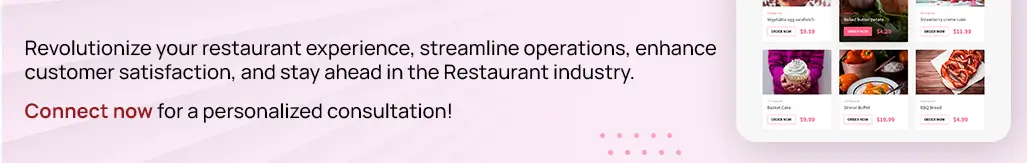Top Features for Restaurant Tableside Ordering System
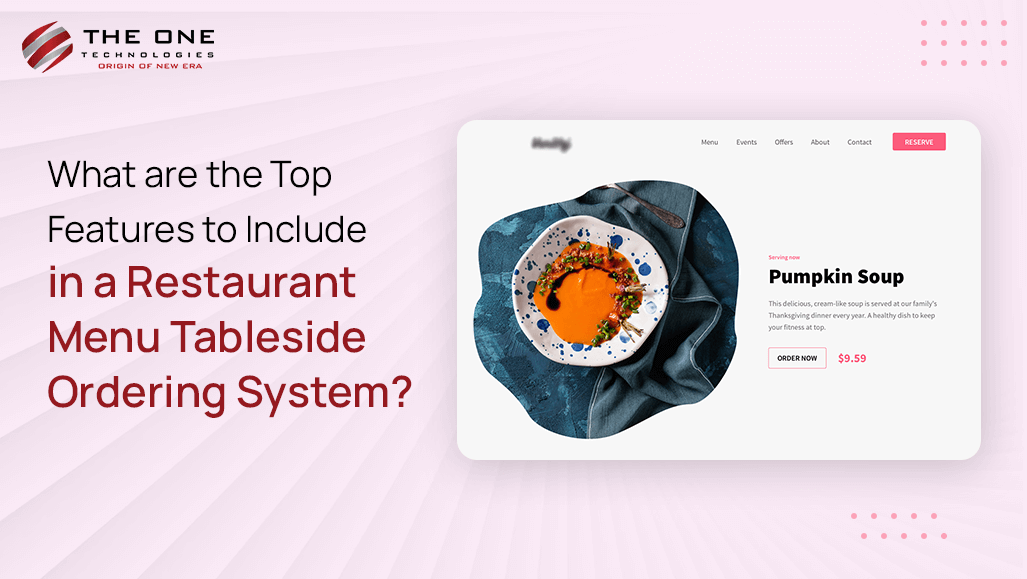
Customer happiness and efficiency are critical in the highly demanded restaurant industry. Tableside ordering systems are becoming more and more popular among restaurant owners and managers as a way to improve client interactions and streamline operations as technology continues to transform the eating experience. However, precisely which features should be included at the top of such a system? With a trusted software development company in California and the correct features, a restaurant can have a big impact on its performance, from decreasing wait times to increasing order accuracy.
In this blog, examine the key elements of a successful restaurant menu tableside ordering system and discuss how these features can improve customer satisfaction, maximize productivity, and eventually lead to revenue growth. Knowing these essential elements is essential for staying ahead in today's cutthroat restaurant industry, regardless of the level of experience as a restaurateur or level of interest in the field. Come along and explore the best features to blow away the tableside ordering experience at the restaurant.
Table of Contents
- Frontend Features for a Restaurant Menu Tableside Ordering System
- Search and Filter
- Menu Listing
- Menu Detail
- Personalized Orders
- Choosing and Reserving a Table
- Placement of Orders
- Split Bills and Personal Orders
- Order Tracking in Real-time
- Payment
- Communication
- Feedback and Ratings
- Integration of Promotions and Loyalty Programs
- My Profile
- Notification
- Backend Features for a Restaurant Menu Tableside Ordering System
- Management of Menus
- Management of Tables and Reservations
- Order Management
- Billing and Payment Management
- Employee Management
- Marketing Tool
- Communication
- Notification
- Reporting
- To Sum Up
Frontend Features for a Restaurant Menu Tableside Ordering System
Search and Filter
Restaurants can improve efficiency, increase customer happiness, and speed up ordering by implementing the "Search & Filters" tool. This will ultimately result in a more seamless and pleasurable dining experience for customers. With its efficiency and user-friendliness, the "Search & Filters" tool transforms the dining experience in a restaurant menu tableside ordering system. This is how it raises client satisfaction:
- Search Bar with Suggestions: By typing keywords or ingredients into a search bar, customers can quickly find their chosen dishes. Real-time recommendations that are based on the input guarantee prompt and precise outcomes, streamlining the ordering process and saving time.
- Category Filters: By classifying the menu items into groups such as appetizers, main courses, desserts, and drinks, users may navigate the menu with ease. Customers can browse alternatives according to their dietary requirements, preferences, or appetites with this user-friendly tool, which improves the dining experience in general.
Menu Listing
A key component of the restaurant menu tableside ordering system is the "Menu Listing Page" function, which gives patrons an extensive overview of the foods that are available and makes ordering easy. It improves the dining experience in the following ways:
- Categories: Menu items are arranged into categories for easy navigation for customers, including drinks, appetizers, main courses, and desserts. The user-friendly design makes surfing easier and makes it easier for users to locate the things they're looking for.
- Dish Specifics: Customers can easily and succinctly learn about the offers because each dish is named. Presenting pictures of food also improves aesthetic appeal and facilitates decision-making for users.
- Prices: To ensure openness and give consumers an idea of how much their order will cost, the prices of each dish are prominently displayed in the menu listing.
- Quantity Selection: Customers are able to tailor their meals to suit their tastes and appetites by choosing how much of each item they would like to order.
- Check-out Functionality: Streamlining the ordering process and cutting down on wait times, customers may easily add products to their cart and proceed to checkout. Customers are guaranteed a seamless and effective dining experience with this feature.
Menu Detail
In a restaurant tableside ordering system, the "Menu Detail" function helps customers make informed choices by providing a thorough overview of meals. It shows the number of choices, prices, dietary options, ingredients, photos, descriptions, categories, and dish names. After reviewing their options, customers can check out, guaranteeing a flawless ordering process.
Personalized Orders
Orders can be customized by users by adding toppings, side options, and allergy preferences. They can also give special instructions to the chef, guaranteeing a customized dining experience that satisfies dietary requirements and personal preferences.
Choosing and Reserving a Table
By enabling consumers to select a table when they arrive or make a reservation in advance, the "Table Selection and Reservation" function improves the eating experience. To ensure a seamless and customized dining experience based on their preferences, users can inspect the restaurant layout, verify the availability of tables, and choose their desired seats.
Placement of Orders
Users can easily place orders within the restaurant's tableside ordering system with the "Order Placement" feature. Customers are guaranteed flexibility and convenience as they can easily add goods to their order at any point throughout their visit. This smooth procedure maximizes client happiness and efficiency while improving the dining experience.
Split Bills and Personal Orders
A tableside ordering system's "Split Bill and Individual Ordering" function makes it simple for consumers to split costs with other diners at the table, allowing for bill splitting and individual share calculations. It makes ordering in group situations easier and more efficient by enabling users to place distinct orders and receive separate checks.
Order Tracking in Real-time
Users can receive real-time updates on their order status, from preparation to service readiness, with the "Real-time Order Tracking" feature. With timely and accurate information, customers can track the status of their order in real-time, assuring transparency and cutting down on wait times. This ultimately improves the eating experience.
Payment
With the "Payment" function, which accepts cash, credit/debit cards, and mobile payments, customers may easily settle their meals through the tableside ordering system. The eating experience is made more transparent and convenient for users by allowing them to view and download bills, share expenses, and access transaction history with ease.
Communication
Easy communication between users and staff members facilitates requests, questions, and feedback exchanges, enabling a responsive and customized dining experience catered to the needs and tastes of patrons.
Feedback and Ratings
Users can directly offer evaluations and ratings for their dishes, service, and overall dining experience by using the "Feedback and Ratings" function. Through the easy-to-use feedback mechanism, patrons may freely express their thoughts and recommendations, promoting openness and helping restaurants to consistently enhance their menus and level of service.
Integration of Promotions and Loyalty Programs
Personalized promos and discounts are provided to enhance the dining experience. Through the tableside ordering system, users can easily accrue and use loyalty points, encouraging customer interaction and rewarding devoted customers for their ongoing support—all of which eventually improve customer happiness and retention.
My Profile
Users can easily manage their account details within the tableside ordering system by using the "My Profile" option. They have the ability to change or update their personal information, which includes their name, gender, date of birth, address, and profile picture. They may quickly examine order history, payment status, modify passwords, and log out.
Notification
With timely alerts, the "Notification" function improves the tableside ordering system's user experience. To maintain transparency and keep customers informed throughout their dining experience, users receive alerts for account setup, verification, order placement, cancellation, and reimbursements. This ultimately improves communication and raises customer satisfaction.
Backend Features for a Restaurant Menu Tableside Ordering System
Management of Menus
With the "Menu Management" function, administrators can easily manage the content of the menu in the tableside ordering system. They can import/export menus, manage menu categories, change item availability, and add, edit, or remove items with pricing, descriptions, and photos. They can also specify tax amounts, which guarantees precise and efficient menu presentation.
Management of Tables and Reservations
Easier management of reservations and table occupancy is possible with this feature. Administrators have the ability to accept requests for tables, track table occupancy in real-time, and update statuses as accepted, unavailable, or waiting. They may easily assign tables to staff, view, and book available tables, and access reservation history.
Order Management
Admins keep an eye on incoming orders in real-time, allocate them to cooking stations, and monitor the status of fulfillment. They can retrieve previous orders, adjust order statuses (Waiting, Accepted, Preparing, or Not Accepted), and effectively distribute work to employees for smooth operations.
Billing and Payment Management
Administrators can monitor transactions, handle refunds, and control payment methods with the help of this module. They can set up discounts, check transaction histories, manage money, and email bills to clients. They effectively manage payments, guaranteeing accuracy and openness in the billing procedures.
Employee Management
Effective staff supervision in the tableside ordering system is made possible by the "Employee Management" feature. Admins designate roles, grant access, and create staff accounts. They oversee account status, timetables, and performance monitoring. For optimal restaurant performance, this feature guarantees streamlined operations, accountability, and efficient labor management.
Marketing Tool
Admins can establish and modify loyalty programs, coupons, and promotions with the "Marketing Tool". Through focused marketing initiatives, they can increase client involvement and propel business growth by sharing facts on social media, monitoring previous marketing campaigns, and assigning special offers to users or tables.
Communication
The "Communication" feature makes it easier for admin, users, and staff to engage with the tableside ordering system in a smooth and efficient manner. In addition to guaranteeing effective communication and offering a responsive platform for handling questions, requests, and comments, admins can effortlessly communicate messages, changes, and directions to users and staff, improving overall dining experiences.
Notification
For transparency and to enable effective management of restaurant operations, administrators receive notifications for account creation, verification, order placing, payment, table booking, order cancellation, and refunds.
Reporting
Administrators can access detailed information on the tableside ordering system through the "Reporting" feature. They have access to thorough reports on sales, best-selling items, busy periods, and client preferences. They can examine and download reports to obtain important client data that is organized by date, table, and other criteria. This helps with business optimization and strategic decision-making.
To Sum Up
To improve customer satisfaction and streamline restaurant operations, a restaurant's tableside ordering system must have these key components. These features improve customer happiness, expedite operations, and spur business growth. They range from easy order placement and customization to effective communication and comprehensive reporting. In today's changing dining environment, including these characteristics guarantees restaurants maintain their competitiveness and provide outstanding service. Restaurants can improve tableside ordering and maintain their leadership position in the market by implementing the appropriate technologies.