Key Features in SaaS Employee Training & Onboarding Tools
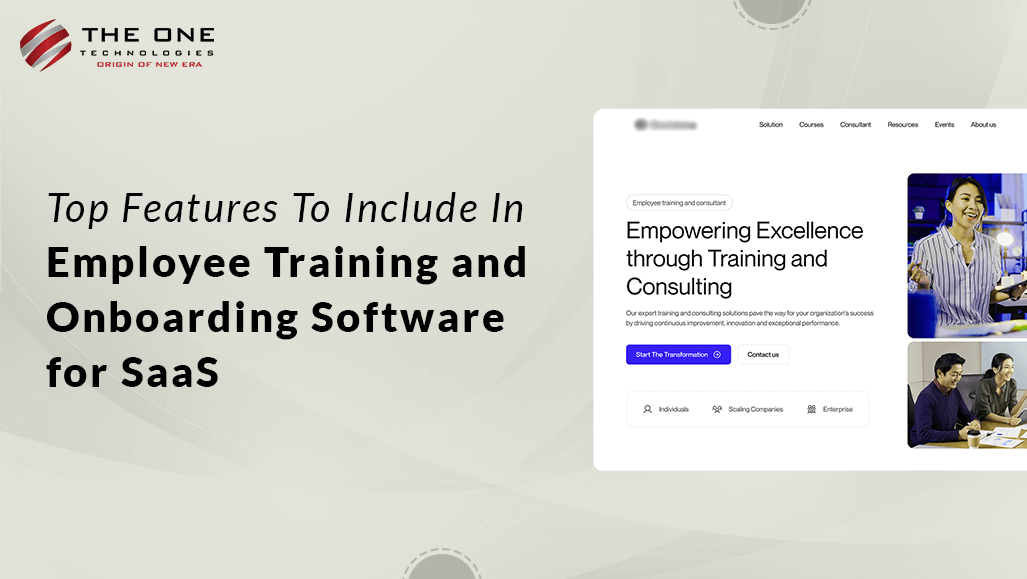
As SaaS solutions continue to revolutionize various facets of business operations, the realm of employee training and onboarding is no exception. A reliable custom software development company makes use of cutting-edge technologies for SaaS-based solutions and provide businesses with unmatched flexibility, scalability, and accessibility. Also, to ensure the continued effectiveness and longevity of employee training and onboarding platforms, utilizing software maintenance services are essential. These services encompass ongoing updates, bug fixes, and enhancements tailored to meet evolving organizational needs, ensuring seamless functionality and user satisfaction.
Software for employee onboarding and training should include features that not only match company's specific demands but also conform to industry best practices and modern learning methodologies to optimize its effectiveness.
In this post, we're going to discuss the must-have features to consider when building employee training and onboarding software for SaaS-based infrastructure. So without any further ado, let’s get started!
Table of Content
- Employee Training and Onboarding Software User Interface Features
- User Dashboard
- Training Modules
- Assessments and Quizzes
- Skill Tracking and Development Plans
- Feedback and Support
- Mobile Access
- Social Learning and Collaboration
- My Profile
- Employee Training and Onboarding Software Backend Administration Features
- Admin Dashboard
- Content Management
- User Management
- Staff Management
- Assessment and Compliance Tracking
- Feedback Collection and Analysis
- Data Management
- Support and Training
- Subscription Management
- Billing and Payment Processing
- Reports
- Notifications
- Conclusion
Employee Training and Onboarding Software User Interface Features
User Dashboard
This intuitive interface is designed with simplicity and efficiency in mind, providing a one-stop destination for all training and onboarding needs. Upon logging in, users are greeted with a personalized welcome screen, fostering a sense of belonging and setting the tone for their journey ahead. With relevant information displayed front and center, employees can quickly orient themselves and dive into their training with confidence. One standout feature of the User Dashboard is its ability to provide users with a comprehensive overview of their training progress, eliminating the need to shift through endless emails or documents. Users can easily track completed modules, pending tasks, and upcoming training sessions, thanks to the dashboard's transparent layout.
Training Modules
Training modules is an excellent feature that provides a rich and immersive learning experience, offering users access to a diverse array of training materials, including videos, documents, and presentations. Catering to learners of all levels and preferences, from introductory tutorials to advanced topics, our curated content library ensures comprehensive coverage. The integration of interactive elements such as quizzes and simulations enhances user engagement and knowledge retention, allowing users to apply theoretical concepts in practical contexts. With intuitive progress tracking tools, users can effortlessly monitor their advancement through various modules, ensuring they stay on target with their learning goals and have full visibility into their learning journey, enabling them to measure their achievements and identify areas for improvement.
Assessments and Quizzes
The Assessment and Quizzes feature is used to evaluate knowledge and reinforce learning. With timed quizzes, users can test their understanding of key concepts under pressure, simulating real-world scenarios and promoting critical thinking skills. Immediate feedback on quiz performance provides users with valuable insights into their strengths and areas for improvement, facilitating continuous learning and growth. Additionally, users have the flexibility to retake quizzes to strive for improved scores, fostering a culture of excellence and self-improvement.
Skill Tracking and Development Plans
It is a comprehensive solution for individuals to monitor and enhance their skillsets effectively. Users gain access to a detailed overview of skill training, enabling them to track their current competencies with ease. Through personalized learning paths tailored to individual roles and career aspirations, users can navigate their professional development journey with clarity and purpose. Also, this feature goes beyond basic tracking by providing users with tailored recommendations for additional training, ensuring they stay ahead of the curve and continuously expand their skills.
Feedback and Support
This functionality provides feedback on training content and instructors, ensuring continuous improvement and alignment with individual needs. Additionally, it provides access to forums or chat for peer support, creating a collaborative environment where users can exchange insights, seek advice, and share experiences. With direct messaging capabilities, users can pose questions to trainers or HR personnel directly, receiving timely and personalized assistance whenever needed.
Mobile Access
The software is also accessible on mobile devices where employees can conveniently access training materials on the go, enhancing flexibility and convenience. This mobile-friendly interface optimizes the user experience for smaller screens, ensuring smooth navigation and readability. Even without an internet connection, users can enjoy offline access to training materials, enabling uninterrupted learning in any environment. Apart from this, it also includes notifications and reminders delivered directly to mobile devices, keeping users informed and on track with their training goals.
Social Learning and Collaboration
This dynamic platform fosters knowledge sharing and collaboration among peers including community forums and groups where individuals can engage with like-minded professionals, sharing insights, best practices, and experiences. These forums serve as vibrant hubs of learning, where users can ask questions, seek advice, and exchange ideas in an interactive and supportive environment. By harnessing the collective expertise of the community, users can expand their knowledge base, gain new perspectives, and stay updated on industry trends.
My Profile
The My Profile feature enables managing a professional journey within the platform.
Personal Information:
- Profile Picture: Upload avatar or photo to personalize the profile.
- Full Name: Displayed for identification purposes.
- Job Title: Your position within the organization.
- Department/Team: Information on the designated department or team.
- Employee ID: Unique identifier within the organization.
- Contact Information: Includes email, phone number, and possibly a mailing address.
- Date of Birth: Enter the date of birth for record-keeping.
- Joining Date: The date that commenced employment with the organization.
Account Settings:
- Email: Used for login purposes.
- Password: Option to change the password.
- Language Preferences: Customize platform language settings based on the particular preference.
Training and Development:
- Completed Training: List of all completed training modules, including dates and scores.
- In-progress Training: Track progress of ongoing training modules.
- Recommended Training: Suggestions for future training based on the job role, interests, or skill gaps.
- Certifications: Display any certifications earned through the platform, including expiry dates if applicable.
Skills:
- Current Skills: Self-reported or assessed list of possessed skills.
- Desired Skills: Skills that aim to develop, indicating areas of interest for future growth.
- Skill Gap Analysis: Comparison showing the difference between current and desired skills, with recommendations for bridging those gaps.
Performance and Feedback:
- Assessment Scores: Overview of quiz and assessment scores from training modules.
- Feedback Given: Records of feedback provided on training modules and instructors.
- Feedback Received: Any feedback given to you, including performance reviews related to training.
Achievements:
- Badges and Achievements: Display of any badges or achievements earned through training participation or performance.
- Leaderboards: If applicable, standing on various training or gamification leaderboards within the organization.
- Social Connections: Overview of any connections or followers within the platform, fostering a community of learning.
Notifications
Upcoming Training Reminders: Receive timely reminders for upcoming training sessions to stay on track with the latest learning goals. Whether it's a webinar, workshop, or course module, this feature ensures that none of the opportunity is missed out to enhance skills and knowledge.
Training Completion: Celebrate accomplishments with notifications informing when a training module or course is completed. Acknowledge progress and stay motivated towards achieving learning objectives.
Password Reset Request: Maintain account security with notifications for password reset requests. Whether prompted by security protocols or initiated by the system, notifications keep you informed throughout the password reset process, providing peace of mind and safeguarding access to essential resources.
Employee Training and Onboarding Software Backend Administration Features
Admin Dashboard
The dashboard is designed to provide administrators with comprehensive insights and analytics on user activity within the platform.
Comprehensive Analytics: Access detailed analytics on user progress, engagement, and completion rates, empowering administrators to gain valuable insights into the effectiveness of training initiatives.
Data Export Capabilities: Export data for further analysis, allowing administrators to delve deeper into trends and patterns and make informed decisions to optimize training programs.
Participant Overview: View total course participants, identify the most popular training modules taken by employees, and track pending training, providing administrators with a holistic view of training participation across the organization.
Due Training Visibility: Easily identify and view training that is due, ensuring administrators can proactively manage training deadlines and ensure compliance with organizational requirements.
Employee Count: Quickly access the number of employees registered on the platform, providing administrators with essential demographic information for workforce planning and training allocation.
Content Management
Allows to effortlessly create, upload, and organize various content types, including videos, documents, presentations, and quizzes, ensuring easy access and navigation for users. Stay up-to-date with the latest information by seamlessly updating and retiring outdated content, enhancing the effectiveness of the learning experience. Also, it supports different types of training modules, such as multiple-choice questions (MCQs) and descriptive question-answer formats, enabling administrators to design engaging and interactive training experiences tailored to user needs. Flexible assignment options allow administrators to categorically assign training modules based on designation, department, or custom criteria, ensuring users receive targeted training relevant to their roles and responsibilities.
User Management
This feature enables adding, removing, and editing user profiles, ensuring accurate and up-to-date information for all users, and maintaining an organized and streamlined user database. Additionally, administrators can provide access to specific groups or departments, enhancing security and data confidentiality. It facilitates bulk user import and export, streamlining operations and saving time. Leveraging user profiles, administrators gain valuable insight into user demographics, preferences, and usage patterns, enabling them to tailor the platform experience to enhance user satisfaction and engagement.
Staff Management
It allows admins to view, create, edit, and delete staff accounts, ensuring accurate and up-to-date information for all personnel and maintaining an organized and efficient staff database. With the ability to enable or disable staff accounts as needed, administrators gain flexibility in managing staff access, enhancing security, and ensuring that only authorized personnel have platform access. Furthermore, they have granular control over staff access to specific resources and functionalities, aligning access with roles and responsibilities to enhance efficiency and security.
Assessment and Compliance Tracking
This is a great feature designed to streamline the management of quizzes, assessments, and compliance training within the platform. Administrators can seamlessly create, edit, and manage quizzes and assessments, tailoring them to specific learning objectives and accurately tracking user progress. Also, it enables them to track compliance training completion, ensuring regulatory requirements and organizational standards are met. With real-time monitoring capabilities and automated reminders for recertification and compliance deadlines, administrators can easily identify training gaps, mitigate compliance risks, and ensure employees maintain the necessary certifications and qualifications.
Feedback Collection and Analysis
Admins can seamlessly view surveys and feedback submitted by users, gaining valuable insights into user experiences and preferences to identify areas for enhancement. This feature includes robust analysis tools to assess feedback data comprehensively, enabling them to delve into feedback trends, sentiments, and suggestions for actionable insights to drive strategic decision-making and continuous improvement initiatives. Not only this, but they can also access to user satisfaction and engagement metrics, providing valuable indicators of platform performance and user sentiment. By monitoring metrics such as satisfaction scores, engagement levels, and response rates, administrators can gauge the effectiveness of platform enhancements and initiatives, ensuring alignment with user expectations and driving ongoing improvements.
Data Management
With role-based access controls and authentication mechanisms, this feature provides granular control over data access, allowing to define permissions based on user roles and responsibilities. This ensures that only authorized individuals have access to sensitive data, minimizing the risk of unauthorized access or data breaches. Whether it is restricting access to confidential information or enforcing data governance policies to maintain compliance and safeguard data assets effectively.
Support and Training
This is a comprehensive resource designed to empower users with the knowledge and assistance they need to succeed.
Training Materials and Documentation: Allows to upload training materials and documentation, providing users with access to essential resources to enhance their skills and knowledge. Whether it's instructional videos, manuals, or guides, our feature ensures that users have the tools they need to excel.
Community of Practice: This feature grants access to a vibrant community of practice, where users can share experiences, insights, and best practices with their peers. This collaborative environment fosters knowledge exchange and peer support, enabling users to learn from one another and overcome challenges together.
User Guide Management: They have full control over the user guide, allowing them to create, update, view, disable, or delete it as needed. This flexibility ensures that the user guide remains current and relevant, providing users with accurate information and guidance to maximize their productivity and proficiency.
Subscription Management
This software functionality allows to easily add or edit subscription plans, define access to features, set limitations, and establish pricing tiers to cater to the diverse needs of their user base. Also, it offers a free trial period for new users, allowing them to experience the value of premium features before committing to a subscription, thus increasing the likelihood of conversion to paid subscriptions. With this subscription management feature, admins can effectively manage subscriptions, attract new users with free trials, and optimize feature access to meet user needs.
Billing and Payment Processing
This feature is designed to streamline the payment experience for our users by offering features like:
Subscription Plan Payment: Users can easily pay for their subscription plan directly through the platform, providing a seamless and convenient payment experience. Whether it's a monthly or yearly subscription, users can quickly complete their payment process without hassle.
Renewal and Due Notifications: It ensures that users receive timely notifications regarding subscription renewals and dues, helping them stay informed and avoid any disruptions to their service. With automated notifications, users can plan and ensure uninterrupted access to our platform.
Flexible Payment Process: It supports various payment methods, including credit cards, PayPal, and bank transfers, as well as multiple currencies to accommodate our global user base. This flexibility allows users to choose the payment method that best suits their preferences and needs.
Invoice Management: Users have access to their invoice bill and can easily download it for record-keeping purposes. This feature provides transparency and accountability, allowing users to track their payment history and ensure accuracy in their financial records.
Transaction History: Users can view their transaction history, providing a detailed record of all payments made through the platform. This functionality allows users to track their spending, monitor payment activity, and reconcile their accounts with ease.
Reports
Training Participation Reports: Administrators can easily view and download reports detailing total course participants, the most frequently taken training modules by employees, and pending training sessions.
Due Training Overview: Our feature enables administrators to view reports on due training, providing visibility into upcoming training sessions that require attention. It makes sure that admins can manage training schedules and ensure timely completion by employees.
Employee Count Report: Administrators have access to reports on the number of employees registered within the platform. This feature provides valuable insights into platform usage and user demographics, enabling them to make informed decisions regarding resource allocation and training initiatives.
Total Training Uploads: Generate reports on the total number of training materials uploaded to the platform. This functionality allows administrators to track content creation efforts and ensure that a diverse range of training materials is available to meet the needs of employees.
Custom Date-wise Reports: Administrators can generate custom reports based on specific date ranges, providing flexibility in analyzing training data over different periods.
Notifications
- Upcoming Training Notifications: Users receive timely reminders for upcoming training sessions, ensuring they are well-prepared and able to attend scheduled sessions without missing important deadlines.
- Training Completion Alerts: Upon completing a training module, users receive notifications acknowledging their achievement. These alerts serve as a recognition of their efforts and encourage continued participation in the learning process.
- User Training Completion Updates: Administrators receive notifications when users complete training modules. This feature allows administrators to track user progress and identify individuals who have met training requirements.
- Subscription Renewal Reminders: Users receive notifications reminding them of upcoming subscription renewals, ensuring they have ample time to renew their subscription and continue accessing the platform's features and resources without interruption.
Conclusion
The selection of top features for Employee Training and Onboarding Software for SaaS is crucial in ensuring a seamless and effective transition for new hires and ongoing development for existing employees. By incorporating personalized welcome screens, comprehensive training modules, interactive assessments, and robust analytics capabilities, organizations can optimize the onboarding process and foster continuous learning. Overall, the integration of these top features empowers organizations to cultivate a culture of learning and growth, driving employee engagement, retention, and organizational success.
If you're planning to implement such comprehensive Employee Training and Onboarding Software for SaaS, look no further than our IT outsourcing company. With our expertise and tailored solutions, we ensure seamless integration and optimal utilization of these top features to drive efficiency, productivity, and success within the organization. Get in touch with us today to embark on a transformative journey toward enhanced employee development and organizational growth.



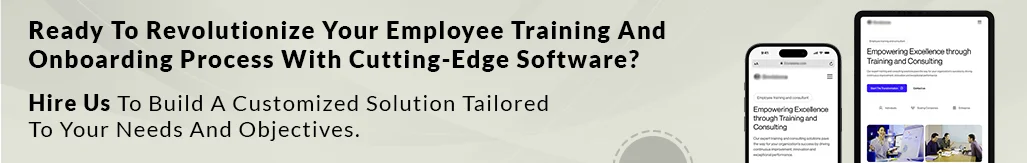
_638446954355554500.png)





