Top Migration Tools to Switch from Classic ASP to ASP Net
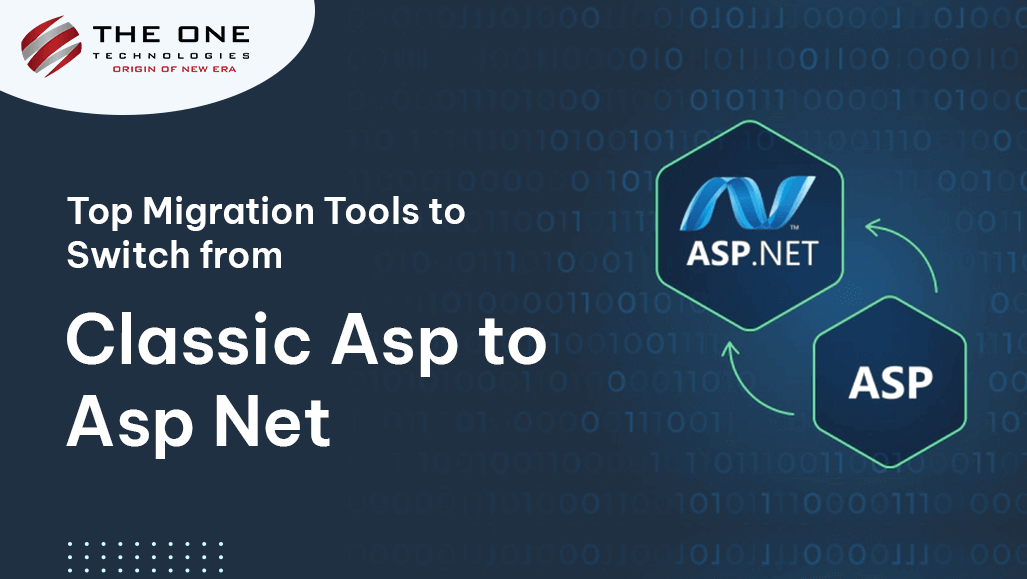
Moving from Classic ASP to ASP.NET becomes a strategic necessity as companies look to improve the scalability, security, and performance of their web applications. Although moving legacy code may seem overwhelming, developers have optimism thanks to the availability of specialist migration tools. We'll get into the specifics of the Classic ASP to ASP.NET migration tool in this extensive guide, as well as discuss the effectiveness of migration tools in easing this transition.
Table of Contents
- Recognizing the Need for Migration
- Difficulties with Migration
- A Look at the Migration Tools
- The Best Migration Practices
- Conclusion
- FAQs
Recognizing the Need for Migration
Once a mainstay of online development, classic ASP has progressively become antiquated in the face of changing industry standards and technical breakthroughs. With the introduction of ASP.NET, leading ASP.Net Development Company in Texas now has access to a cutting-edge, feature-rich framework that provides increased security, exceptional performance, and a wide range of scaling possibilities. To guarantee a seamless transition with the least amount of disturbance to current functionality, upgrading from Classic ASP to ASP.NET needs more than just rewriting code.
Difficulties with Migration
Understanding the difficulties involved with switching from Classic ASP to ASP.NET is essential before examining migration tools. Among these difficulties are:
Syntax Differences
Distinct grammar and programming paradigms are used by Classic ASP and ASP.NET, which means that substantial code reworking is required during the changeover.
Platform Dependencies
Older ASP programs frequently depend on proprietary technologies incompatible with ASP.NET, like ActiveX components and COM objects.
Legacy Codebase
A lot of businesses have big, extensive codebases that were constructed using Classic ASP, which makes the transfer process difficult and time-consuming.
Database Compatibility
There are compatibility issues that must be carefully considered when migrating database access code from Classic ASP's ADO to ASP.NET's ADO.NET.
A Look at the Migration Tools
Numerous migration solutions have surfaced to address the challenges of migrating from Classic ASP to ASP.NET, providing developers with a variety of features to expedite the process. Let's examine a few of the most prominent classic asp to net migration tool:
Microsoft Upgrade Wizard
The Microsoft Upgrade Wizard, a feature of Visual Studio, offers a pre-built method for converting Classic ASP programs to ASP.NET. The Upgrade Wizard greatly reduces manual labor by analyzing Classic ASP code and producing identical ASP.NET code through automatic code conversion. While the Upgrade Wizard is convenient, not all migration issues will be fully addressed by it, necessitating additional manual involvement in complex cases.
CodePorting C# to ASP.NET
A strong online migration tool that makes it easier to convert Classic ASP code to ASP.NET is called CodePorting C# to ASP.NET. By using sophisticated algorithms, it can quickly expedite the migration process by analyzing Classic ASP code and producing matching ASP.NET code snippets. Furthermore, CodePorting provides thorough documentation and assistance, enabling developers to successfully handle migration issues.
ArtinSoft Migration Tool
A set of migration tools designed specifically for converting Classic ASP projects to ASP.NET is available from ArtinSoft, a pioneer in automated code migration. ArtinSoft products provide code quality and integrity while automating the migration process with features like code analysis, transformation, and validation. Additionally, it offers a wide range of customization choices, enabling developers to precisely adjust migration settings to meet their unique needs.
Telerik ASP.NET Migration Assistant
Telerik ASP.NET Migration Assistant offers a complete toolkit for code analysis and conversion, making the process of migrating Classic ASP applications to ASP.NET easier. The Migration Assistant, which makes use of Telerik's web development experience, provides user-friendly tools for locating migration roadblocks, reworking code, and enhancing efficiency. Furthermore, it offers comprehensive documentation and support materials to help developers move smoothly through the migration process.
The Best Migration Practices
While classic asp to asp net migration tool is a great help, following best practices is necessary to make sure the conversion goes well. Here are a few crucial recommended practices to think about:
Extensive Testing
- To find and fix any problems or inconsistencies that may occur during the migration process, this method entails extensively testing the migrated code.
- Functionality, performance, security, and interoperability with multiple contexts should all be tested.
- To guarantee thorough coverage, both manual testing techniques and automated testing technologies may be used.
- To find problems early and keep them from impacting the project's timeline, testing should ideally take place at several points during the migration process, such as before, during, and after the migration.
Incremental Migration
- By dividing the migration process into more manageable, smaller steps or phases, incremental migration is achieved.
- Prioritize the migration of the system's foundational or most important components before tackling the less important ones.
- This strategy lowers the possibility of an interruption to business operations, makes it easier to monitor and manage the migration process, and offers chances for early evaluation and feedback.
- It is imperative that every incremental step be thoroughly tested and well specified before moving on to the next stage.
Documentation
- Throughout the migration process, documentation is essential for supporting knowledge transfer and troubleshooting.
- Every part of the migration, including the project requirements, design choices, migration plans, test cases, and any problems that arise and how they were fixed, should have thorough documentation kept up to date.
- All parties involved should have access to current, well-organized documentation that makes it easy to comprehend the migration process and resolve any issues that may come up.
- By making the architecture and functionality of the migrated system easily understood by developers, documentation also makes future maintenance and support of the system easier.
Collaboration
- For the migration project to be successful, cooperation between development teams, stakeholders, and migration tool providers is necessary.
- Promote open dialogue and teamwork to solve problems, exchange ideas, and guarantee adherence to project goals.
- Throughout the relocation process, regular meetings, status reports, and feedback sessions can assist in keeping everyone informed and involved.
- Teams can overcome hurdles and achieve successful outcomes by utilizing their pooled skills and resources through collaborative problem-solving.
- Clearly defining each stakeholder's role, responsibility, and expectations encourages teamwork and accountability for project outputs.
Conclusion
For companies looking to update their online applications, migrating from Classic ASP to ASP.NET is a major task. .Net Development Company in California may confidently traverse the migration process and fully utilize the additional features and capabilities of ASP.NET by utilizing specialist migration tools and following best practices. Adopting migration solutions enables enterprises to stay ahead of the curve and provide exceptional user experiences in a constantly evolving digital landscape as the web development landscape continues to change.
People Also Ask
- What is ASP.NET, and is it better for me than Classic ASP?
Microsoft created the server-side scripting language known as Classic ASP to facilitate the development of dynamic online applications. ASP.NET has several benefits, such as higher scalability, increased security features, and increased performance, even if it was a strong platform in its day. By switching to ASP.NET, you may take advantage of contemporary web development techniques and provide your apps with additional features.
- What are the main obstacles to ASP.NET migration from Classic ASP?
Many difficulties arise while moving from Classic ASP to ASP.NET, such as platform requirements, database compatibility problems, syntax incompatibilities, and complicated legacy codebases. To overcome these obstacles, extensive testing, meticulous planning, and the use of specialist migration technologies to speed up the transfer are all necessary.
- Which company is best for Migrating Classic ASP to ASP.Net?
If you are looking to migrate your existing project, The One Technologies can be your perfect partner. It is one of the leading .Net Development Company in USA having ample experience and expertise to handle your project.
- In what ways do migration tools help with the switch toNET from Classic ASP?
The process of migrating Classic ASP code to ASP.NET is automated by migration tools, which greatly reduces manual labor and speeds up the conversion schedule. By analyzing current code, spotting conversion opportunities, and producing corresponding ASP.NET code snippets, these tools let developers move their apps to the new platform with ease.
- Which well-liked tools are available for converting Classic ASP to ASP.NET?
Microsoft Upgrade Wizard, CodePorting C# to ASP.NET, ArtinSoft Migration Tools, and Telerik ASP.NET Migration Assistant are a few of the best migration tools for switching from Classic ASP to ASP.NET. To streamline the migration process and guarantee code quality, these tools include a few features, such as code analysis, transformation, and validation.
- How can I pick my project's best migration tool?
Think of things like your Classic ASP codebase's complexity, the amount of customization needed, and the capabilities that each tool offers before choosing one. Compare the migration tools' compatibility, performance, and support offerings to see which one best suit the needs and goals of your project.
- Is it possible to migrate databases from Classic ASP to ASP.NET using migration tools?
Although the main purpose of migration tools is to convert server-side code, some programs have features that help with database migration operations. However, more human labor and careful consideration of queries, data structures, and compatibility with the ADO.NET framework of ASP.NET may be needed for database transfer.
- How much time does it usually take to migrate utilizing migration tools?
Many variables, such as the size and complexity of the Classic ASP codebase, the accessibility of knowledgeable developers, and the capabilities of the selected migration tool, affect how long the migrating process takes. Migration tools can help speed up the process, but to guarantee a smooth move to ASP.NET, you must allow enough time for testing, troubleshooting, and fine-tuning.
- Can I customize the migration process with migration tools to suit my project requirements?
Yes, many migration solutions have customization features that let developers adjust the transfer procedure to fit their projects' needs. Customization capabilities enable developers to efficiently optimize the migration process and achieve desired outcomes, from fine-tuning code refactoring procedures to modifying conversion parameters.
- How can I trust The One Technologies with smooth migration of my .Net project?
The One Technologies has 12+ years of industry experience and has designed, developed, launched, maintained, and migrated multiple .Net development projects. This makes them your trustworthy partner in the migration journey.









