Umbraco Migration Guide: Why Upgrade & How to Do It
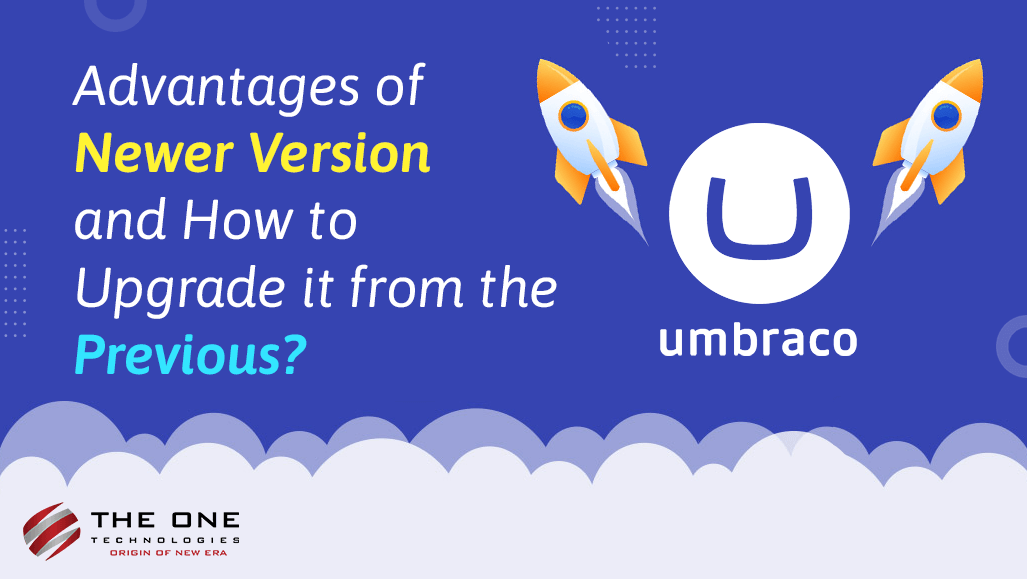
As we all know, Umbraco is one of the best content management systems (CMS) which is widely used by businesses across the globe. One of the main reasons why Umbraco is getting popular is its open-source nature, which is constantly evolving, and updated versions are frequently released with new features, fixes, and enhanced security. Also, it is smooth content management that does not require any special knowledge.
With this, some versions are expiring as well i.e., Version 7 is expiring in 2023 so most people want to upgrade from Umbraco 7 to 8. Umbraco 8 offers several new advantages which were not available in the previous versions such as new editing features, multilingual functionality, content reusability, etc. Apart from this, there are a variety of new tools present in this version that enhances your website performance.
Table of Contents
- Advantages of Umbraco 8 & Later Versions
- Improved User Experience (UX)
- Better User Interface (UI)
- Productivity
- Enhanced security
- Improved performance
- Upgrading from Umbraco 7 to Umbraco 8
- Challenges We Faced While Upgrading
- Conclusion
Advantages of Umbraco 8 & Later Versions
Improved User experience (UX)
Even if you are a beginner, you can easily use Umbraco CMS as it is user-friendly, with each new upgrade providing a more enhanced content editor experience. The version (v8) features infinite editing - a frictionless editing experience that allows users to edit pieces of content and media directly, without having to click around the CMS.
Better User interface (UI)
Every latest version of Umbraco gives a better user interface to be reviewed and updated, with v8 providing an even clearer and much more intuitive design.
Productivity
Upgrades often include new features or enhancements which help to improve productivity. As an example, v8 has seen the introduction of new features such as side-by-side editing (particularly useful for multilingual sites), and content apps (providing the ability to view on-page statistics via the editing tool); helping editors to manage everything via the CMS.
Enhanced security
Most updated versions of Umbraco contain some level of bug fixes and security improvements which makes the website even more effective and secure than it can be.
Improved Performance
The new versions of Umbraco are highly focused on resolving speed issues and increasing platform performance. The latest releases have focused on improving site and page loading (image rendering), which can significantly help SEO performance, as well as improve the user experience.
Upgrading from Umbraco 7 to Umbraco 8
This upgrade involves a notable change in architecture and database structure, so it is important to make a backup of your database and files before attempting the upgrade. As we mentioned earlier, Umbraco 8 surprised us with a lot of breaking changes and plenty of code has been cleaned up compared to Umbraco 7, so direct migration from Umbraco 7 to Umbraco 8 is not possible.
For easy and smooth migration, we recommend you use a content migration tool that has been implemented in Umbraco 8.1.0.
Follow the below-mentioned 10 steps to upgrade Umbraco version 7.14 to Umbraco version 8.1.0 using an old database:
- Do not forget to take a backup of your existing database and files in case something goes wrong during the upgrade process.
- Download the version of Umbraco 8.1.0 and extract the files to a temporary folder on your local computer.
- Open the web.config file from your old Umbraco 7.14 installation and copy the connection string from it.
- Again, open the web.config file from the Umbraco 8.1.0 installation files and paste the connection string in it, replacing the default one.
- Copy your media folder and custom packages from the old Umbraco installation to the new Umbraco installation folder.
- Copy any custom DLLs or files that you added to the old Umbraco installation to the new Umbraco installation folder.
- Open the Umbraco.sdf file from your old Umbraco 7.14 installation using SQL Server Compact Edition and run the Upgrade script to upgrade the database schema to version 8.1.0.
- Open the Umbraco 8.1.0 installation in your web browser and follow the installation wizard.
- In the "Database" step of the installation wizard, select "Use Existing" and choose the upgraded Umbraco.sdf file.
- Complete the installation process and test the new Umbraco 8.1.0 installation to ensure that everything works as expected.
Note: The above steps are general and may not cover all specific scenarios for your Umbraco installation. As per custom plugins and custom code, some of the above steps might be invalid, so it depends on the solution to the solution.
Challenges We Faced while Upgrading
- Database time-out issue: - While upgrading, you might face multiple time-out issues at various places i.e., in the project, back office, etc.
- At the time of migration, we need to clean up the database because there will be plenty of unwanted data in it which creates an obstacle in our migration process.
- We also faced an object reference null issue and found some data using SQL query and for that, we had set some value in the text field.
- Obsolete datatypes: One of the significant issues faced while working with migration is that some datatypes will be Obsolete i.e., Nested Content, Media Picker, Content Picker, etc.
- Database Collation error: For this, you need to change the database collation name to the Required Collation name.
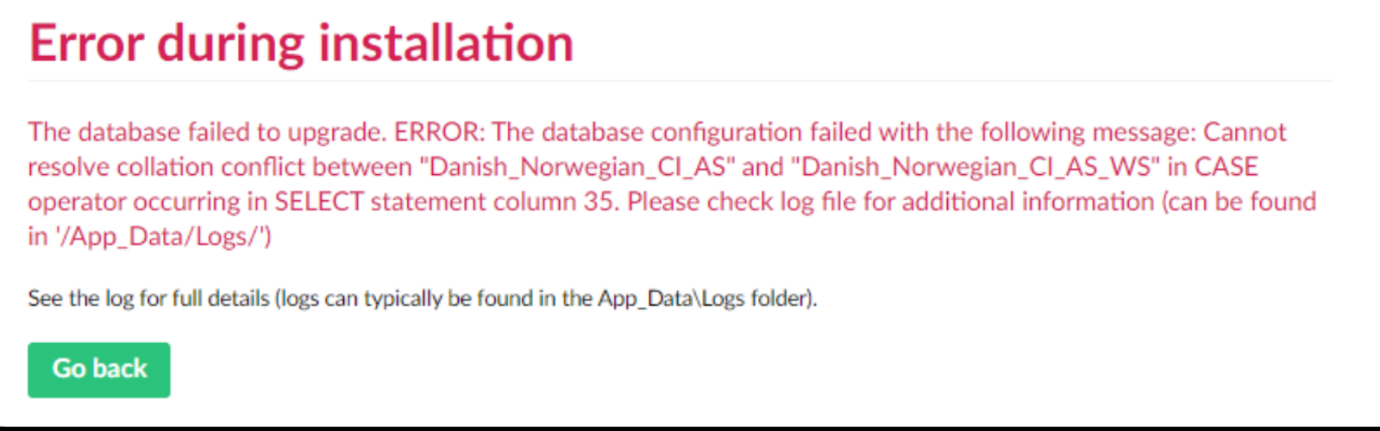
- Transaction log file is full: We also faced a Transaction log file that was full, so we were unable to perform any further transactions in SQL.
- Boot fail error: If you do not follow the proper database migration process then you will face same error.
Make sure that you are following proper migration steps, we did database migration and finally got the Backoffice screen in the Umbraco 8 version.
After successfully migrating the Database, we performed Content migration.
Here are some issues we have faced while performing Content migration:
- Missing controller and other custom code, JS, image, and CSS in the new project.
- Some Assembly level issues.
- The media not loading in the back office.
- Media not getting in the webpages.
- Nodes not published: we were not getting all nodes published.
- Nested content data not getting in the pages: This was a time-consuming issue where you find it difficult to get nested content in pages.
- RJP MultiUrlPicker not supported: Umbraco 8 does not support RJP MultiUrlPicker so we needed to find an alternative to it.
- Routing Change: There is some change in the routing of Umbraco 7 and Umbraco 8
- RenderModel to ContentModel: In Umbraco 8 RenderModel class is replaced with ContentModel
- Getting a double reference from the temp file and bin folder to solve this we have changed the Umbraco.ModelsBuilder.ModelsMode from PureLive to AppData in the web.config
- Home Page not found error we faced as there were many other third-party calls and dependencies on the home page.
- Le-blander was not supported in the upgraded Umbraco.
And finally, after fixing all the above-mentioned errors we are good with upgrading from Umbraco 7 to 8 😊
Note – Above are the challenges that we faced while migrating from Umbraco 7 to Umbraco 8, but it might vary based on existing development.
Conclusion
So that is it for the post. If you are planning to migrate to Umbraco 8 & later versions and need more support and maintenance post-deployment, get in touch with the Umbraco development company and start your project today.
About Author
Pratik Ramani started his journey as a developer in 2005 and is currently a Project Manager at The One Technologies. Through hard work and dedication, he progressed from developer to project manager.
He loves to listen to music and motivational speeches in his free time. His future professional goal is to be a tech influencer across the globe.









